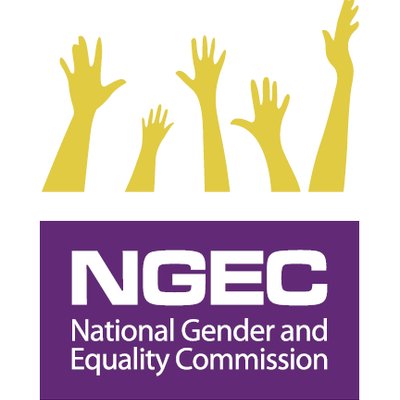How To Generate & Pay Gombe Teachers Recruitment Invoice Fee 2024
This article will guide you on How To Generate & Pay Gombe Teachers Recruitment Invoice Fee 2024 read below we have outlined all the steps that will enable you may the payment without any error read below.
Latest on Gombe Teachers Recruitment
The Gombe State Government has opened applications for 2024 from adequately qualified individuals and Gombe state indigenes to fill current vacancies as classroom instructors in the state Senior Secondary Schools and Technical Colleges under the Gombe State Ministry of Education.
In this regard, here is a step-by-step instruction for generating and paying 1000 for the Gombe State Teachers Service Commission Recruitment. Continue reading for more details.
How To Generate & Pay Gombe Teachers Recruitment Invoice Fee 2024.
To apply for this recruitment, applicants are to visit the Board of Internal Revenue website http://gombe.igr.ng/ for payment at the cost of One Thousand Naira (1,000.00) Only.
follow these steps on How To Pay
- Visit: http://gombe.igr.ng/
- Go-to invoice
- Click Remits Invoice
- Select Revenue Head — Teachers’ Service Commission Select Revenue Sub-Head- Sales of application form for employment
- Fill the remaining fields with the appropriate information
- Make sure to use the email address during sign-up in the payer email field
- Click Submit
How to Apply for Gombe Teachers Service Commission Recruitment 2024
The system will automatically generate RRR which you can print and take to any Bank, Cafe, or POS to make your payment You will receive payment confirmation in your email address Then re-login to https://www.tsc.gm.gov.ng and continue your application.
Only applicants who have completed the qualifying examinations will be interviewed and have their credentials reviewed (Candidates are to come with their original acknowledgment slips printed online).
NB: Shortlisted candidates will be notified through email or SMS when the selection process is concluded.
Please subscribe to our push notification to receive the most up-to-date information on the ongoing recruiting process.