NPower USSD Code *45665# | NPower Batch C Shortlist 2024
The latest news today Is the Management has released a USSD code to help Npower volunteers access information following the flags out of Npower batch C stream 1. The Humanitarian Affairs ministry has granted access to Information via a USSD code, according to the management, to ensure that communication difficulties are resolved, concerning information flow restrictions and internet connectivity throughout the country.
What is the Npower USSD code 2024
This is a unique NPower USSD code *45665# that applicants can dial using their mobile phone which connects the applicant to the technical support for the provision of information services to the beneficiaries”. applicants can also use this USSD code to check if they are among the NPower shortlisted candidates for the next selection for deployment. Download NPower PPA Letter/Deployment Letter Batch C – nasims.gov.ng
How to Use Npower USSD Code *45665#
Candidates applying for the c 2024 Npower batch can now check their NPower batch status c1 or stream 1 list issued by the Npower Ussd code this year 2024.
Follow the following steps to check your list of selections.
- Dial the USSD code on your mobile phone *45665#
- Select the first screen prompt number for the power option
- An additional screen popup shows where candidates enter their BVN
- The application status will be displayed on the screen after the needed information is entered by BVN.
To be able to access the code, you must have a balance of 30 Naira on your phone. You may also encounter technical difficulties and hurdles with the network, such as records not found, inaccurate MMI, and so on. How To Upload NPower Acceptance Letter on NASIMS Portal-nasimas.gov.ng
It should be remembered that Hajia Sadiya Umar Farouq, Minister of Humanitarian Affairs, recently marked the beginning of the Npower Batch C1 program by sending letters of commitment to selected Npower volunteers at the NAF Abuja conference center.
Frequently Asked Questions (FAQs)
- What can I do with the Npower USSD code? With the Npower USSD code, you can check your balance, update your profile, select your device, and perform other functions related to your Npower account.
- How do I access the Npower USSD code? To access the Npower USSD code, dial *45665# from the phone number you used to register for the Npower program.
- Is there a charge for using the Npower USSD code? Yes, there is a charge for using the Npower USSD code. The cost of using the USSD code may vary depending on your mobile network provider.
- Can I use the Npower USSD code on any network? Yes, you can use the Npower USSD code on any network as long as the phone number you are using is the same number you used to register for the Npower program.
- What should I do if the Npower USSD code is not working? If the Npower USSD code is not working, make sure that you have sufficient airtime balance, that your phone number is the same number you used to register for Npower, and that you are entering the correct code. If the problem persists, contact Npower customer care for assistance.
- Can I update my Npower profile using the USSD code? Yes, you can update your Npower profile using the USSD code. Simply dial the code, select the option to update your profile, and follow the instructions provided.
- How do I select my preferred device using the Npower USSD code? To select your preferred device using the Npower USSD code, dial the code, select the option to select your device, and follow the instructions provided. Note that the availability of devices may vary depending on your location and other factors.
- Is the Npower USSD code secure? Yes, the Npower USSD code is secure. However, you should ensure that you do not share your personal information with anyone who is not authorized to access your Npower account.
- What should I do if I lose my phone or SIM card? If you lose your phone or SIM card, contact your mobile network provider immediately to block your line. You should also contact Npower customer care to inform them of the situation and request assistance.






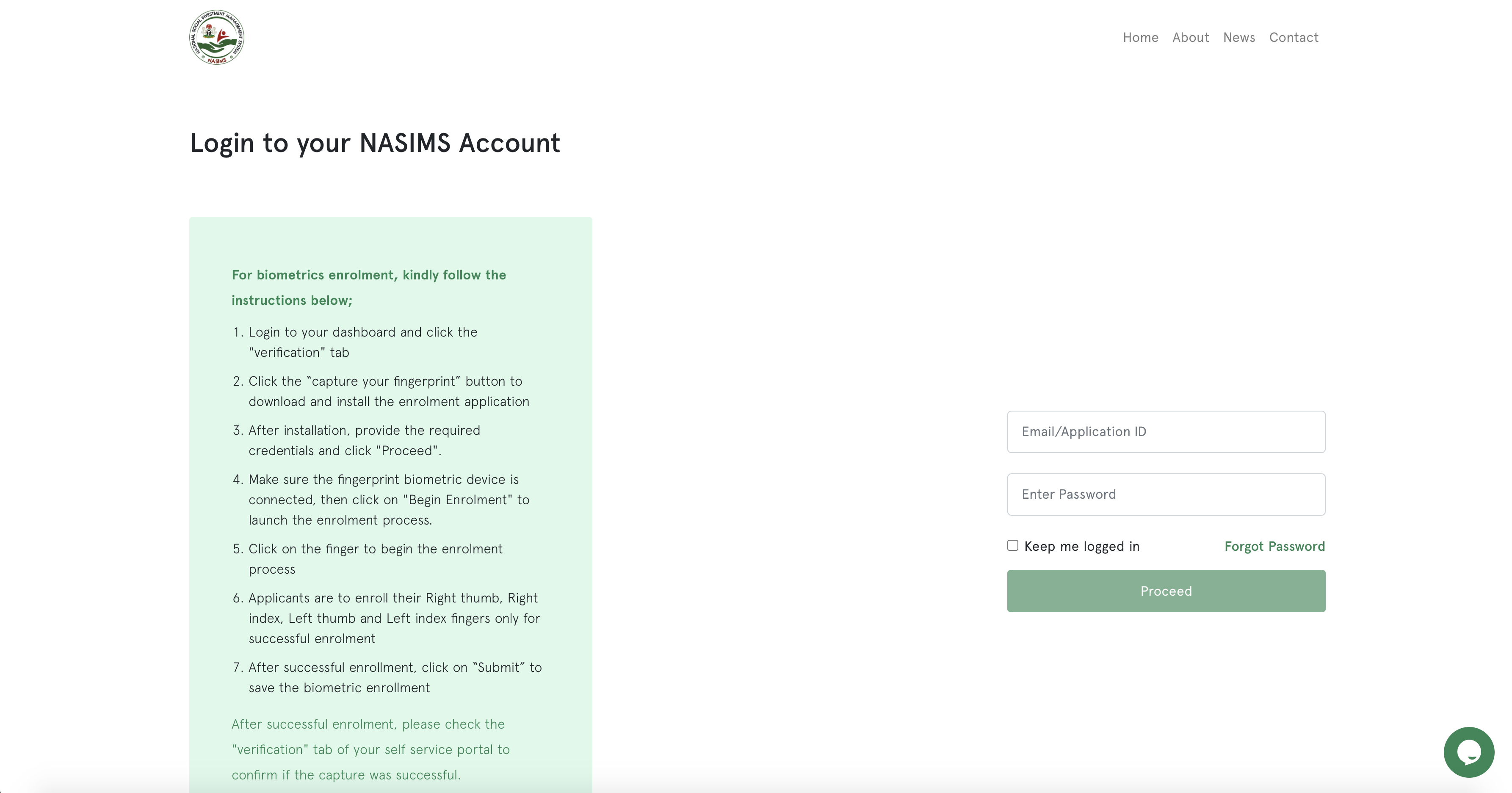
Fatima Muhammad Umar