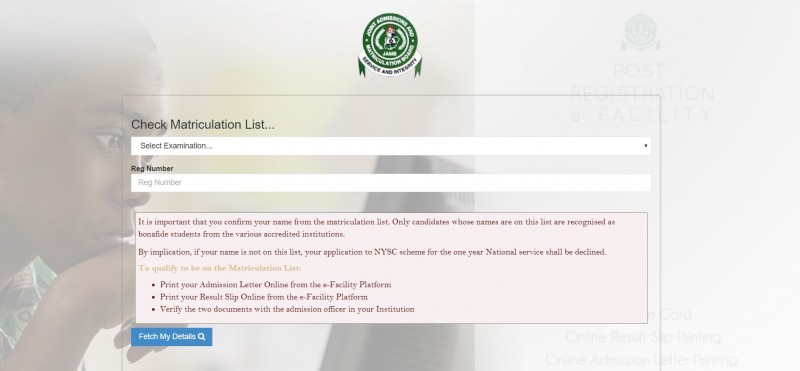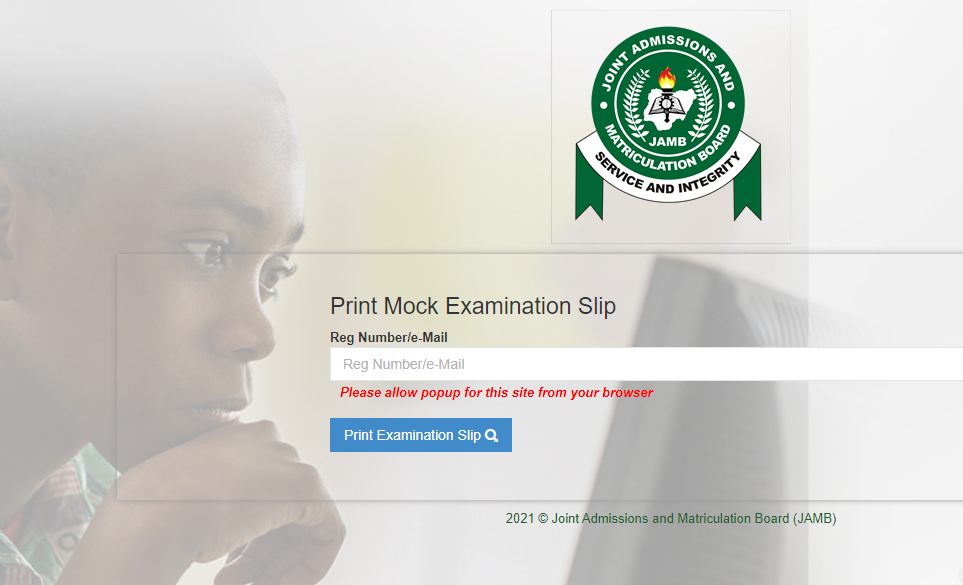Create JAMB Profile 2024 | How To Create JAMB Profile And Notice On Profile Code 2024
All candidates who want to register for 2024 UTME need to know how to create their JAMB profile in the board portal.
It is important that you create your JAMB 2024/2025 profile based on activities such as checking the exam center, and JAMB score, checking your admission status, and printing your letter of admission, which is only possible if you have created your profile like this create a JAMB profile 2024.
What Is Profile Code In Jamb?
A profile code in Jamb is a code that is 10 10-digit number that is being used to complete the completion of registrations on the Jamb portal.
It is a very unique code for all jamb candidates and it can’t be used by two people.
Before you can be eligible to begin registration for the 2024 UTME/DE it is necessary you must have gotten your Jamb Profile code.
Below Are The Steps On How To Create JAMB Profile and Notice On Profile Code 2024
- Firstly make sure you log into the official Jamb portal page and put in your valid email address.
- Secondly, make sure you enter your phone number in the space provided Field
- The third step is to ensure you confirm your mobile phone number
- The fourth step is that you have to actually select a secret question.
- To the question, quarries make sure you confirm the answer to that secret question
- After going through this process make sure you confirm your email.
- Log into your email and confirm it.
- JAMB will send you an email to proceed with the registration.
- When the page appears, enter your first name, last name, email address, date of birth, password, etc.
- Then click on “Register” to complete the creation of your account.
Why Is JAMB Not Sending My Profile Code?
I sent my NIN to 55019 but I still haven’t seen my post profile code.
How can I do that?
Many potential UTME candidates have asked me this question.
If you want to register for JAMB, you must first send your NIN to 55019.
A profile code will then be sent to you.
If you sent your NIN, however, you might not receive the profile code as a text message on your phone.
Here Are 5 Tips To Solve Why Jamb Is Not Sending You Your Profile Code
TIP 1: You have to make sure that you’re sending the NIN to code 55019 and not to your name.
JAMB has made the use of the NIN compulsory.
TIP 2. Use the SIM card that came with your NIN to send the SMS.
Send the SMS with the phone number with which you registered for your National Identification Number (NIN).
TIP 3. Make sure your line has enough airtime To get your JAMB profile, you must have at least (N150) on your SIM card.
Obtaining the JAMB profile code isn’t free.
So if you don’t have time to use it, recharge your line, and try again.
TIP 4. It’s very important that you use a sim that hasn’t been used to receive and request the Jamb profile code.
When I say it has NEVER been used I mean that no one (not this year, not last year, not the previous year) has used it before to request and/or receive it.
This particular tip solved the problem for many candidates, that the NIN is correct and that you are not submitting your tracking identification number in place of the NIN.
TIP 5. Take note that if you haven’t received your profile code even with a message like ” Your request has actually been processed ” make sure you send RESEND to the code 55019.
Make sure that your SIM card can send an SMS.
The problem with some SIM cards is that they can’t even send SMS (not just to 55019 but a common problem). Another tip is to send a text message to a known line and see if you got the message, then the problem is on your line.
Can I Use My JAMB Profile Code Twice?
A candidate is eligible to register at any CBT center with an exciting Profile. (Telephone Number, email Profile code) and it can never be changed.
The existing profile of a particular profile can never be used twice by a different candidate. The other candidate has to use a new number for the registration according to Jamb officials.
USSD Code To Create Jamb Profile 2024
Dial * 55019 * 1 * 00123456789 # Replace 00123456789 with your NIN number.
Take note that invalid format and NIN cannot be verified.
If you received an invalid format or failed to verify the NIN, the following guide will help you.
NIN must have a length of = 11
- Make sure that your NIN is correctly linked to your number you can use any SIM card as long as it is registered with your name
- Do not use a SIM registered with any other name.
- Make sure that you have N100 or more airtime on your phone.
A candidate wrote saying: I am really trying to get a profile, in which I already got my NIN beforehand.
I’m using Etisalat and the answer I got was “NIN could not be verified”.
Then they told me not to use 9mobile, MTN SIM from my mom as I don’t have another sim but I always get the same answer.
However, my original SIM was registered by her in her name and I was wondering if this could affect the receipt of the profile code as it is her name on the SIM and not mine.
If you’ve done all of the above, Jamb should send you a code.
After receiving the code, the next thing you need to do is get an EPIN.
NIN must have a length of = 11 NIN numbers.
Don’t add a space after your NIN 50 naira has been subtracted from your Sim.
It’s important you have a sustainable amount of at least 50 naira on your airtime before you send the message.
A phone number can be used by a single candidate.
Take caution and do not ever share the same number with anyone be it your brother or sister.
You need to get your own SIM card and send your own message.
Make sure your phone number is linked to NIN before sending NIN to 55019. Also, it’s very important for you not to ever use your mother’s and your father’s phone number or your siblings.
If you do, it’ll send a message like this:
“The profile code already generated does not actually match the name that you registered with NIMC.
This just means that the name you used to register your SIM card is different from the name you used to register your NIN.
Your profile name is the name of your SIM card.
It must match your NINC name, meaning the name you entered when you registered NIN must match your SIM registration name.
Did you register your SIM yourself? And are you certainly sure that you used your own main NIN?
Some people claimed that they were able to register Jamb’s profile even if the name is different on his NIN slip and on the SIM card. But most people got rejected.
FAQs
What is a JAMB profile and why do I need one for 2024?
A JAMB profile is a unique account created on the Joint Admissions and Matriculation Board (JAMB) portal that allows candidates to register for the Unified Tertiary Matriculation Examination (UTME), check results, and manage their admission processes. For the 2024 registration and examination, having a JAMB profile is mandatory as it is required for all interactions with the JAMB system, including receiving the profile code needed for registration.
How do I create a JAMB profile for the 2024 UTME?
To create a JAMB profile for the 2024 UTME, follow these steps:
- Visit the JAMB official website (www.jamb.gov.ng).
- Click on the “Create e-Facility Account/Log in” link.
- Select the “Create Account” option and enter your email address and phone number.
- You will receive a confirmation email; click on the link to verify your email.
- Complete the profile creation form with your personal details.
- Click “Submit” to finalize the creation of your JAMB profile.
- You will receive a confirmation message with your unique profile code.
What should I do if I don’t receive my JAMB profile code via SMS?
If you do not receive your JAMB profile code via SMS, try the following steps:
- Ensure that your phone number is correct and has enough airtime.
- Resend the SMS with the word “NIN” followed by a space and your 11-digit NIN number to 55019 or 66019.
- Check for network issues or delays from your service provider.
- If the issue persists, contact JAMB support or visit the nearest JAMB office for assistance.
Can I create a JAMB profile without my National Identification Number (NIN)?
No, you cannot create a JAMB profile without your National Identification Number (NIN). The NIN is a mandatory requirement for creating a JAMB profile as it is used to verify your identity. Ensure you have registered for and obtained your NIN before attempting to create your JAMB profile. If you do not have a NIN, visit the nearest NIMC office to register and obtain one.