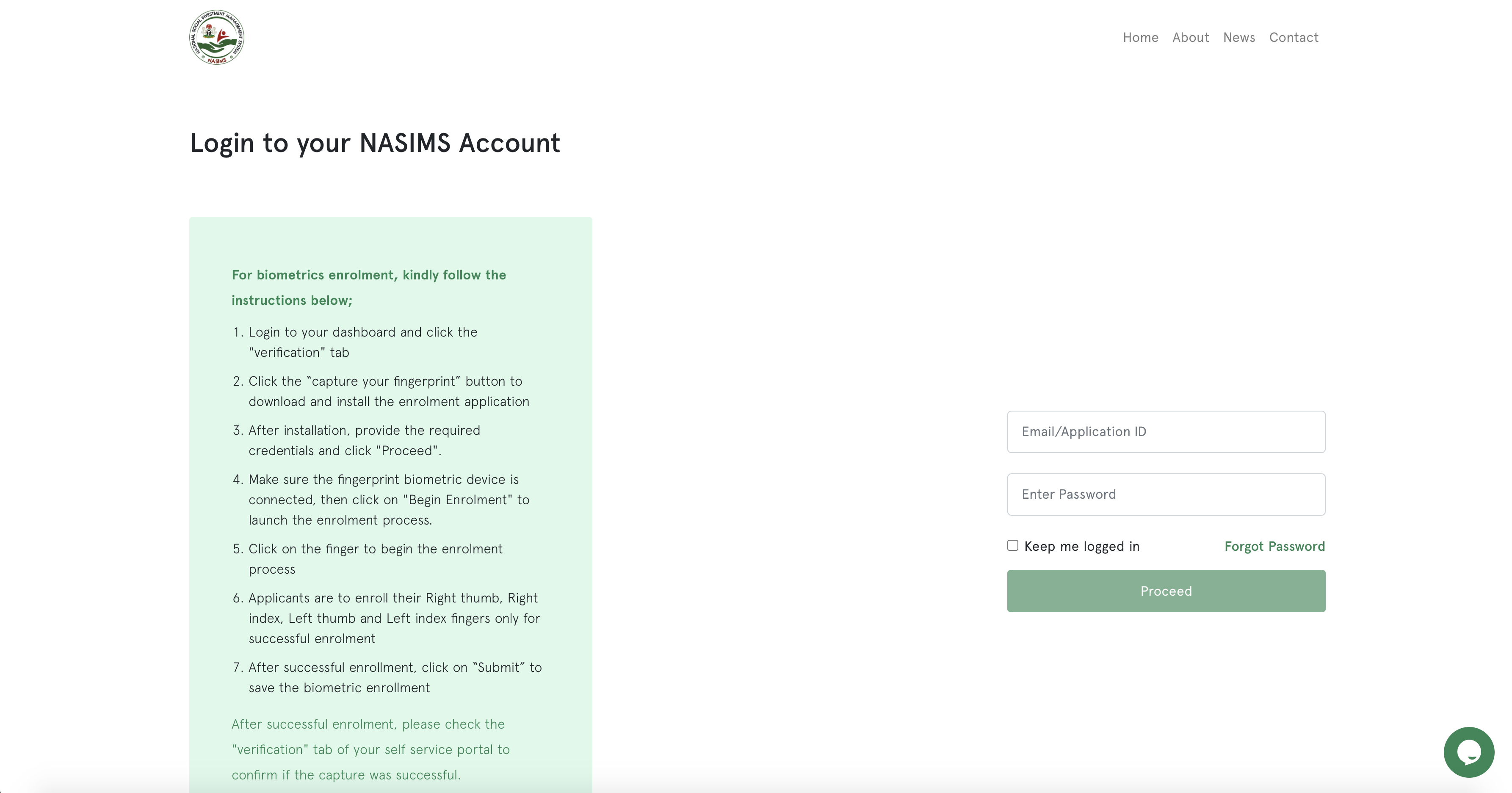Npower PPA Letter Not Downloading |100% Solutions Here
Are you an NPower applicant having difficulty in downloading your PPA letter? or you are finding it difficult in logging into your NPower Dashboard? if yes worry no more, because I have good news for you right here on this page.
As regards the questions asked by several Batch C Npower beneficiaries following the deployment Update, we will explain how you can download the power PPA letter without stress therefore I urge you to read till the end of this article so that you can acquaint yourself with solutions to fix any issue you might have faced while trying to download NPower Place of Primary Assignment (PPA) letter 2023.
How to Download Npower Batch C PPA Letter
Successful candidates have been instructed to log on to their dashboards on the NASIMS portal at any cyber café to verify their deployment status, receive their deployment letter, and visit their deployed site of primary assignment for Acceptance or Rejection. However, many successful beneficiaries were unable to finish the basic stages, including obtaining their deployment letter, due to technological problems.
However, this also affected the scheduled physical check date (31 August), which meant that N-Power management indefinitely postponed the physical verification date.
- Npower Salary Structure
- Npower Stipend News Today
- Download NPower PPA Letter/Deployment Letter Batch C
- How To Upload NPower Acceptance Letter on NASIMS Portal-nasimas.gov.ng
- Npower Batch C Physical Verification Date, Requirements & Venue
Solutions to Npower PPA Letter not Downloading
You are having difficulty downloading the N-Power deployment letter? First, try downloading on a laptop and keep pushing the download document button until it completes. OR, instead, follow the procedures below:
- Install the brave browser.
- To have access to the portal, you must first log in.
- Change your overview to ‘Desktop site’ from the Options Menu.
- Simply keep hitting the download button till you get a satisfactory result. It worked for a lot of people, and we feel it will work for you as well.
- If you can’t keep hitting the download button, download the auto clicker from the Google Play Store and set the interval to 2 seconds. Place your cursor on the Download PPA button and sit back while it takes care of the rest.
WARNING: THIS IS AN EXTREMELY IMPORTANT NOTE! Beneficiaries who were urged to modify their program because it wasn’t available in their local government area and did so but have yet to be deployed should wait two working days for officials to respond to their application.