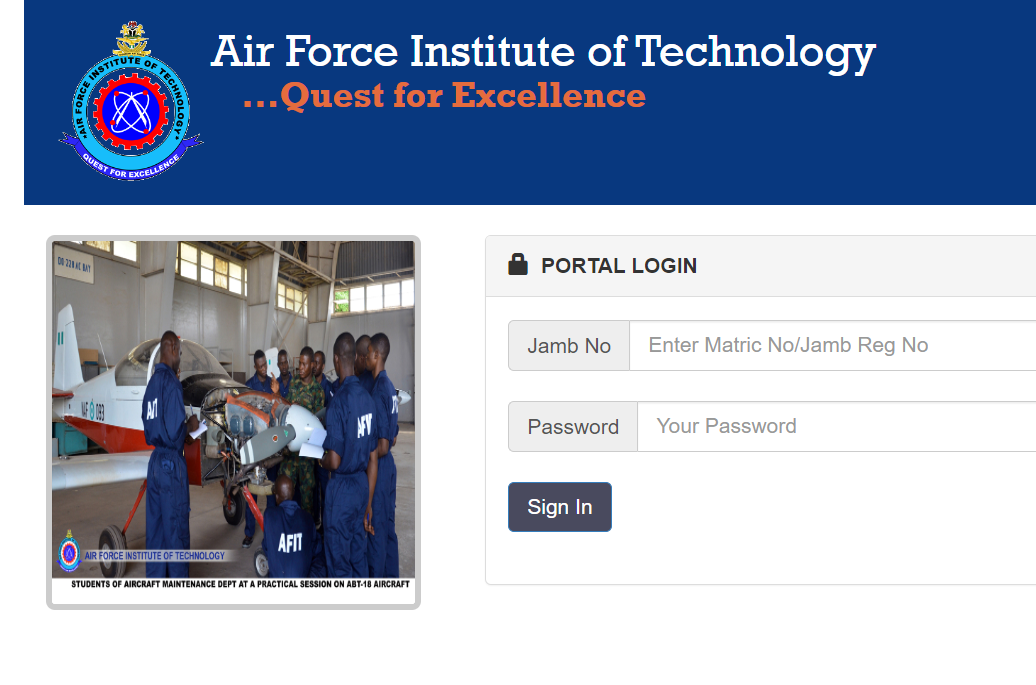ABSU Student Portal Login | ABSU Portal – portal.abiastateuniversity.edu.ng
Good day, Readers! I’d like to share with you the official portal of the Abia State University (ABSU Portal) and its benefits in this article, as well as search terms like ABSU Student Portal, ABSU Result Portal / Checker, ABSU Post UTME Portal, Postgraduate Portal, and many others, but first, let give you brief information about the university.
About Abia State University
As a foremost state University in Nigeria founded in 1981, Abia State University has maintained its leadership within and beyond the Eastern heartlands of Nigeria. It has remained resilient in the acquisition and dissemination of ICT-driven skills, comparable to graduates anywhere in Africa. Located in the Igbo heartland where skill acquisition and entrepreneurship constitute the culture of the people, the University’s academic plan is structured to act as the backbone in the realization of the entrepreneurship drive of the people; hence, the University runs a comprehensive entrepreneurship/skill acquisition program as to actualize the University’s slogan of One Graduate-Two Skill.
ABSU Student Portal
The ABSU Student Login Portal was established for current and prospective students of the University to create an account or log in to perform certain academic actions with ease, such as Course Registration, Fees Payment, Check Result, Admission Online Application, View Admission List/Status, Acceptance Fees Payment Details, Transcript, View Academic Calander, Extra Credit Hours, Admission Deferment, and so much more.
ABSU Portal | ABSU Student Login Portal
By following the links provided, you can visit and access the ABSU Portal | ABSU Student Login Portal using a computer or a mobile device. Don’t forget to visit the university’s official website at http://www.abiastateuniversity.edu.ng.
- ABSU Student Login Portal: https://studentportal.abiastateuniversity.edu.ng/
- ABSU Main Website: http://www.abiastateuniversity.edu.ng
- ABSU Registrar Email Address: registrar@abiastateuniversity.edu.ng
How to pay Abia State University School/Tuition Fees
Once admitted into the citadel of learning, the new student is required to pay acceptance fees, developmental fees, accreditation fees, and school fees. The steps for paying school fees are as follows:
- Log on to the student portal http://portal.abiastate university.edu.ng
- Navigate and click on students.
- From there select payments
- Input your matric number and generate your school fees invoice
- After generating the school fees invoice, you may follow the steps to get the fees paid online.
- Ensure you print appropriate documents and submit them at the right places.
FAQs
How do I log in to the ABSU Student Portal?
To log in to the ABSU Student Portal, follow these steps:
- Visit the ABSU Student Portal at portal.abiastateuniversity.edu.ng.
- Enter your username and password in the appropriate fields.
- Click on the “Login” button to access your dashboard.
What should I do if I forget my ABSU Student Portal password?
If you forget your ABSU Student Portal password, you can reset it by following these steps:
- Go to the ABSU Student Portal login page at portal.abiastateuniversity.edu.ng.
- Click on the “Forgot Password” link.
- Enter your registered email address or username.
- Follow the instructions sent to your email to reset your password.
How can I register for courses through the ABSU Student Portal?
To register for courses through the ABSU Student Portal:
- Log in to your account at portal.abiastateuniversity.edu.ng.
- Navigate to the “Course Registration” section.
- Select the courses you wish to register for from the available list.
- Confirm your selection and submit your registration.
Can I check my academic results on the ABSU Student Portal?
Yes, you can check your academic results on the ABSU Student Portal. Follow these steps:
- Log in to your account at portal.abiastateuniversity.edu.ng.
- Navigate to the “Results” or “Academic Records” section.
- Select the relevant semester or academic session.
- Your results will be displayed on the screen.