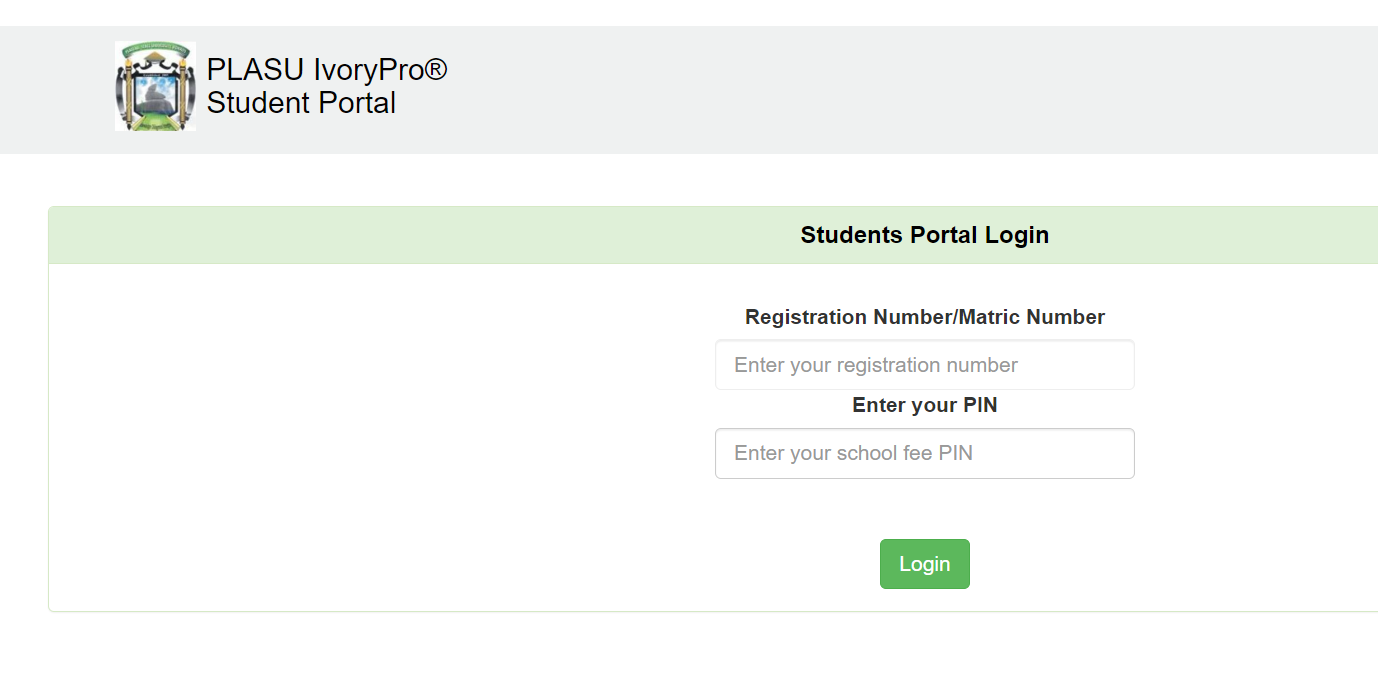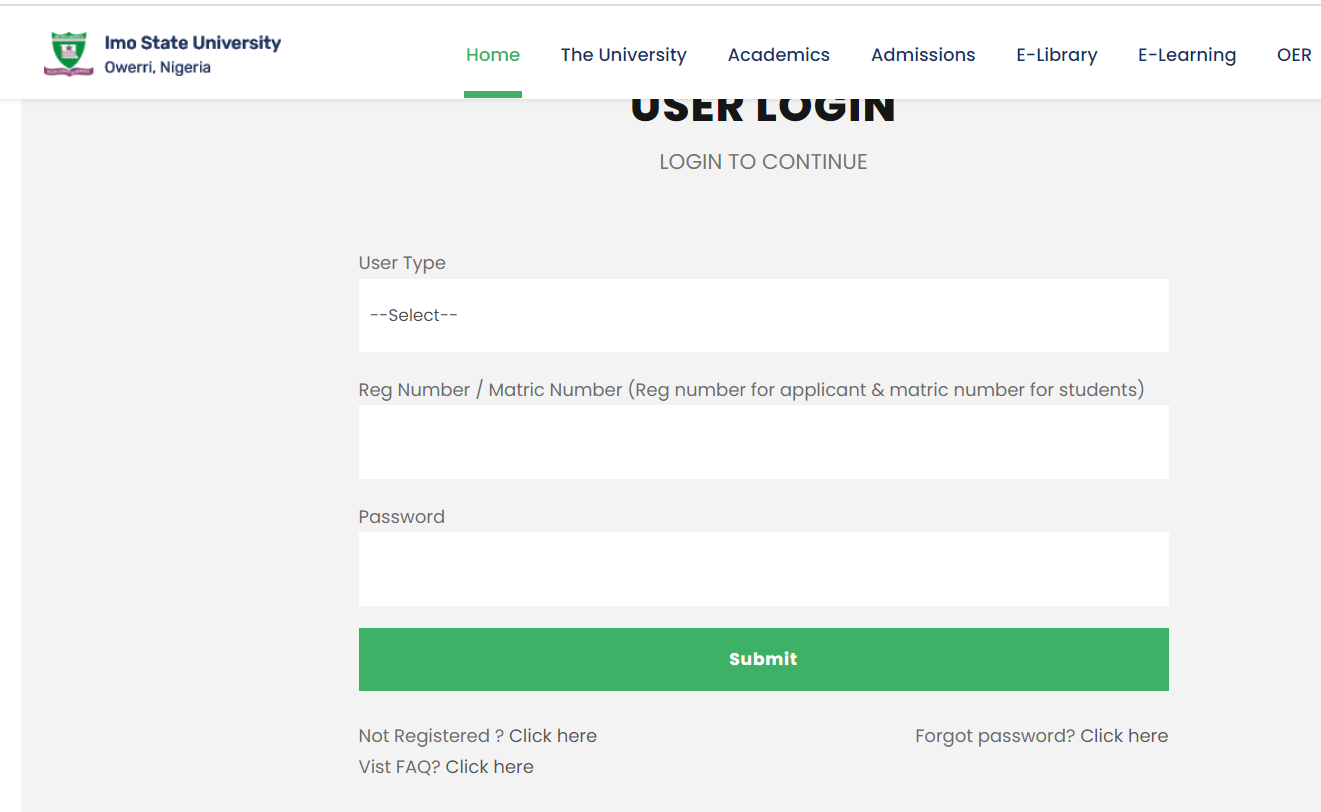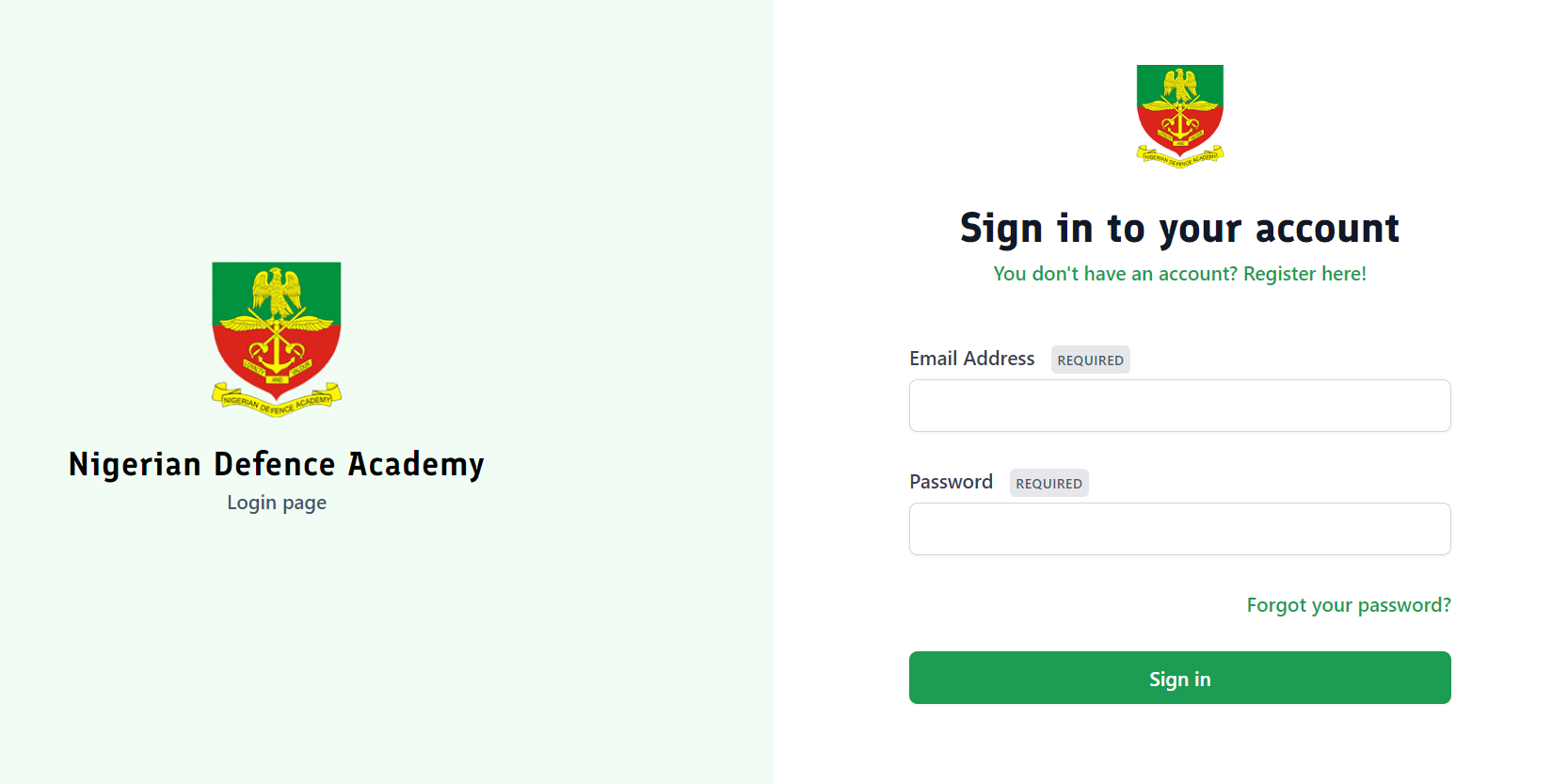KASU Student Portal Login | KASU Portal – student.kasu.edu.ng
Are you looking for how to log in to the Kaduna State University (KASU) official portal? if yes then you are on the right page we have outlined the link that will take you straight to the portal without stress.
About KASU
The Kaduna State University (KASU) was established under the Kaduna State Law No. 3 promulgated on 21st May 2004. The promulgation was a consequence of the obvious and felt need to boost higher education in the State and the country in general. The underlying factor is the fact that the demand for university education in Nigeria has, over the past few years, risen astronomically. This has been the basis of reform regarding the establishment and ownership of Universities by both the public and the private sector. Since the reforms, many State and Private universities have been established.
KASU Portal | KASU Student Login Portal
You can use a computer or a mobile device to visit and access the KASU Portal | KASU Student Login Portal by following the links provided. Remember to visit the official website at http://www.kasu.edu.ng.
- KASU Student Login Portal: https://portal.kasu.edu.ng/
- KASU Main Website: http://www.kasu.edu.ng
- KASU Registrar Email Address: registrar@kasu.edu.ng
How to Pay Kaduna State University School Fees Payment Guidelines
- Log onto the student portal (student.kasu.edu.ng)
- Enter your JAMB Number as username and state of origin as the password or Matric Number and Password for the old student.
- Print fees are scheduled with a payment reference number generated automatically.
- Proceeds to make payments through the following options;
- By cash deposit in any commercial bank on the Kaduna State government pay-direct platform
- By online banking payment.
- Students should proceed to the Bursary unit with other fees payment receipts/slips for authentication
- Students will then log onto student.kasu.edu.ng to continue online Registration by updating his/her bio-data profile and printing the following documents; Course Registration Form, Student Information Form, Medical Form, and Admission letter. Note that the student’s Matriculation Number will be automatically generated
- Students shall then proceed to the Faculty screening points for Biometric Data Capture registration
- Students will then collect three (3) file copies from the Academic Affairs Unit. These files are to be completed and all necessary documents inserted into each according to the order of arrangement which will be provided for you by the Academic Secretary
- Finally, Newly Admitted Students should then submit the completed files to the Academic Affairs Unit for confirmation, one file is to be submitted to the Department and Faculty respectively.
FAQs
How do I log into the KASU Student Portal?
To log into the KASU Student Portal, follow these steps:
- Open your web browser and visit student.kasu.edu.ng.
- Enter your Matriculation Number or Username in the designated field.
- Enter your password.
- Click on the “Login” button to access your student dashboard.
What should I do if I forget my KASU Student Portal password?
If you forget your password, you can reset it by following these steps:
- Go to the KASU Student Portal login page at student.kasu.edu.ng.
- Click on the “Forgot Password?” link.
- Enter your registered email address or Matriculation Number.
- Follow the instructions sent to your email to reset your password.
How can I update my profile information on the KASU Student Portal?
To update your profile information on the KASU Student Portal:
- Log in to your account at student.kasu.edu.ng.
- Navigate to the “Profile” section of your dashboard.
- Edit the necessary information such as your contact details, address, and other personal information.
- Save your changes by clicking on the “Update” button.
What features are available on the KASU Student Portal?
The KASU Student Portal offers a variety of features to assist students, including:
- Course Registration: Register for courses and view your course schedule.
- Academic Records: Access your grades, transcripts, and academic history.
- Fee Payment: Pay your tuition and other fees online.
- Announcements: Stay updated with the latest news and announcements from the university.
- Library Services: Access digital library resources and information