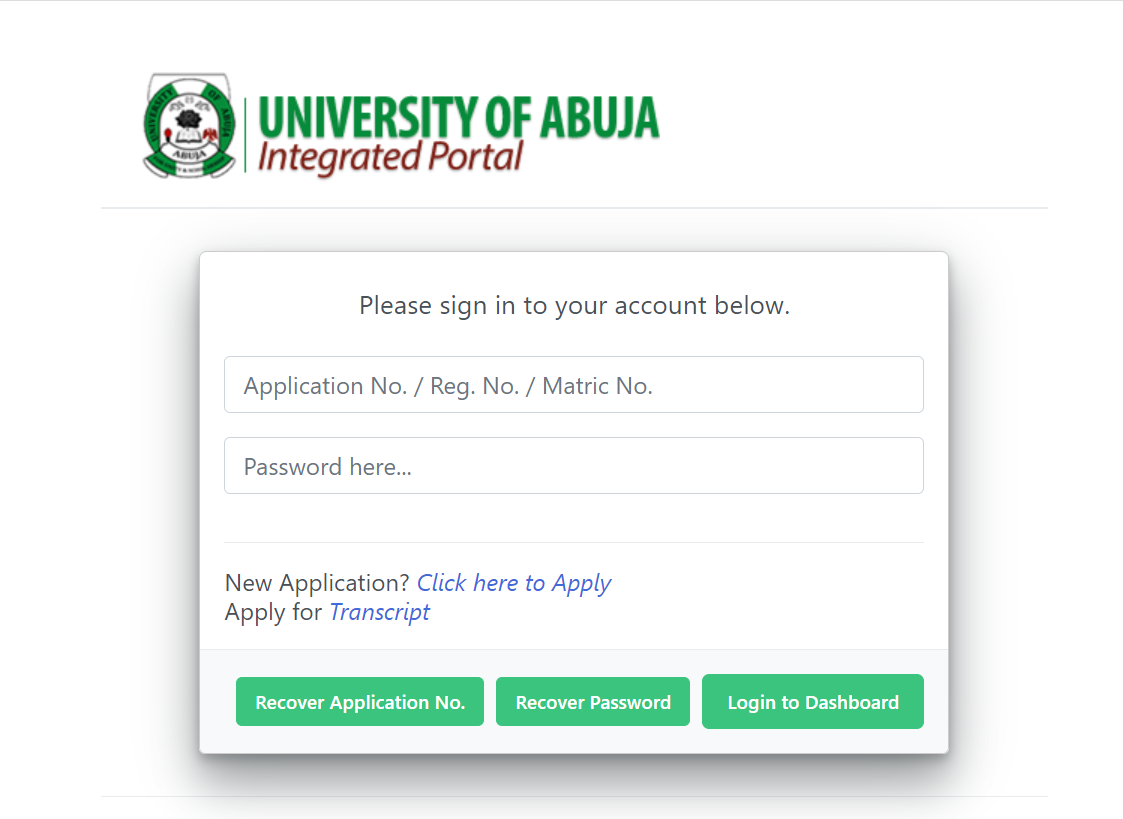FUNAAB Student Portal Login | FUNAAB Portal – eportal.unaab.edu.ng
All freshly admitted (Fresh) and returning students can now use the Federal University of Agriculture, Abeokuta Student Portal. This tutorial will show you how to use www.unaab.edu.ng to access the FUNAAB Student Portal.
Do you want to access the FUNAAB Student Portal? if yes then go to www.unaab.edu.ng/login and follow the instructions. All undergraduate and postgraduate students who desire to log in to the FUNAAB Student Portal are welcome to do so.
- FUNAAB Post-UTME / DE Screening Form
- FUNAAB Post UTME Result Is Out
- FUNAAB Admission List is Out | How to Check FUNAAB List
FUNAAB Student Portal
The student portal has been allowed by the Federal University of Agriculture, Abeokuta (FUNAAB). The University’s Online Portal allows current and prospective students to create an account or log in to perform various academic tasks, such as Course Registration, Fees Payment, Check Result, View Admission List/Status, Acceptance Fees Payment Details, Transcript, View Academic Calendar, Extra Credit Hours, and Deferred Admission.
FUNAAB Student Portal Login
This page will outline the processes for logging into the FUNAAB Student Portal, which is as easy. To log in to the FUNAAB Student Portal, follow all of the procedures on this page.
- FUNAAB Student Portal: https://portal.unaab.edu.ng/
- FUNAAB Main Website: https://unaab.edu.ng/
- FUNAAB registrar email address: registrar@funaab.edu.ng
How to PAY FUNAAB Acceptance Fees
- Go to http://admission.unaab.edu.ng/login.php.
- Enter your JAMB Registration No. in the field provided.
- Click on the Enter button and locate the Admission Status section.
- Click on Generate and Pay Acceptance Fee Invoice link to Generate a Remita invoice.
- Take the invoice to any bank branch that accepts Remita (including FUNAAB Microfinance Bank) or pays via Internet Banking, keep a copy for record purposes. After payment, go back to FUNAAB’s admission portal (http://admission.unaab.edu.ng/login.php) to fill out your admission acceptance form. Only completed forms will be processed.
How to Register for Course on FUNAAB Portal
- First, you must go to the FUNAAB student portal
- Click on Course Registration
- Insert your Matric Number/Username and Password in the required column
- Click on Login
- Your course registration begins with knowing the courses that you ought to register for. You will need to visit your level adviser for guidance once you have acquired this knowledge.
Please Note: Only those who have paid their tuition fees can proceed to course registration.
FAQs
How do I log in to the FUNAAB Student Portal?
To log in to the FUNAAB Student Portal, follow these steps:
- Visit the official portal at eportal.unaab.edu.ng.
- Click on the “Student Login” button.
- Enter your Matriculation Number and Password.
- Click on the “Login” button to access your dashboard.
What should I do if I forget my FUNAAB Student Portal password?
If you forget your FUNAAB Student Portal password, you can reset it by following these steps:
- Go to the login page at eportal.unaab.edu.ng.
- Click on the “Forgot Password?” link.
- Enter your Matriculation Number and follow the instructions to reset your password via email.
How can I update my personal information on the FUNAAB Student Portal?
To update your personal information on the FUNAAB Student Portal:
- Log in to the portal at eportal.unaab.edu.ng.
- Navigate to the “Profile” section.
- Edit the necessary information such as contact details, address, etc.
- Save the changes by clicking the “Update” or “Save” button.
What services are available on the FUNAAB Student Portal?
The FUNAAB Student Portal offers a variety of services including:
- Course registration and result checking.
- Payment of school fees.
- Access to academic calendars and schedules.
- Viewing and updating personal profiles.
- Downloading lecture notes and other academic materials.