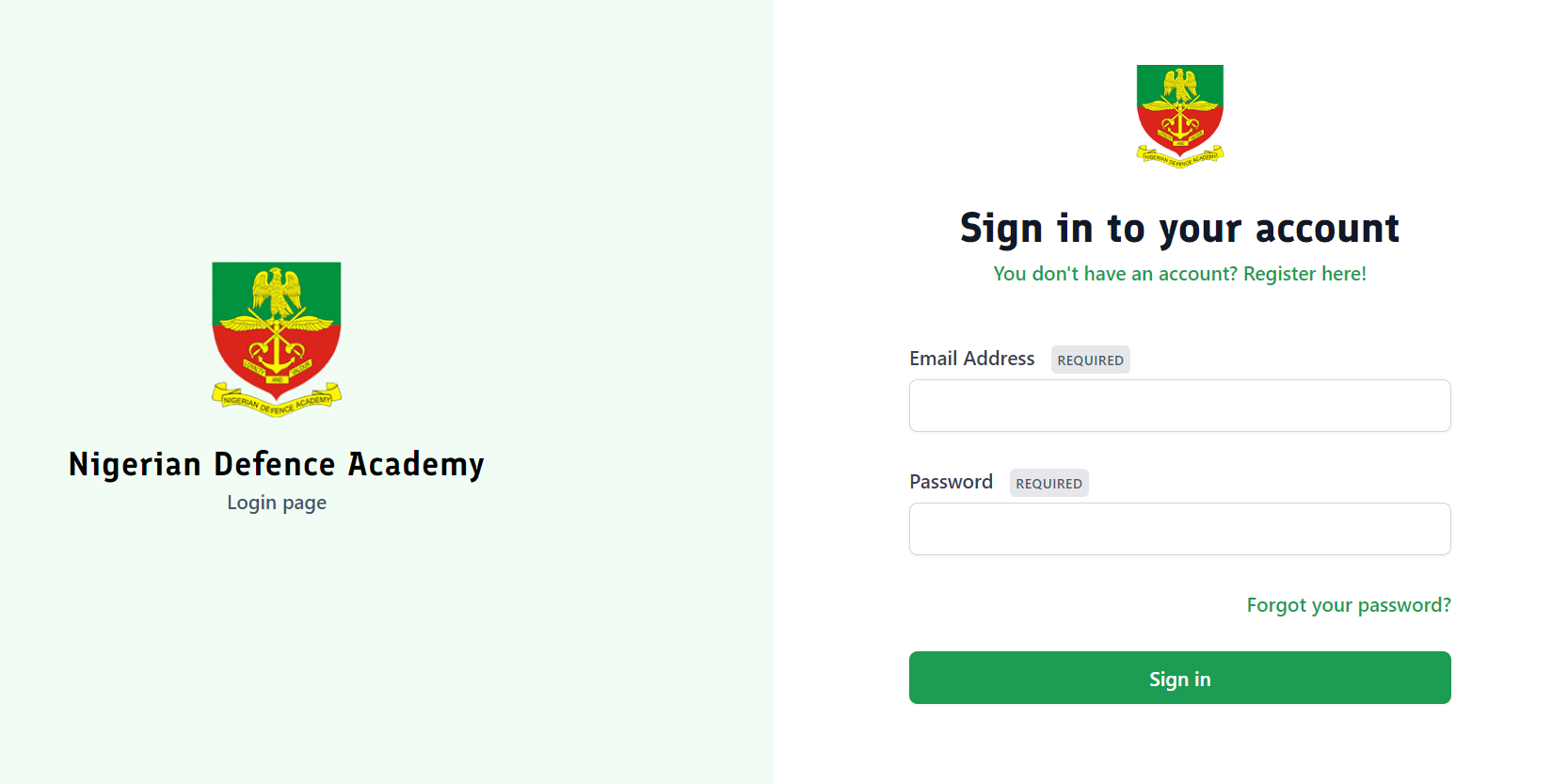FUBK Student Portal Login | FUBK Admission Portal- fubk.edu.ng
Learn how to use the Federal University, Birnin Kebbi FUBK Student Result Portal fubk.edu.ng/student in a few simple steps.
Do you understand exactly how to get to the student portal of the Federal University of Birnin Kebbi (FUBK)? What about a gateway for student results? Don’t worry if you don’t know how to enter any of the aforementioned portals since you will discover how to do so right here.
The purpose of this page is to instruct prospective and current Federal University of Birnin students on how to access the FUBK student outcome site. I won’t simply show you how to use the student result site; I’ll also show you how to use the student portal for other purposes.
Why do I need FUBK Student Portal?
The FUBK Student Login Portal was created for current and prospective students of the University to create an account or log in to perform certain academic actions with ease, such as Course Registration, Fees Payment, Check Result, Admission Online Application, View Admission List/Status, Acceptance Fees Payment Details, Transcript, View Academic Calander, Extra Credit Hours, Admission Deferment, and so much more.
This and several other things could be done through the student portal, and I’m sure you’ve already noticed how much stress this has reduced. Consider the stress of going to register for classes or check results, walking from one office to the next, waiting in line, and so on.
However, with the student portal, you may sit in the comfort of your own home or any other location and do all of these tasks in under an hour. Now that you know what and what can be done on the FBK student portal, let’s learn about the result-checking site.
FUBK Portal | FUBK Student Login Portal
It should be noted that you may view and access the FUBK Portal | FUBK Student Login Portal using a computer or a mobile device by following the links given. Remember to visit the official website at http://www.fubk.edu.ng.
- FUBK Student Login Portal: https://studentportal.fubk.edu.ng/
- FUBK Main Website: http://www.fubk.edu.ng
- FUBK Registrar Email Address: registrar@fubk.edu.ng
Federal University Birnin Kebbi Tuition Fee Payment Procedure
- First, you must Log on to the university online portal, www.mis.fubk.edu.ng
- Log in with your student login details
- Navigate to the payment tab.
- Check your school fees schedule to know the amount you are expected to pay
- Proceed to make payment by generating an invoice with the remita reference number
- Visit any commercial bank of choice to make payment with the remita reference number
- Visit the university’s online portal to confirm payment.
FAQs
How do I log in to the FUBK Student Portal?
To log in to the FUBK Student Portal, visit the official website at fubk.edu.ng. Locate the ‘Student Portal’ link and click on it. Enter your username and password provided during registration to access your account.
I forgot my password for the FUBK Student Portal. What should I do?
If you forget your password for the FUBK Student Portal, click on the ‘Forgot Password?’ link on the login page. Follow the prompts to reset your password. You may need to provide your registered email address or other verification details to complete the process.
How can I check my admission status on the FUBK Admission Portal?
To check your admission status on the FUBK Admission Portal, go to fubk.edu.ng. Navigate to the ‘Admission’ section and click on ‘Check Admission Status’. Enter your JAMB registration number or application ID and click ‘Check Status’ to view your admission status.
I encountered an error while accessing the FUBK Student Portal. What should I do?
If you encounter any errors while using the FUBK Student Portal, first ensure you are using a compatible browser and stable internet connection. Clear your browser cache and cookies or try accessing the portal from a different device. If the issue persists, contact the FUBK IT helpdesk or support team for assistance, providing details of the error message displayed.