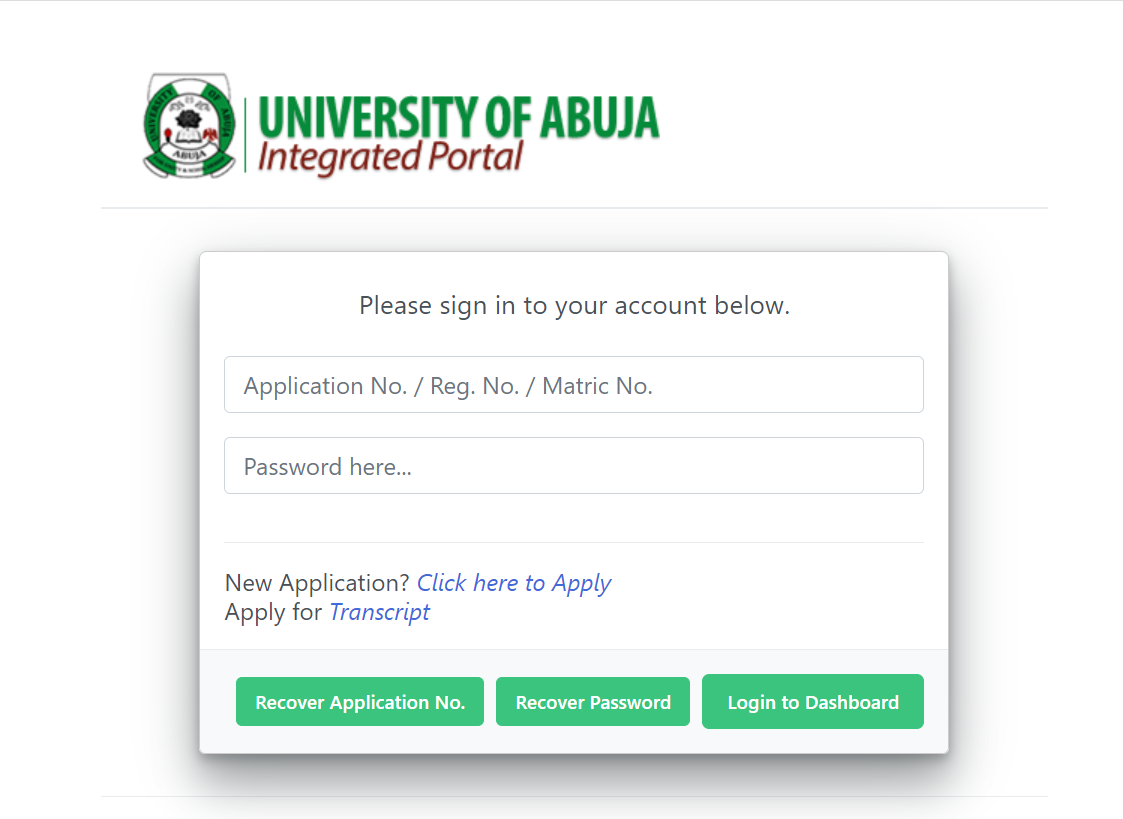UNN Student Portal Login | UNN Portal – unnportal.unn.edu.ng
All newly admitted (Fresh) and returning students can now access the UNN Student Portal. This article will teach you how to access the UNN Student Portal via www.unn.edu.ng.
If you want to access the UNN Student Portal, we’ll show you how to do so online at unnportal.unn.edu.ng/login. All undergraduate and postgraduate students who wish to log in to the UNN Student Portal are welcome to do so.
UNN Student Portal
The Online Portal is designed for current and prospective students of the University to create an account or log in to perform certain academic actions with ease, such as Course Registration, fee payment, Check Result, View Admission List/Status, Acceptance Fees Payment Details, Transcript, View Academic Calander, Extra Credit Hours, Admission Deferment, and so on.
UNN Student Portal Login | UNN Portal
To access the UNN portal, simply follow these simple steps. The links below will take you to the login page, where you must enter your login credentials. The procedure is the same for all of the University’s portals.
- UNN Student Portal: https://unnportal.unn.edu.ng
- UNN Main Website: http://unn.edu.ng
- UNN registrar email address: registrar@unn.edu.ng
How to Create University of Nigeria Nsukka (UNN) Student Portal
Step One: Confirm your Details on Portal
- Visit UNN Portal via (unnportal.unn.edu.ng).
- Click on Undergraduate students and click signup.
- On the page that will display, choose “New Student”, and enter your JAMB Reg. Number and RR Number (the one you used during Post UTMEregistration) and click on “Submit”.
- Your login details will display.
Step Two: Create a New Password and Complete your Student Profile
The revisit UNN portal via (unnportal.unn.edu.ng) enter your login credentials and click “Log in”.
Change your Password by entering “old password”, and “new password”, and confirming the new password.
Under Profile, Locate “student Profile details”. Update your Biodata. and click SUBMIT.
Your welcome page will show. If it does, move to the next step. UNN student dashboard welcome page.
FAQs
What is the UNN Student Portal?
The UNN Student Portal is an online platform provided by the University of Nigeria, Nsukka (UNN) to facilitate various academic activities for students. It allows students to access and manage their academic records, register for courses, view results, pay fees, and perform other essential academic functions.
How do I access the UNN Student Portal?
To access the UNN Student Portal, follow these steps:
- Open your web browser and go to unnportal.unn.edu.ng.
- Enter your login credentials, which typically include your username (usually your student registration number) and password.
- Click on the “Login” button to access your dashboard.
If you have not yet created an account, you may need to register by following the provided instructions on the portal.
What should I do if I forget my password for the UNN Student Portal?
If you forget your password for the UNN Student Portal, you can reset it by following these steps:
- Go to the UNN Student Portal login page at unnportal.unn.edu.ng.
- Click on the “Forgot Password” link.
- Enter your registered email address or username as prompted.
- Follow the instructions sent to your email to reset your password.
If you encounter any issues, you can contact the UNN IT support team for assistance.
How can I update my personal information on the UNN Student Portal?
To update your personal information on the UNN Student Portal, follow these steps:
- Log in to the UNN Student Portal at unnportal.unn.edu.ng using your username and password.
- Navigate to the “Profile” or “Personal Information” section of your dashboard.
- Update the necessary information, such as your contact details, address, or other personal data.
- Save the changes to ensure your information is updated in the system.
For changes that require verification, such as updating your name or date of birth, you may need to provide supporting documents and contact the university’s administrative office.