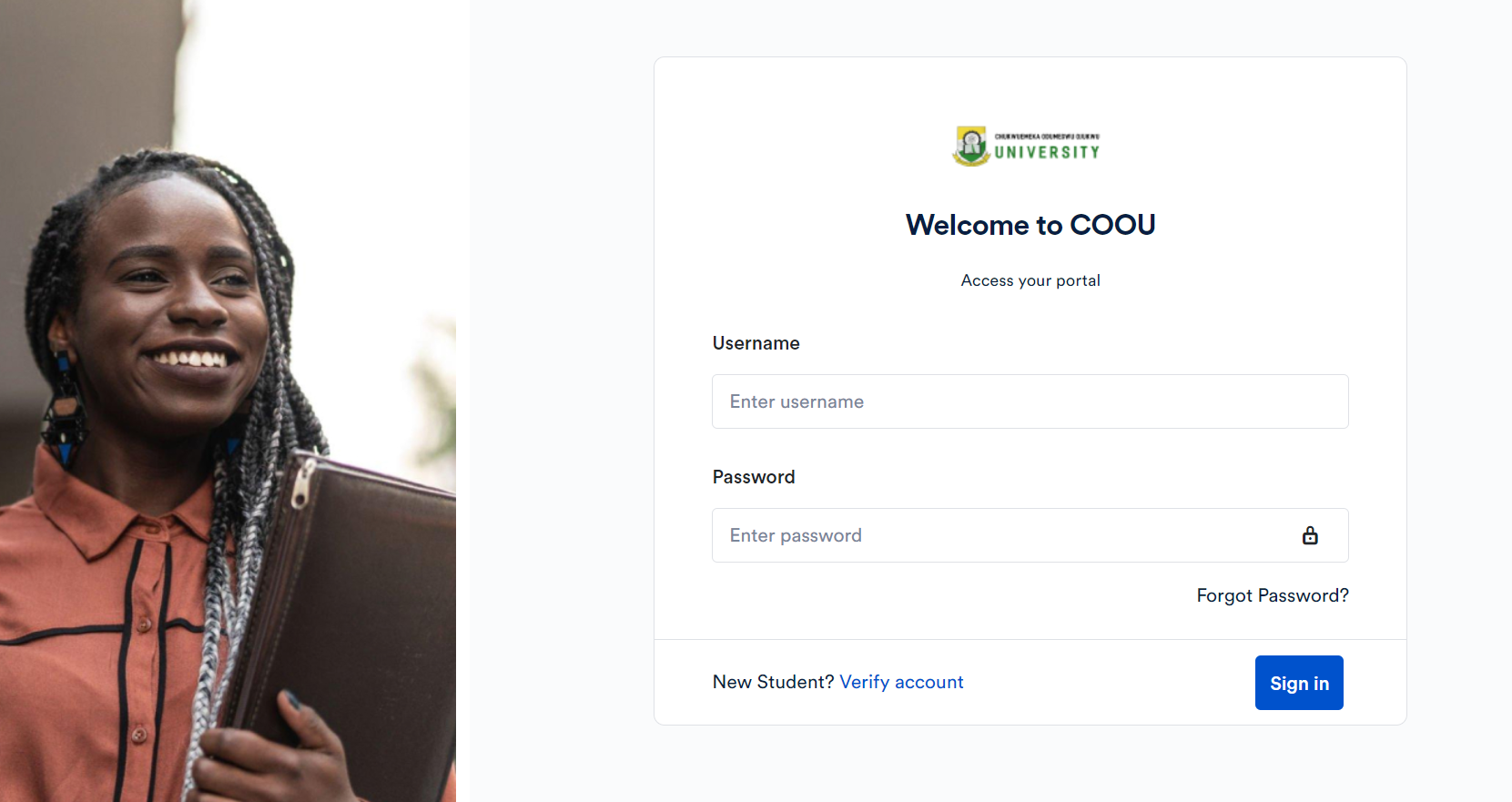FULOKOJA Student Portal Login | FULOKOJA Admission Portal -fulokoja.edu.ng
In this article, we will discuss the official website of the Federal University, Lokoja (FULOKOJA Portal), and its benefits. I will also do justice to searches such as FULOKOJA Student Portal, FULOKOJA Result Portal / Checker, FULOKOJA Post UTME Portal, Postgraduate Portal, and many more, but first, some background.
About Federal University, Lokoja (FULOKOJA)
The Federal University Lokoja, popularly known as Fulokoja, is a federal university in the confluence city of Lokoja, the capital of Kogi State, North-Central Nigeria. The Federal University Lokoja was established in February 2011 by the Federal Government of Nigeria as a result of the indispensable need to create more universities in the country.
List of Faculties in FULOKOJA
- Faculty of Sciences
- Faculty of Arts
- Faculty of Social Science
- Faculty of Management Science
- Faculty of Education
fulokoja.edu.ng student portal
The Federal University Lokoja (FULOKOJA) Portal is established for undergraduate, postgraduate, direct entry, staff, remedial, JUPEB, part-time fresh, and returning students of the Institution to create an account or log in to perform certain academic actions with ease, such as student online application form, school fees payment, courses registration, admission list, admission status checker, post UTME result, test, CGP, 1st & 2nd-semester result checker, Course Registration, Course Registration.
FULOKOJA Portal Login
- FULOKOJA Student Login Portal: https://studentportal.fulokoja.edu.ng/
- FULOKOJA Main Website: http://www.fulokoja.edu.ng
- FULOKOJA Registrar Email Address: registrar@fulokoja.edu.ng
Federal University Lokoja (FULOKOJA) Payment Procedure
- Visit the University’s Student Portal or click Proceed to Student Portal for payment of School Charges.
- Generate and print Payment Invoice for School Charges from the University Student Portal.
- Pay your School Charges as stated on the generated payment invoice using REMITA services (card or bank payment):
- For Card Payment: Visit remita.net, Click on “Pay an Invoice“, Enter your generated RRR (Remita Retrieval Reference), and process your payment with relevant card details.
- For Bank Payment: Visit any bank of your choice that offers REMITA services and pay using your generated RRR (Remita Retrieval Reference) on your invoice.
- Return to the University Website and click on Student Portal under Student Area to confirm your payment.
- After confirmation of payment, print out your School Charges receipt and keep it.
- Complete your personal details on the registration forms (Form 01 – 06) provided on the University portal, print, and keep them.
FAQs
How do I access the FULOKOJA student portal for the first time?
To access the FULOKOJA student portal for the first time, follow these steps:
- Visit the official FULOKOJA website at fulokoja.edu.ng.
- Click on the “Student Portal” link, typically found under the “Students” or “Quick Links” section.
- On the login page, enter your Matriculation Number (for returning students) or your JAMB Registration Number (for new students) as the username.
- Use the default password provided by the university or click on the “Reset Password” link if you need to set a new password.
- Follow the on-screen instructions to complete your login process.
What should I do if I forget my FULOKOJA student portal password?
If you forget your FULOKOJA student portal password, you can reset it by following these steps:
- Go to the FULOKOJA student portal login page at fulokoja.edu.ng.
- Click on the “Forgot Password” or “Reset Password” link.
- Enter your username (Matriculation Number or JAMB Registration Number).
- Follow the instructions sent to your registered email address to reset your password.
- If you do not receive an email or face any issues, contact the university’s ICT department for assistance.
How can I check my admission status on the FULOKOJA admission portal?
To check your admission status on the FULOKOJA admission portal, follow these steps:
- Visit the FULOKOJA admission portal at fulokoja.edu.ng.
- Navigate to the “Admission” section and click on “Check Admission Status.”
- Enter your JAMB Registration Number and other required details.
- Click on the “Check Status” button to view your admission status.
- If admitted, follow the subsequent instructions to complete your registration process.
What information can I access through the FULOKOJA student portal?
Through the FULOKOJA student portal, you can access a variety of academic and administrative information, including:
- Course registration details and updates.
- Academic calendar and exam schedules.
- Personal academic records and results.
- Payment of fees and financial statements.
- Notices and announcements from the university administration.
- Resources such as lecture notes, assignments, and e-library services.