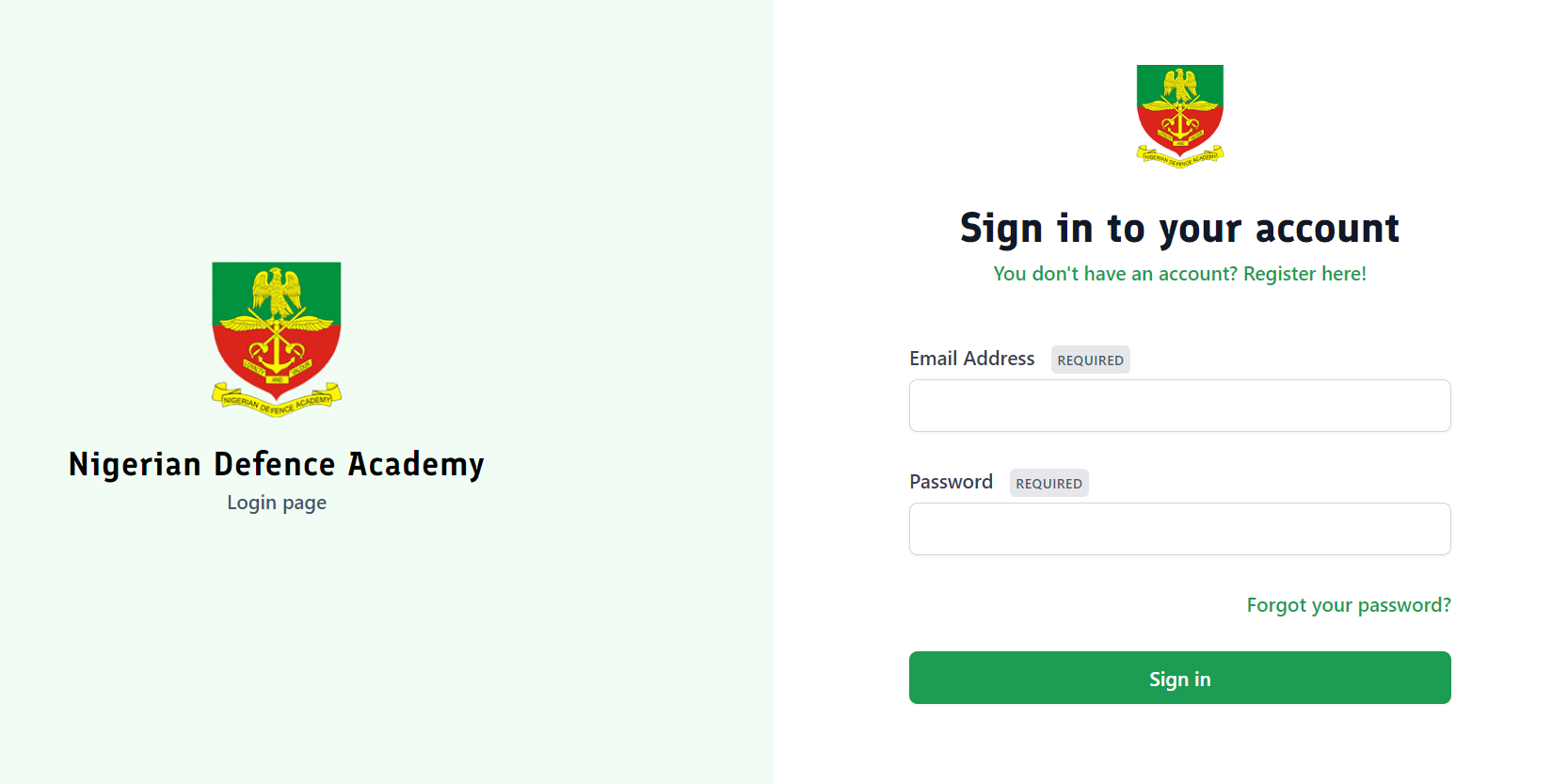UNILAG Student Portal Login | UNILAG Portal – unilag.edu.ng
Are you looking for the University of Lagos Portal or you’re a new student of UNILAG looking for a portal to pay your acceptance fees and register for your courses? read below we have gathered information on the University of Lagos UNILAG student portal and how to use them to perform different activities in the comfort of your home.
We recognize that looking for UNILAG Portal online may be a frustrating and time-consuming sequel to this we have made it easy for all new and returning students by providing the links to UNILAG Portal and their uses
UNILAG Student Portal
The UNILAG Student Login Portal is created for formal and prospective students of the University to create an account or log in to perform certain academic actions at ease e.g. Course Registration, Fees Payment, Check Result, Admission Online Application, View Admission List/Status, Acceptance Fees Payment Details, Transcript, View Academic Calander, Extra Credit Hours, Deferment of Admission and so much more.
UNILAG Portal | UNILAG Student Login Portal
You can use a computer or a mobile device to view and access the UNILAG Portal | UNILAG Student Login Portal by following the links given. Don’t forget to visit the university’s official website at http://www.unilag.edu.ng.
- UNILAG Student Login Portal: https://studentportal.unilag.edu.ng/
- UNILAG Main Website: http://www.unilag.edu.ng
- UNILAG Registrar Email Address: registrar@unilag.edu.ng
How to Login to UNILAG Student Portal
The UNILAG Student Portal can be logged in through the following steps below.
- Visit http://studentportal.unilag.edu.ng
- Enter your matric number and password used during registration.
- Finally, click on Log in to access UNILAG Student Portal.
University of Lagos Acceptance Fee Procedure
Once you’ve been admitted by the UNILAG administration, the next step is to pay your acceptance and tuition costs; the method is outlined below.
- Log in to your student profile dashboard with your Registration Number / Matric and Password
- Navigate to make payment
- Select the payment you want to make “Acceptance Fees”
- Follow the necessary step till the payment window opens
- Insert your card detail to make payment online
- After the payment is successful print out the payment slips for evidence
FAQs
How do I log in to the UNILAG Student Portal?
To log in to the UNILAG Student Portal, follow these steps:
- Visit the UNILAG portal at unilag.edu.ng.
- Click on the “Student Portal” link.
- Enter your Matriculation Number and Password in the provided fields.
- Click on the “Login” button to access your account.
What should I do if I forget my password for the UNILAG Student Portal?
If you forget your password, you can reset it by following these steps:
- Go to the UNILAG Student Portal login page.
- Click on the “Forgot Password?” link.
- Enter your Matriculation Number and the email address associated with your account.
- Follow the instructions sent to your email to reset your password.
How can I check my course registration status on the UNILAG Student Portal?
To check your course registration status:
- Log in to the UNILAG Student Portal.
- Navigate to the “Course Registration” section.
- Select the appropriate semester or session.
- Your registered courses and their status will be displayed on the screen.
What should I do if I encounter technical issues while using the UNILAG Student Portal?
If you encounter technical issues, you can seek assistance by:
- Contacting the UNILAG IT support team via email at support@unilag.edu.ng.
- Visiting the ICT center on campus for in-person assistance.
- Providing detailed information about the issue you are experiencing, including screenshots if possible, to help the support team resolve it quickly