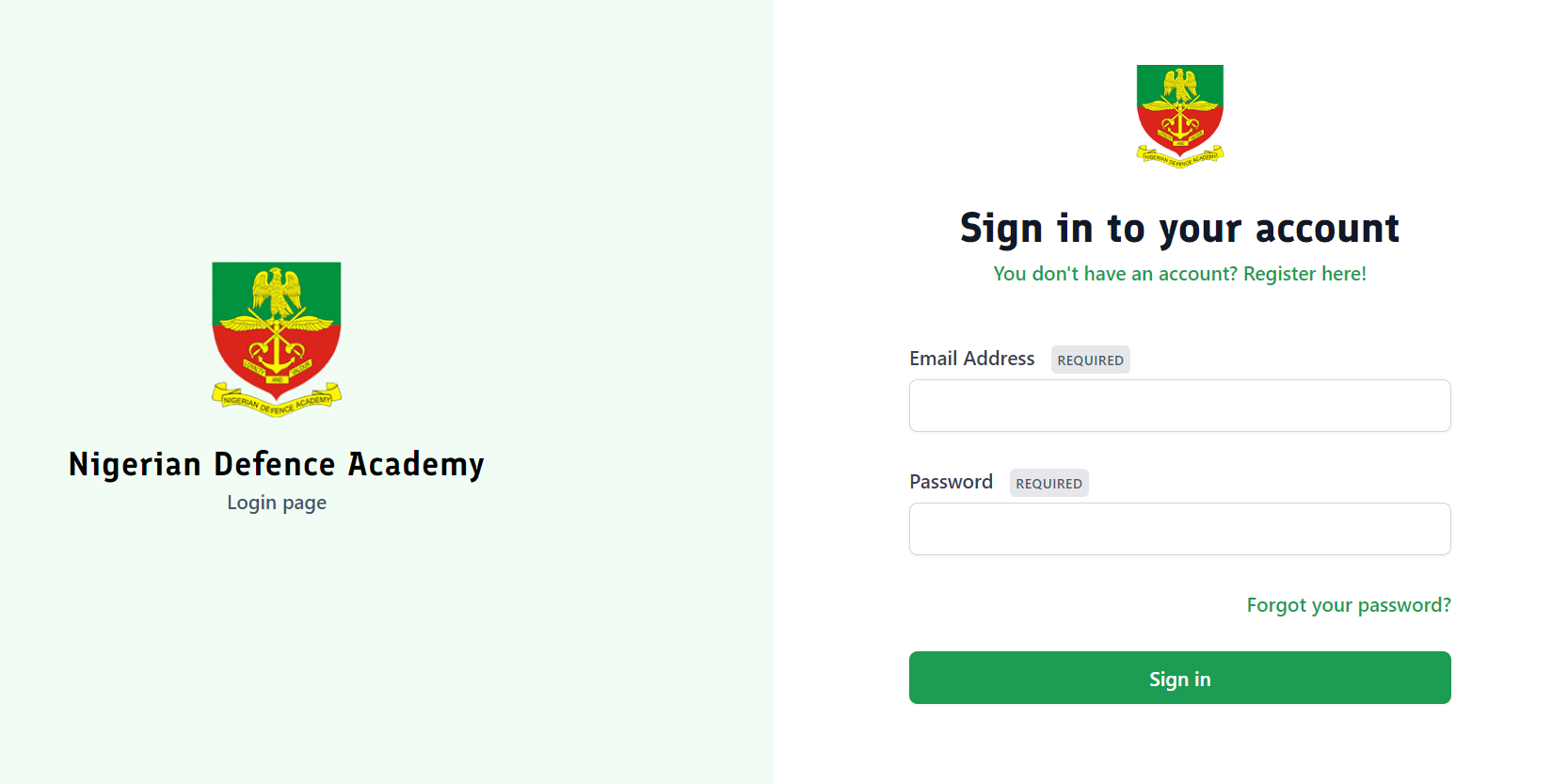FUPRE Student Portal | FUPRE Portal – fupre.edu.ng
Students can access the Federal University of Petroleum Resources (FUPRE) Student Login Portal at fupre.edu.ng. We’ve provided direct links to the Federal University of Petroleum Resources FUPRE Portal | FUPRE Student Login Portal, so you can go to your preferred Portal to complete various academic tasks.
What is FUPRE Student Portal
The FUPRE student portal is an online portal where students may access crucial program information such as course registration, fee payment, admission letters download, and admission list by logging onto an institution’s website. The following are the activities you can carry out at the portal.
Course Registration, Fees Payment, Check Result, Admission Online Application, View Admission List/Status, Acceptance Fees Payment Details, Transcript, View Academic Calander, Extra Credit Hours, Deferment of Admission and so much more.
About Federal University of Petroleum Resources Effurun FUPRE
In March 2007, the Federal Executive Council approved the establishment of the Federal University of Petroleum Resources Effurun in Delta State, Nigeria, with the vision of becoming the premier international institution with state-of-the-art facilities to provide world-class education, training, research, consultancy, and extension services to the petroleum and allied sectors.
FUPRE’s aim is to develop high-quality human resources in order to increase local content in the country’s oil and gas and energy industries. To create, develop, and deliver cutting-edge education and training programs for industry professionals. Engage in all technical and management areas of the oil and gas sector through research, consulting, and development. Through targeted education, training, and outreach initiatives, take the lead in promoting the economic development of the immediate community and society at large.
FUPRE Portal | FUPRE Student Login Portal
Remember that you can use a computer or a mobile device to visit and access the FUPRE Portal | FUPRE Student Login Portal by following the links provided. Please remember to visit the official website at http://www.fupre.edu.ng.
- FUPRE Student Login Portal: https://studentportal.fupre.edu.ng/
- FUPRE Main Website: http://www.fupre.edu.ng
- FUPRE Registrar Email Address: registrar@fupre.edu.ng
Click COURSES/PROGRAMMES after logging into the FUPRE Student Portal.
To get into a certain program, go to the group that the program belongs to, for example, Engineering.
Click on the specific curriculum that you want to study, for example, Bachelor of Engineering (Civil Engineering).
FAQs
How do I access the FUPRE Student Portal?
To access the FUPRE Student Portal, visit the official website at fupre.edu.ng. Look for the portal link, usually located prominently on the homepage. Click on the link to proceed to the login page where you can enter your credentials (usually your registration number and password) to access your student dashboard.
What can I do on the FUPRE Student Portal?
The FUPRE Student Portal offers a variety of services including course registration, checking of results, payment of school fees, admission status checking, and updating personal information. It serves as a centralized platform for students to manage their academic and administrative activities at Federal University of Petroleum Resources, Effurun.
I forgot my password for the FUPRE Student Portal. How can I reset it?
If you have forgotten your password for the FUPRE Student Portal, you can reset it easily. On the login page, click on the “Forgot Password” link. Follow the instructions provided which typically involve entering your registration number or email address. You’ll receive instructions on how to reset your password via email or SMS.
For any issues or queries regarding the FUPRE Student Portal, you can contact the university’s IT support team. They can be reached via email at support@fupre.edu.ng or through the phone numbers provided on the official website. Make sure to provide detailed information about your issue for quicker assistance.