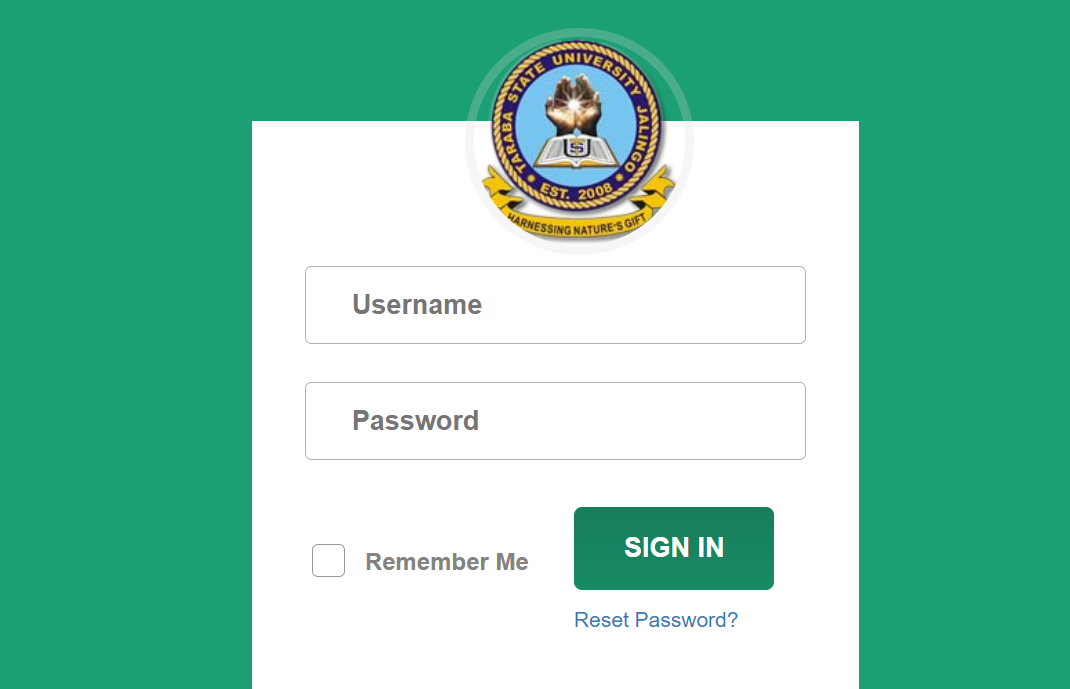ZAMSU Student Portal Login -www.sis.zamsut.edu.ng | Login Here!
All online admissions at Zamfara State University (ZAMSU) are handled using the Admission Portal 2024/2025. As a result, all candidates seeking admission to ZAMSU will find guidance on this page on how to login to the portal
With the Zamfara State University student portal, you can carry out many obligations in your academic activities at the university. this is one of the major reasons why we write this article to acquaint you with the guidelines on the registration process but before then it is needful that we show what you can do with the portal.
- FUOYE Student Portal Login
- FUAM Student Portal Login
- OAU Student Portal | OAU Student Admission Portal
- UNICAL Student Portal Login | UNICAL Portal
- ABSU Student Portal Login
www.zamsu.edu.ng Students Portal
The ZAMSU Online Portal is designed for current and prospective (Post UTME, Undergraduate, Postgraduate, Direct Entry, Remedial, Pre-Degree, and Distance Learning) students of the University to create an account or log in to perform certain academic tasks with ease, such as student online application form, school fees payment, course registration, admission list, admission status checker, post-UTME, test, CGP, 1st & 2nd-semester result checker portal.
Zamfara State University Students Portal Login.
You can use a computer or a mobile device to access the Student Portal at this link:
- ZAMSU Student Portal: http://www.zamsu.edu.ng/
- ZAMSU Main Website: http://www.zamsu.edu.ng/
- ZAMSU Registrar Email Address: registrar@zamsu.edu.ng
ZAMSUT Registration Procedure for 2024/2025 Newly Admitted Students
- candidates admitted into Zamfara State University, Talata Mafara is: first and foremost. required to log in to http://www.sis.zamsut.edu.ng/ using their Jamb registration number as “username” and “password
- upon login, candidates should click on “My Account” to change their password if required, if not just proceed to the next step:
- Click on the “Applicant” tab, then click on “Evidence of Admission” where he/she will be congratulated for securing admission and will be requested to proceed and generate remita invoice for payment of the Acceptance fee, Verification fee, and TSHIP fee” totaling seven thousand naira (N7.000.00) only payable to any commercial bank:
- after making the payment, go back to the website to verify your payment by clicking on the “Verify payment” link
- If your payment is successfully verified. you will be able to print your payment receipt for the Acceptance, verification, and TSHIP fes; and then
- proceed to Confirmation of Admission Venue/Centre for screening and collection of confirmation letter:
- after collection of confirmation of admission, log to the website to generate remita invoice for payment of” Registration Fees payable to any commercial bank:
- after making the payment, go back to the website to verify your payment by clicking on Verify payment” link and then print the payment receipt:
- obtain the registration materials form, fill and then return it for signing:
- submit payment receipts and form 02 to Bursary Department for documentation
FAQs
How do I access the ZAMSU Student Portal?
To access the ZAMSU Student Portal, follow these steps:
- Open your web browser and go to www.sis.zamsut.edu.ng.
- Enter your login credentials, which typically include your username (student ID) and password.
- Click the “Login” button to access your dashboard.
What should I do if I forget my password for the ZAMSU Student Portal?
If you forget your password, you can reset it by following these steps:
- Go to the ZAMSU Student Portal login page at www.sis.zamsut.edu.ng.
- Click on the “Forgot Password” link.
- Enter your registered email address or username.
- Follow the instructions sent to your email to reset your password.
How can I update my personal information on the ZAMSU Student Portal?
To update your personal information on the ZAMSU Student Portal:
- Log in to the portal at www.sis.zamsut.edu.ng.
- Navigate to the “Profile” or “My Account” section.
- Edit your personal details, such as contact information, address, etc.
- Save the changes by clicking the “Update” or “Save” button.
Who do I contact if I encounter technical issues with the ZAMSU Student Portal?
If you encounter technical issues with the ZAMSU Student Portal, you can contact the IT support team or the helpdesk. Here’s how:
- Visit the “Contact Us” section on the portal’s homepage.
- Find the contact information for technical support, including email addresses and phone numbers.
- Describe the issue you are experiencing and provide any relevant details to get assistance.