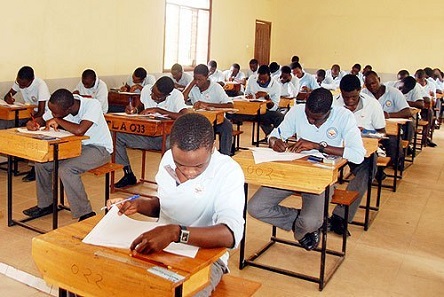2024 NABTEB Result is Out | NABTEB Result Checker May/June Exam
The National Business and Technical Examinations Board, NABTEB May/June Certificate Examinations results for the year 2024 have been released. Follow the procedure below to check your NABTEB result online.
This is to notify all candidates who took the National Business and Technical Exams Board (NABTEB) National Business Certificates (NBC) and National Technical Certificate (NTC) examinations in May/June 2024 that their results have been issued.
The results of the NABTEB May/June examinations have been successfully published on the NABTEB website. To get their findings, participants should follow the steps specified below.
Is NABTEB 2024/2024 May/June Exams Out?
Has the National Business and Technical Examinations Board (NABTEB) published the May/June exam results for 2024/2024? No, the NABTEB results have not yet been announced. Would you like to know the outcome right away? BOOKMARK THIS PAGE AND RETURN IT OFTEN.
How to Check NABTEB Result 2024
There are numerous ways in which candidates can check the NABTEB result at their own convenience, I mean it is easy as ABC is only you will adhere to the guideline, you can check using the NABTEB portal or through SMS, and even with your email address you can check and received your NABTEB result. follow the steps below
Check NABTEB Results Online
- Go to https://eworld.nabteb.gov.ng/
- Enter your Candidate Identification Number e.g. 38001178
- Select the Type of Examination
- Enter the 4 digits of your Examination Year e.g. 2024
- Enter the Card Serial Number found on the reverse side of your Scratch card. The Card Serial Number has an alphabet prefix followed by digits e.g. N123456789
- Enter the 12-digit Personal Identification Number (PIN) on your Scratch card eg. 012345678912
- Click Submit and wait for the results window to come up
Check NABTEB Result by Email
- Follow steps 1-5 above.
- Click on the ‘Send Results to E-mail’ box
- Enter a valid e-mail address e.g. segun@yahoo.com
- Click Submit and wait for the results window to come up
Can I Check NABTEB Result Via SMS?
Yes! is simple to check NABTEB via SMS within 3 minutes you will see your result in the comfort of your room without going to any cyber cafe just follow the steps below
• Send SMS in the format below:
• NABTEB*ExamNo*PIN*ExamType*ExamYear To short-code 32327
• For example: To check for May/June results,
NABTEB*01001001*123456789012*MJ*2020
Make sure you exactly follow the format described above. The message should not contain any blank spaces. Wait for your results to be sent to your phone through SMS.
You Must Not:
- Do not use a card that has already been used for another candidate
- Do not enter an invalid e-mail address for the result to be sent as this will penalize you by deducting your card use
FAQs
What is NABTEB and how does it impact students?
NABTEB stands for the National Business and Technical Examinations Board. It is a Nigerian examination body responsible for conducting examinations for the award of certificates in craft trades, business, and technical disciplines. The NABTEB exams are crucial for students pursuing careers in technical and vocational fields as they validate their skills and knowledge.
How can I check my 2024 NABTEB results?
To check your 2024 NABTEB results for the May/June exams, visit the official NABTEB result-checking portal. Enter your candidate identification number and other required details as prompted. Results are typically accessible online shortly after they are released by NABTEB.
When will the 2024 NABTEB results be released?
The exact release date of the 2024 NABTEB results for the May/June exams can vary. Typically, results are announced a few weeks after the completion of the examinations. It’s advisable for candidates to regularly check the NABTEB official website and announcements from their schools for updates on result release dates.
What should I do if I encounter issues while checking my NABTEB result?
If you encounter any difficulties while checking your NABTEB result, such as incorrect credentials or result not found, first ensure that you have entered your details correctly. If issues persist, contact your school’s examination officer or NABTEB directly through their official communication channels for assistance. They can provide guidance on resolving technical issues or verifying your result status.