How to Check NABTEB GCE Result 2024 (Nov/Dec Exams) is Out
The National Business and Technical Examinations Board, NABTEB GCE results (November/December, NBC/NTC, and ANBC/ANTC examinations) for 2024 have been released. read below to see how to check your result without stress.
We are pleased to inform you that the National Business and Technical Examinations Board (NABTEB) has released the results of the recent General Certificate of Education (GCE) examination. We understand the anticipation and excitement surrounding the release of the results, and we are here to help guide you through the process of accessing your results.
Whether you have excelled or fallen short of your expectations, we encourage you to approach this milestone with positivity and a growth mindset. Your performance on the NABTEB GCE exam is a reflection of your hard work and dedication, and it provides valuable insights into your strengths and areas for improvement.
The National Business and Technical Tests Board (NABTEB) has announced the results of the 2024 November/December NBC/NTC and ANBC/ANTC examinations.
Candidates who took the 2024 NABTEB GCE may now see their results online.
Do you know that it is easy to check your NABTEB GCE result in the comfort of your home? yes it is simple as ABC if you follow the procedures we have outlined below
How to Check NABTEB GCE Nov/Dec Results Online
The National Business and Technical Examinations Board (NABTEB) conducts the General Certificate of Education (GCE) examination annually. If you have taken the NABTEB GCE exam, you can check your results by following these steps:
- Go to the NABTEB result checking portal @ https://eworld.nabteb.gov.ng
- Enter your Candidate Identification Number e.g. 38001178
- Select the Type of Examination i.e. NOV/DEC.
- Enter the 4 digits of your Examination Year i.e. 2024
- Enter the Card Serial Number found on the reverse side of your Scratch card. The Card Serial Number has an alphabet prefix followed by digits e.g. N123456789
- Enter the 12-digit Personal Identification Number (PIN) on your Scratch card eg. 012345678912
- Click Submit and wait for the results window to come up.
Get Your NABTEB GCE Result via Email
To have your NABTEB result sent to your e-mail address, follow the following steps:
- STEP 1: Follow steps 1-6 above.
- STEP 2: Click on the ‘Send Results to E-mail’ box
- STEP 3: Enter a valid e-mail address e.g. segun@yahoo.com
- STEP 4: Click Submit and wait for the results window to come up
Get Your NABTEB GCE Result via SMS
Send an SMS in the format below:
- STEP 1: NABTEB*ExamNo*PIN*ExamType*ExamYear To short-code 32327
- STEP 2: For example: To check for Nov/Dec results, NABTEB*01001001*123456789012*ND*2024
NABTEB GCE Result verification
NABTEB GCE Result Grading system
NABTEB GCE Result Reprint
How to Reprint Your NABTEB GCE Result Online
To reprint your NABTEB GCE result, you can follow these steps:
- Visit the official NABTEB website at www.nabtebnigeria.org.
- Click on the “Result Checker” link on the homepage.
- Enter your examination number and your card serial number.
- Click on the “Submit” button.
- Your result will be displayed on the screen.
- You can then print a copy of your result for your records.
Note: If you have any issues reprinting your result, you can contact the NABTEB office for assistance.
Note: Ensure you adhere strictly to the format above. There should be no space in the message. Wait for your result to be delivered to your mobile phone via SMS.
Share your results with others via the comment section below.
FAQs
How can I check my NABTEB GCE result for the 2024 Nov/Dec exams?
To check your NABTEB GCE result for the 2024 Nov/Dec exams, follow these steps:
- Visit the official NABTEB result checking portal at NABTEB Result Portal.
- Enter your Candidate Identification Number (e.g., 38001178).
- Select the examination type (e.g., Nov/Dec).
- Enter the 4-digit Examination Year (e.g., 2024).
- Enter the Card Serial Number found on your scratch card.
- Enter the PIN from your scratch card.
- Click on the “Check Result” button to view your result.
What do I need to check my NABTEB GCE result online?
To check your NABTEB GCE result online, you will need:
- Your Candidate Identification Number.
- The examination type (Nov/Dec).
- The examination year (2024).
- A valid scratch card with the necessary Card Serial Number and PIN. These scratch cards can be purchased from authorized NABTEB sales outlets.
Is there an alternative way to check my NABTEB GCE result other than online?
Yes, you can also check your NABTEB GCE result via SMS. Follow these steps:
- Send an SMS in this format: NABTEBExamNoPINExamTypeExamYear to 32327.
- Example: NABTEB38001178123456789012NOV/DEC2024
- Ensure there are no spaces in the message.
- You will receive an SMS with your result details shortly after sending the message.
What should I do if I encounter an issue while checking my NABTEB GCE result?
If you encounter any issues while checking your NABTEB GCE result, you can:
- Ensure that all the information entered is correct (e.g., Candidate Identification Number, Examination Year, Card Serial Number, and PIN).
- Check your internet connection if you are using the online portal.
- Confirm that you are using a valid and unused scratch card.
- Contact NABTEB support for further assistance. You can reach them via email at support@nabtebnigeria.org or call their customer service lines provided on the NABTEB official website.


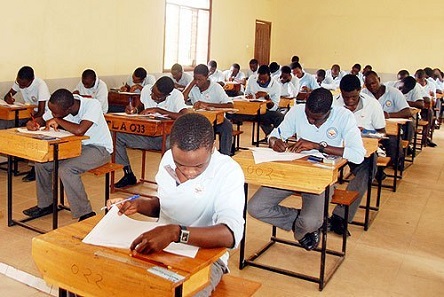

Please release our results please
Thanks by the grace of God 🙏
is the result out
Pls release the result
When will the results for NABTEB NOV/DEC,2022 be released.
Please we need the results to process my admission before it would be too late. Have wasted alot of money please
NABTET 2022-2023 result November and December.
Please what is happening with the result