Print Police Recruitment Confirmation Slip 2024 | policerecruitment.gov.ng
For all applicants who applied for the present Nigeria Police Force (NPF) recruitment process, the confirmation slip for the 2024 recruiting exercise is now available.
Candidates who apply for the Nigeria Police Recruitment exercise in 2024, should return to the recruitment portal at http://policerecruitment.gov.ng/print slip and print your confirmation slip right away.
- Print NPF Examination Slip | Police Exams Slip for CBT Test
- Police Recruitment Screening Date
- How To Edit Nigeria Police BioData/Records After Submission
- Police Recruitment Guarantors Form | Download PDF
- Police Medical Screening Shortlisted Candidates
Please note that if you previously applied for a Nigeria Police Recruiting, you must update your details on the Nigeria Police Force’s recruitment page before printing your NPF Confirmation Slip.
How to Update Police Recruitment Record 2024.
Please follow the instructions below to amend your information or record on the Nigeria Police Recruitment Portal, and then print your Confirmation Slip and Guarantor Form.
If You Have Applied Before, Kindly Input Your Nin Number To Update Your Record, according to the police recruitment portal’s requirements.
To keep your records up to date
- Go to http://policerecruitment.gov.ng to access the NPF Portal.
- Scroll down to where it says, “To proceed, you must submit your NIN number.”
- Fill in the box with your National Identification Number (NIN) and click the Verify button.
Continue to edit the record and resubmit your application when the system has retrieved your information. Then, if you haven’t previously, you may download or print your NPF Confirmation Slip and, if you haven’t already, the Guarantor Form.
How to Print Police Recruitment Confirmation Slip 2024.
Please follow the guidelines/procedure to print your Nigeria Police Recruitment Confirmation Slip without any problems.
To create an NPF confirmation slip, go here.
- Go to http://policerecruitment.gov.ng/print slip to print a police recruitment confirmation slip.
- Insert In the box that opens, type your Reference ID/NIN/Email/Phone (The Application Reference Number
- Looks Like NPF/2020-41828028 or your NIN or your registered email or phone number).
- After that, choose Preview.
- After your npf application confirmation slip has loaded, you can print it or save it as a pdf file for later use.
Download NPF Guarantor Form 2024.
Candidates can also download and print the guarantor form from the portal. To download the Nigeria Police Force guarantee form, click here to download it.
FAQs
How can I print my Police Recruitment 2024 Confirmation Slip?
To print your Police Recruitment 2024 Confirmation Slip, visit the official recruitment portal at policerecruitment.gov.ng. Log in with your credentials, navigate to the application section, and locate the option to print your confirmation slip. Ensure your printer is connected and ready before proceeding.
What do I need to print my Police Recruitment Confirmation Slip?
To print your confirmation slip, you’ll need a computer or device with internet access, your login details (username and password) used during the application process, and a working printer connected to the device. Make sure your printer has enough paper and ink to complete the printout successfully.
I forgot my login details. How can I retrieve them to print my confirmation slip?
If you have forgotten your login details (username or password), you can retrieve them by visiting the Police Recruitment portal and clicking on the “Forgot Password” or “Forgot Username” link on the login page. Follow the prompts to reset your password or retrieve your username using the email address or phone number associated with your account.
What should I do if I encounter issues while trying to print my Police Recruitment Confirmation Slip?
If you encounter any technical issues while trying to print your confirmation slip, ensure your internet connection is stable and your printer is properly connected. Refresh the page and try again. If the problem persists, contact the Police Recruitment support team through the contact details provided on their official website for assistance.
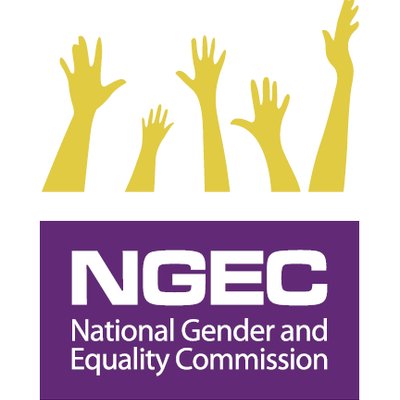








Reference number npf – 2022 -w7lh64el saidu jafaru
Is my name applied in npf