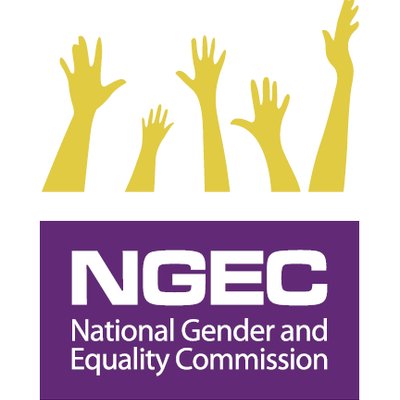How To Edit Nigeria Police BioData/Records After Submission
This post will address the problem of candidates who entered the wrong information when registering for the Nigeria Police Force Recruitment 2024. Continue reading to learn how to quickly and easily amend your Boi – Data on the Nigeria Police Portal.
How to Edit Nigeria Police Bio-Data/Records Even After Submitting Your Application
Numerous candidates have claimed that they provided erroneous information while applying for jobs, while others are afraid that they made a mistake or two during the online application process. If you fall into this category, don’t be concerned.
The Nigerian Police Force has released a bio-data/record update for all 2024 candidates. This will go a long way to help those who made mistakes when applying for jobs. This applies to all applicants who have qualified for the 2024 NPF recruiting process, not only those who have made mistakes. A provision has been given for applicants to alter their biodata/record update, according to a statement issued previously by the Nigerian Police Spokesperson.
All candidates for Police Recruitment 2024 can amend their information on the dashboard.
- www.policerecruitment.gov.ng | Portal Login
- Police Recruitment Guarantors Form
- Police Medical Screening Date
- Print Police Recruitment Confirmation Slip
- Police Medical Screening Shortlisted Candidates
- NPF Computer Based Test Results
- NPF Recruitment Shortlisted Candidates
How to Update Your Police Bio-Data / Record 2024/2024
This is easy and straightforward with only a few clicks and navigation on the NPF
- You are required to visit the NPF recruitment portal to get started.
- Log in to the Police Force portal http://policerecruitment.gov.ng/
- Check carefully You will see a write-up that reads “You must provide your NIN number to continue”
- Please ensure that you Fill in your National Identification Number (NIN) and Click on ‘verify’. As highlighted in the image above
The Following are the Steps to Update Your Police Biodata:
To begin, you must go to the NPF enrollment portal. Log in to the Police Force’s recruiting portal at /policerecruitment.gov.ng/.
You will notice a review that reads, “You must provide your NIN number in order to proceed.” Enter your National Identification Number (NIN) and click the ‘check’ button. As shown in the illustration below. Biodata of Nigerian Police Officers (NIN).
When you enter your NIN, your biodata/records will appear, and you will be able to change and update your profile.