GOTV Subscription Prices 2024 | How to subscribe to GOtv Packages
GOtv Subscription is one of the cheapest decoder bouquets for family and friends if you’re looking for a decoder with low subscription bundles. if so then You’ve arrived at this page as we will tutor you and glance at the GOtv Subscription package, which includes GOTV Channel List 2024 How to subscribe, GOtv Packages, and Prices, How to check your GOtv subscription expiry date read full details below.
I’d be discussing everything about GOtv Subscription with you in detail, beginning with the most basic queries you might have.
But, before we get into the subject of GOtv subscriptions, let’s go over some basics about GOtv.
About GOtv
GOtv is Africa’s home of African television, dedicated to providing family entertainment to the continent. GOtv has the largest range of local channels created in Africa for Africans. You can rely on our dependable service. Experience the digital revolution at home and at work.
GOtv can be used in a variety of settings, including homes, hospitals, pubs, clubs, and companies.
It has about 120 TV channels and radio stations, including kids, soap operas, discovery channels, movies, and TV series. All of this is for a low subscription fee.
GOtv Subscription Packages and Channels
When you first purchase a GOtv decoder, you will be given a starter kit that includes;
- Free 1-month subscription
- GOtv Max entertainment (access to all channels)
After your free one-month subscription expires, you must subscribe for the next GOtv subscription plan.
These packages are listed from the most expensive to the least expensive (when I say least expensive, I don’t mean it’s worthless; I mean it’s the cheapest and contains the least channels), so you can select one that fits your budget. Click here to see the latest Gotv Channels
How to Subscribe GOtv package Using Bank USSD Code
Payments for GOtv Subscriptions can be made in a variety of ways. Whether it’s from your bank, through airtime, or through quick teller.
| GOTV Bank Payment Method |
GOTV Code |
|---|---|
| GTBank | *737*37*AMOUNT* GOtv IUC NUMBER# |
| First Bank |
*894*AMOUNT* IUC NUMBER# |
| Zenith Bank |
*966*7*Amount* IUC Number# |
| Wema Bank |
*945*17* IUC Number# |
| Heritage Bank |
*322*030* 1088*AMOUNT# |
| Airtime | *909# |
Subscribing GoTV Using Quickteller
It looks evident that the well-known payment system, which is commonly used in the banking system, may also be utilized to pay for GoTV subscriptions. The steps for using Quickteller to sign up for your GoTV plan are detailed here.
- Visit the Quickteller website on a browser on your mobile.
- Select the package you wish to subscribe
- Enter your IUC number
- Enter your Email Address
- Enter your mobile
- Hit the “Continue”
- Proceed to pay as soon as the confirmation message appears
- Enter your particulars and your credit card
- Finally, proceed to pay
Subscribing GoTV on Your Mobile Phone Via PayU Service
The PayU service is among the payment gateways that GoTV customers can use to pay their bills on the GoTv website. The steps are as follows:
- Log on to Eazy.gotvafrica.com via a browser on your mobile phone.
- Enter your particulars
- Click on the PayU logo
- Enter your debit card details
- Finally, click on “Pay” to complete the transaction
Subscribing GoTV using GlobalPay Service
The GlobalPay service is another payment gateway system you will find on the GoTV website. Below are the steps on how to use the Global Pay service to clear your GoTv bills:
- Log on to Eazy.gotvafrica.com from a browser on your phone
- Enter your details
- Click on the GlobalPay logo
- Enter your debit card details
- Click “Pay” to complete the payment.
How to check GOtv Subscription Expiry date or balance.
You can check the expiration date and amount of your GOtv Subscription in two ways: by SMS or via GOtv Eazy self-service.
Check the GOtv Subscription expiry date and balance via SMS. (SMS method 1)
- Open your phone messaging app
- SMS ‘balance (IUC number)’ to 4688 e.g. ‘balance 7035293813’
- An SMS containing the expiry date and your subscription balance will be sent to you from GOtv.
SMS method 2;
Simply SMS DD followed by your decoder IUC No to 4688.
Now that you’ve completed the lesson on how to use your mobile phone to subscribe to / recharge GoTV. You are strongly advised to select any of the techniques that best fit your needs and to proceed with the instructions given.





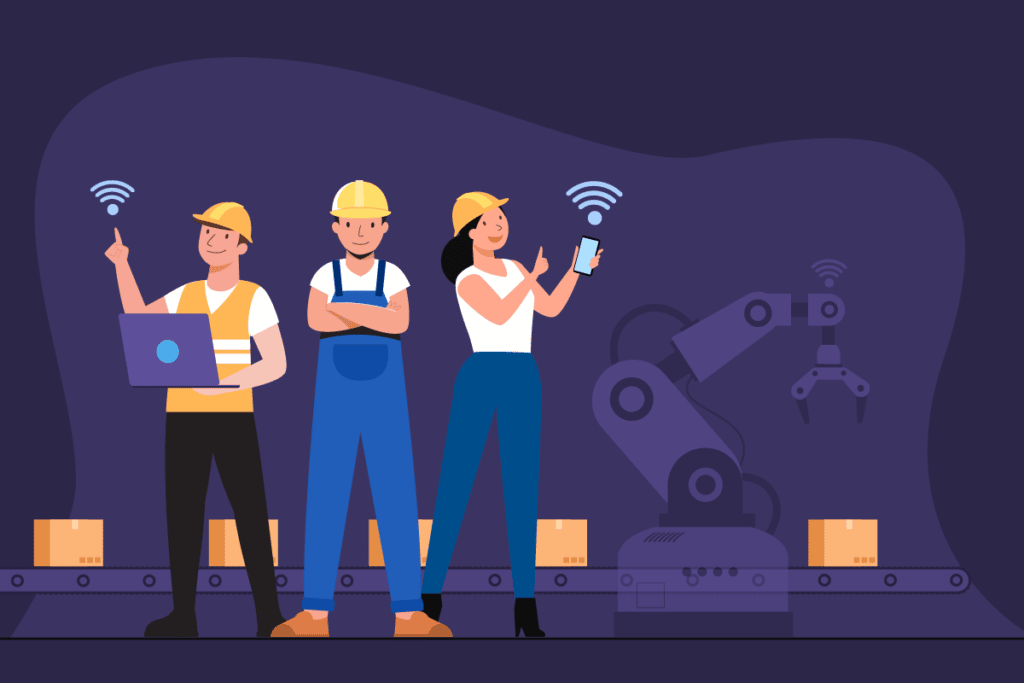


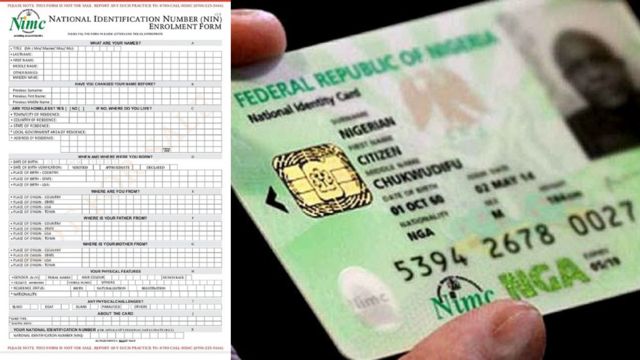
My GOTV has not been showing