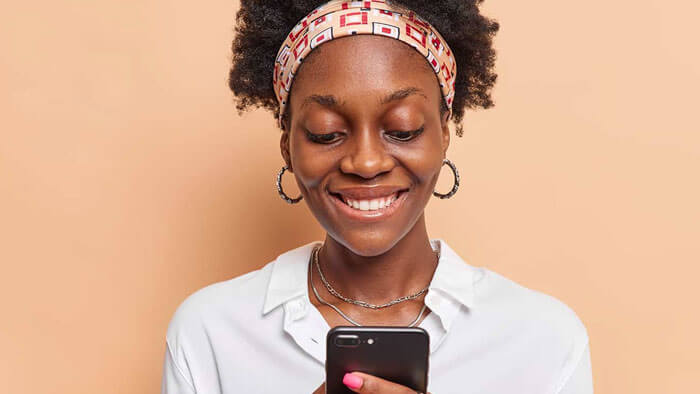How To Transfer Airtime On MTN | Code to Transfer Airtime on MTN
If you have an MTN SIM and don’t know how to transfer airtime from one MTN line to another, or if you have extra airtime that you want to share with another MTN users, this article will show you how to transfer airtime on MTN.
MTN Share is the feature that allows for the sharing of airtime. This MTN Share feature is available to both new and existing MTN customers, prepaid and postpaid.
Transfer Airtime on MTN 2024
This article on How to Share Airtime on MTN will provide you with all of the information you need to share MTN credit with other MTN lines.
Airtime is the amount of money available on your telecommunications company’s mobile number account for phone calls, messages, and data subscriptions. There are times when someone would like to gift or borrow airtime from another MTN number. If you find yourself in this situation, the fast MTN airtime transfer service is your best option.
The MTN-introduced feature is also known as Share ‘N‘ Sell. It is a very nice feature that is available to all current MTN prepaid and postpaid customers. This fantastic service allows you to send airtime to another MTN number.
We will answer some questions in this article, and the answers will provide you with all of the information you require regarding How to Share Airtime on MTN 2024.
- How to Transfer Airtime From One Mobile Line to Another?
- How to Transfer Airtime From One Mobile Line to Another Using a USSD Code
- How Do I Move Airtime From MTN to MTN Line?
- How do I obtain an MTN Credit Transfer Pin?
MTN Share is the feature you must use any time you want to send airtime to another MTN line, whether it is your relatives, friends, colleagues, or for sale.
Transferring airtime from one MTN line to another is not as difficult as it may appear, which is why we decided to write this article to provide you with complete instructions on how to Share Airtime on MTN.
With over 60 million subscribers, MTN is unquestionably Nigeria’s largest telecommunications network. With over 235 million subscribers, it is Africa’s largest telecommunications network.
MTN Share ‘N’ Sell allows you to easily transfer airtime from your MTN line to friends and family.
However, you must first reset your MTN transfer PIN. Share MTN Airtime
How to Change Your MTN Transfer PIN
Changing Your MTN Transfer PIN. Every line has a transfer pin that is set to 0000 by default. Before you can use the MTN Share ‘N’ Sell, you must change this pin to your own unique four-digit code.
The 0000 pin was the default pin provided by MTN for making transfers; continuing to use that pin is not recommended, which is why you must change it.
Please keep reading as we show you how to change or reset your MTN transfer pin below.
1. By Text Message
You can easily change your MTN transfer pin through text messages on your phone. This will enable you to be able to make the transfer of airtime to another line. To do this, simply send a text message with this format – Default pin[space]New pin[space] New pin – send it to 777.
For example, if you want to change the pin to 4344, your message will be; 0000 4344 4344 – then you send it to 777.
It is very important to repeat the pin, this is a way of confirming that you are sure of the pin you want to use.
Upon sending the text, a confirmation will be sent to you informing you that your Transfer Pin has been changed successfully.
Ensure that you do not share your transfer Pin with anyone to avoid illegal or unauthorized transfer of your airtime. Also note that after changing the MTN Transfer Pin, you will not be using the default pin which was 0000 again.
2. By USSD Code
Using the USSD Code method to change your MTN Transfer Pin is relatively easy and straightforward. All you need to do is just dial *600*Default pin*New pin*New pin#.
For example, if you want to change your pin to 4344, with your phone just dial *600*0000*4344*4344# and press the call button.
This will successfully change your MTN Transfer Pin and you can now transfer MTN Airtime from your line to another line effortlessly.
Let us now show you how to carry on the transfer.
How to Transfer MTN Airtime to MTN Using a USSD Code
Because it is simpler than texting, many people prefer this method to text. This is the format to use if you want to transfer airtime from one MTN line to another using the USSD code; *600 *Recipient’s phone number*Airtime amount*Transfer pin#, then dial the number.
If you want to send N1,000 to 08067284322, and your transfer pin is 4344, your code should be as follows: *600*08067284322*1,000*4344# then press the dial button.
Please keep in mind that these transfers are subject to small service fees, which are listed below.
How to Transfer Airtime From One Mtn Line to Another
You can transfer airtime from one MTN line to another MTN line using one of two ways.
1. How To Transfer Airtime From MTN to MTN using Text Message
It is quite simple to transfer airtime to another MTN line by text message, and you can do it yourself. Simply type the following into a text message: Transfer[space]. Phone number of the recipient[space] [space] amount of airtime Transfer the Pin and submit it to 777.
For example, if you wished to send N1,000 to 08067284322, and your Transfer pin is 4344, your message should be as follows: Transfer 08067284322 1000 4344, then send it to 777.
After you send the message, you will receive an SMS seeking confirmation. All you need to do is respond to the SMS by texting YES to 777.
Following confirmation, 1,000 will be withdrawn from your MTN airtime account and credited to the recipient’s MTN account.
2. How To Transfer Airtime From MTN to MTN using USSD Code
Since it is easier than sending texts, many individuals choose this approach. This format should be used if you wish to transfer airtime using the USSD code from one MTN line to another MTN line; *600 Press the call button and enter the recipient’s phone number, airtime value, and transfer pin number.
For instance, if your transfer pin is 4344 and you wish to send N1,000 to 08067284322, your code should be *600*08067284322*1,000*4344#. Then, hit the dial button.
Please be aware that these transactions are subject to a few service fees, which are listed below.
N3 for transfers from N1 – N100
N5 for transfers from N101 – N500
N10 for transfers from N501 – N5000
How Can I Transfer Airtime from MTN to MTN Line?
Simply create a text message with the format; Transfer[space]Recipient’s phone number[space]Airtime amount[space]Transfer Pin then send it to 777.
For example, if you wanted to send N1,000 to 08067284322, and your Transfer pin is 4344, this is how your message should be; Transfer 08067284322 1000 4344 then you send it to 777.
Or you dial *600*08067284322*1,000*4344# and then press the dial button. You will be charged a service fee for making any transfer.
How Can I get the MTN Credit Transfer PIN?
By default, you already have a transfer pin, all you need to do is to change the default pin and put your unique pin, simply send a text message with this format – Default pin[space]New pin[space] New pin – send it to 777.
For example, if you want to change the pin to 4344, your message will be; 0000 4344 4344 – then you send it to 777.
Or dial *600*0000*4344*4344# and press the call button.
FAQs
How do I transfer airtime on MTN?
To transfer airtime on MTN, dial 600Recipient’s NumberAmountPIN# and then send. For example, if you want to transfer ₦500 to a number 08012345678 with PIN 1234, you would dial 600080123456785001234# and press send.
What is the minimum and maximum amount of airtime I can transfer on MTN?
The minimum amount of airtime you can transfer on MTN is ₦50, and the maximum amount varies depending on your account status and usage history. Typically, regular users can transfer up to ₦5,000 per transaction.
How can I change my MTN transfer PIN?
You can change your MTN transfer PIN by dialing 600Default PINNew PINNew PIN# and then send. For example, if your default PIN is 0000 and you want to change it to 1234, you would dial 600000012341234# and press send.
4. What should I do if I enter the wrong transfer PIN on MTN? If you enter the wrong transfer PIN on MTN, your transaction will fail, and you will receive an error message. You can retry by entering the correct PIN. After three unsuccessful attempts, your account will be blocked for security reasons. To unblock, you may need to contact MTN customer service or follow the provided instructions in the error message.