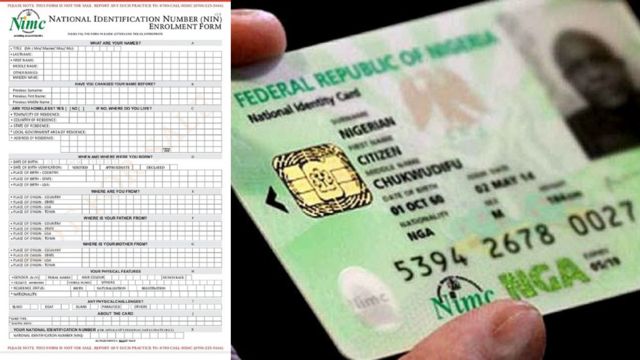How To Recharge GOTV Online Using Mobile Phone 2024 | Easy Guide
Do you know that it is very simple to Recharge your Gotv decoder? if you are doubting this fact, or you’re finding it difficult to subscribe to your Gotv I urge you to read this article as we will show you How To Recharge GOTV Online Using your Mobile Phone without stress.
You no longer need to worry about traveling to an office to recharge your GOtv. Do you want to know how you may do it from the comfort of your own home? Then continue reading to understand the actions you need to follow to recharge your GOTV decoder using your mobile phone.
- GOTV Channel List 2024 | Check the Latest List of Gotv Channels Here
- GOTV Subscription And Prices 2024 | How to subscribe to GOtv Packages
- Vtpass Gotv Subscription 2024 | Pay For GOTV Using USSD With VTpass
- How To Clear Error Codes on GOtv Very Easy and Fast 2024
How to Recharge GoTV Using Mobile Phone.
- Check for your IUC number on the bottom of your decoder. It is a 10-digit number printed on a red sticker.
- Go to the website https://www.quickteller.com/gotv with your phone.
- Select the package of your choice i.e. GoTV Lite, GoTV Plus, GoTV Value, GoTV Mobile Access, or GoTV Max, and the amount. You can check here for the different GoTV packages and their pricing
- Input the IUC number.
- Type in your Email Address.
- Enter your mobile number.
- Click on “Continue”.
- A confirmation screen will appear, click on “Pay”.
So this is how you can use your phone to recharge your GoTV. You can also recharge your GoTV using bank USSD codes, which are listed below:
How To Pay For My GOTV Online With Airtime
If you want to pay for your GOTV subscription with airtime, you can follow this process below using Stanbic Mobile.
- Dial *909# on your phone.
- Then choose the number ”4”, then you need to click on ”Register”
- Input all the requested information correctly into the fields.
- Press send and your GOTV payment will be successfully completed.
How To Recharge GOTV Online With GTBank
- Dial *737*37*AMOUNT*GOTV IUC NUMBER#. E.g. *737*37*1900*1234567890#.
- Check through to confirm the details you have typed and then press the SEND button.
- Your payment should be successful and you should get a Success message.
- You can also recharge your GOTV via the GTB mobile App.
GOTV Payment With Fidelity Bank
- Dial *770*1088* IUC Number*Amount# on your phone.
- Confirm your details then press the SEND button.
Recharge GOTV With First Bank
- Dial *894*AMOUNT*IUC NUMBER#.
- Then confirm the details you just typed and then press the SEND button.
You can also use this GOTV subscription code *332*8888*amount# on the same mobile number you registered your First bank account with if you want to use airtime.
Recharge GOTV With Zenith Bank GOTV USSD Codes
For you to make GOTV subscription payment using your Zenith Bank USSD Code:
- Dial *966*7*Amount*IUC Number# on your mobile device.
- Confirm your details and press the SEND button.
- You can also make use of your Zenith Bank Mobile App.
Recharge GOTV With WEMA Bank USSD Code
- Dial *945*17*IUC Number# on your phone.
- Confirm your details and press the SEND button.
Where Can I Get My GOTV IUC Number?
The GOTV ICU number is printed on a red sticker underneath your decoder and can be found there.
If your Decoder sticker is missing or has worn away, you can still retrieve your GOTV IUC number using another means. On your GOTV remote control, select the menu button, then travel to “Information Central” and press the OK button. Your IUC number will appear on your TV screen; copy it and save it somewhere secure.
To recharge your GOTV membership on your mobile device, please use our comment box to let us know which of the options we’ve provided worked best for you and which you think may be improved.
FAQs
How can I recharge my GOTV account online using my mobile phone in 2024?
To recharge your GOTV account online using your mobile phone in 2024, follow these steps:
- Open your preferred web browser on your mobile phone.
- Visit the GOTV official website (www.gotvafrica.com).
- Log in to your GOTV account using your subscriber ID and password.
- Navigate to the “Pay” or “Recharge” section.
- Enter your payment details (such as your debit/credit card information or mobile money details).
- Confirm the amount and proceed with the payment.
- Once the payment is successful, your GOTV account will be recharged, and you will receive a confirmation message.
Can I use mobile banking apps to recharge my GOTV subscription?
Yes, you can use mobile banking apps to recharge your GOTV subscription. Most banks have integrated bill payment services within their mobile banking apps. To recharge via a mobile banking app:
- Open your bank’s mobile app on your phone.
- Navigate to the “Bills Payment” or “Pay Bills” section.
- Select “GOTV” from the list of service providers.
- Enter your GOTV subscriber ID and the amount you wish to recharge.
- Confirm the transaction using your banking credentials.
- You will receive a notification confirming the successful recharge of your GOTV account.
Is it possible to recharge GOTV using USSD codes on my mobile phone?
Yes, it is possible to recharge your GOTV account using USSD codes provided by your mobile network or bank. The steps may vary slightly depending on your service provider, but generally, the process involves:
- Dialing the USSD code provided by your mobile network or bank (e.g., *737# for GTBank, *894# for First Bank).
- Selecting the “Pay Bills” or “Pay TV” option.
- Choosing GOTV from the list of available services.
- Entering your GOTV subscriber ID and the recharge amount.
- Confirming the transaction using your mobile banking PIN or other required authentication methods.
- You will receive a confirmation message once the recharge is successful.
What should I do if my GOTV online recharge is unsuccessful or the payment fails?
If your GOTV online recharge is unsuccessful or the payment fails, follow these steps:
- Check your internet connection and ensure it is stable.
- Verify that the payment details entered are correct, including your card details or mobile money information.
- Ensure that you have sufficient funds in your account.
- Try recharging again after a few minutes.
- If the issue persists, contact GOTV customer support for assistance. You can reach them through their official website, social media channels, or customer service hotlines.
- Additionally, check with your bank or mobile money provider to confirm if the payment was processed or if there were any issues on their end.