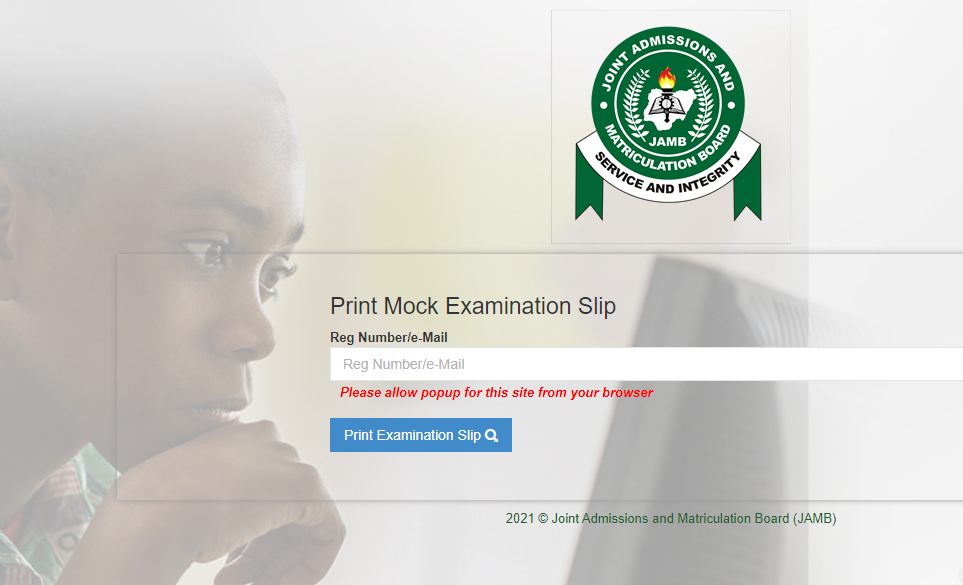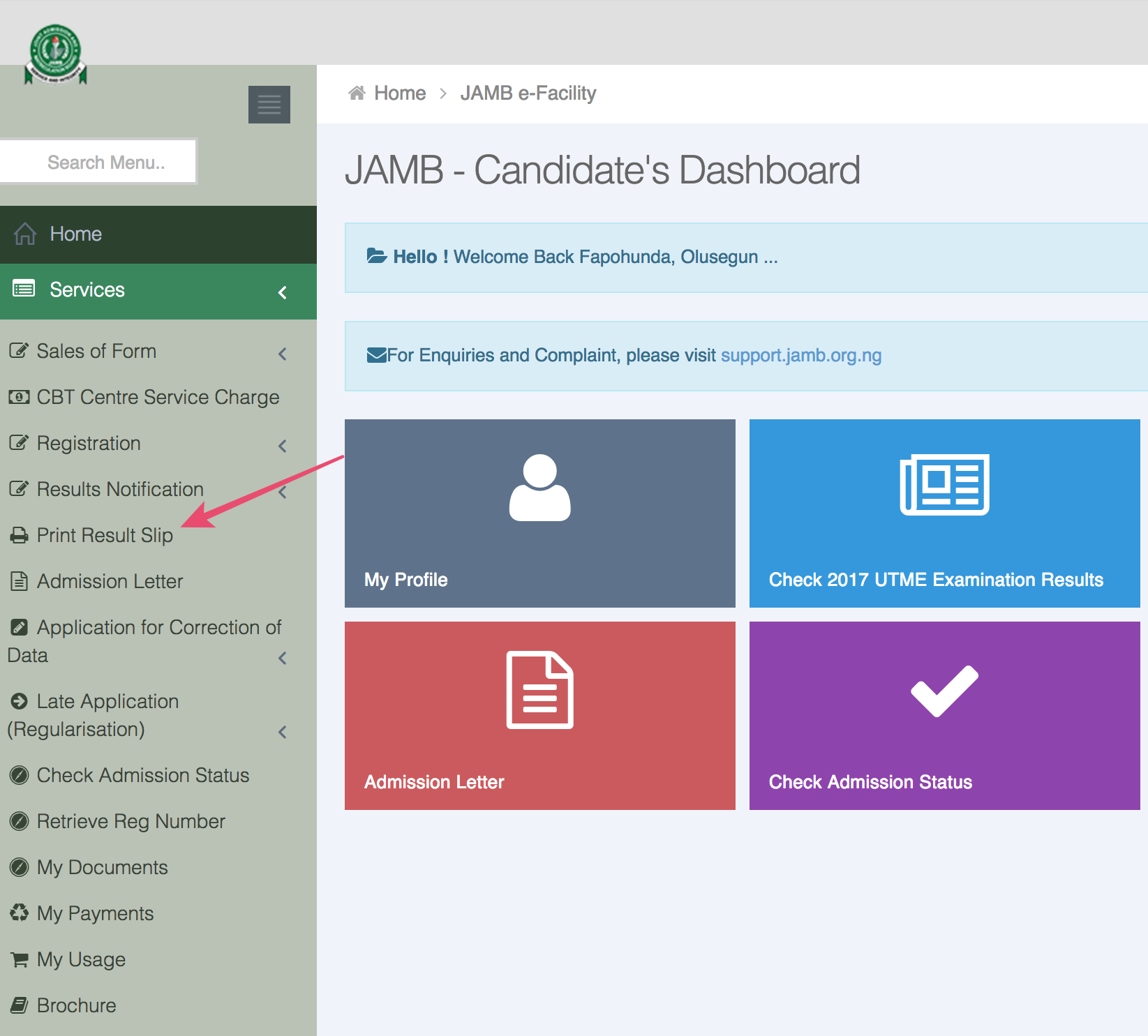How to Check JAMB UTME Results 2024 | Jamb UTME Results Checking Portal
The Joint Admission and Matriculation Board (JAMB) has released the results of the Unified Tertiary Matriculation Examination (UTME) for the academic year 2024/2025. Candidates who took the JAMB exam can now verify their UTME results by SMS and online (without paying or using a scratch card). It’s quick and easy, and it’s completely free!
Check Jamb Result 2024 with registration number: Are you looking for a way to check your JAMB results? How Do I Check My JAMB 2024 Result With My Registration Number?
On this page, I’ll show you how to check your JAMB result for 2024/2025 without a lot of hassle. This page is for you if you’ve been looking for instructions on how to check your JAMB result using your JAMB Registration Number or Phone Number.
Check out How to Print JAMB Original Result Slip for All Years if you require your JAMB results with passport picture attached. Follow the steps indicated in this article if you only require your JAMB results notification slip.
JAMB Result Checker Portal 2024/2025 With Reg Number
Numerous Jamb candidates are looking for the right portal to check their 2024 Jamb results without stress. We have provided the correct link that will take you to the Jamb UTME Results Checking Portal just by clicking the link below.
https://portal.jamb.gov.ng/eFacility_/CheckUTMEResults
How to Check JAMB UTME Results 2024
To check your 2024 JAMB UTME result online without a scratch card, simply follow the four simple steps below.
- First, you must have internet access on your Android phone or laptop computer that will enable you the portal. Click on the link below to visit the portal
- The Joint Admission and Matriculations Board (JAMB) result-checking portal at https://portal.jamb.gov.ng/eFacility_/CheckUTMEResults
- Supply your Registration Number/Email Address in the required column
- Click on the ‘Check My Results’ button to access your UTME results notification.
The portal will return your JAMB Notification of Result if your result is ready. After that, you can proceed to print the result.
How to Check JAMB Result Via SMS | www jamb.gov.ng 2024 checker
To check JambResult with your phone SMS, Simply send RESULT to 55019, using the same phone number you used during your Jamb form registration (you will be charged N50). The result would be given to you shortly after.
NOTE: Congratulations to those students who have achieved the required cut-off grades as you prepare to begin classes in 2024/2025 at any tertiary institution of your choice for which you applied.
FAQs
What is the official website to check JAMB UTME results for 2024?
The official website to check your JAMB UTME results for 2024 is the JAMB result checking portal, accessible at https://www.jamb.gov.ng/Efacility. Make sure to use the official site to avoid fraudulent sites and ensure the security of your personal information.
What information do I need to check my JAMB UTME result?
To check your JAMB UTME result, you will need the following information:
- Your JAMB Registration Number.
- The email address you used during the registration process.
- Your JAMB Profile Code or Password.
Ensure you have these details handy before attempting to check your results.
Can I check my JAMB UTME result via SMS?
Yes, you can check your JAMB UTME result via SMS. To do this, send “RESULT” followed by your JAMB Registration Number to 55019 or 66019 using the phone number you used to register for the exam. You will receive an SMS containing your result. Note that standard SMS charges apply.
What should I do if I encounter issues while checking my JAMB UTME result?
If you encounter any issues while checking your JAMB UTME result, you can try the following steps:
- Ensure you have a stable internet connection if you are checking online.
- Double-check your JAMB Registration Number and other details to ensure they are correct.
- Clear your browser cache or try using a different browser.
- If the problem persists, contact JAMB support via their helpdesk on the official JAMB portal or visit a JAMB office near you for assistance.
These steps should help you resolve most common issues encountered during the result checking process.