How to Print Original JAMB Result Slip | JAMB Result Printing 2024
See how to print an original JAMB Result Slip with your passport on it in this step-by–step instruction. The printing of the JAMB original result for the 2024/2025 session has begun, and all candidates who participated in the 2024 JAMB UTME are hereby notified. As a result, if you’re seeking directions on how to print original jamb results in 2024, keep reading.
The Joint Admission and Matriculation Board’s (JAMB) result in printing guide is for candidates who took the Joint Admission and Matriculation Board’s (JAMB) Unified Tertiary Matriculation Examination (UTME) in 2024 and earlier years (JAMB). Candidates are thus informed that they can now print their genuine JAMB result slips from the comfort of their own homes.
What is JAMB Original Result?
Original JAMB Result is an authentic JAMB result report. It accurately signifies the candidate’s data such as passports, name, contact information, course of choice, institution of choice, and score. The Original JAMB result slip is a vital document that is required throughout the entrance screening process as well as other admission problems.
- How to Check Your Name on JAMB Matriculation List Portal 2024
- JAMB CAPS 2024 | How to ACCEPT or REJECT Admission Offer
- JAMB Result 2024 | How to Check JAMB Post UTME Results for 2022 in just minutes
- Create JAMB Profile 2024 | Easy Steps On How To Create JAMB Profile
- How to Upload Your O’Level Result On JAMB Portal 2024
Cost of JAMB Original Result 2024
The original Joint Admission and Matriculations Board, JAMB UTME result slip (which includes your passport photograph inserted) is now available for printing online. Candidates must, however, pay N1,000 online in order to view and print their authentic results slips from the JAMB webpage.
During entrance screening, you will be required to present the original result slip. Those who do not have an account on JAMB’s website will need to register one. Read also: How to Create a JAMB Online Profile.
How to Print JAMB Original Result Slip
- Visit http://portal.jamb.gov.ng/efacility/Login to access your JAMB Profile.
- Click on the “Print Result Slip” link under the list of services (on the left side of the page).
- Now, click “Proceed with payment” to pay via the Remita platform.
- Following a successful payment, you may print your result slip by selecting your exam year’ and entering your ‘JAMB Registration Number’ in the necessary sections. Alternatively, you may save your result slip as a PDF document to print later. You can request that your result slip be emailed to you.
Jamb Original Result Portal 2024
Here is the portal to Print the Original JAMB Result Slip 2024 just click on to link below to print your original result without stress.
FAQs
How can I print my original JAMB result slip for 2024?
To print your original JAMB result slip for 2024, visit the official JAMB portal at www.jamb.gov.ng. Log in to your JAMB profile using your registered email address and password. Once logged in, locate the option for result printing and follow the prompts to generate and print your original result slip.
What documents do I need to print my JAMB result slip?
To print your JAMB result slip, you’ll need access to a computer or smartphone with an internet connection, your JAMB registration number, and your JAMB profile login details (email address and password). Ensure you have a functional printer and enough printer paper before proceeding with the printing process.
Is there a fee for printing the original JAMB result slip?
Yes, there is a fee for printing the original JAMB result slip. As of 2024, the printing fee is typically around ₦1,000 (Nigerian Naira). You’ll be required to make the payment online using any of the available payment methods on the JAMB portal. After successful payment, you’ll be able to proceed with generating and printing your result slip.
What should I do if I encounter any issues while printing my JAMB result slip?
If you encounter any issues while printing your JAMB result slip, such as difficulty accessing your JAMB profile, payment failure, or printing errors, it’s advisable to first double-check your internet connection and ensure you’re following the correct steps as outlined on the JAMB portal. If the problem persists, you can contact JAMB’s support team for assistance via email or phone, providing details of the issue you’re experiencing for prompt resolution.
http://portal.jamb.gov.ng/efacility/Login


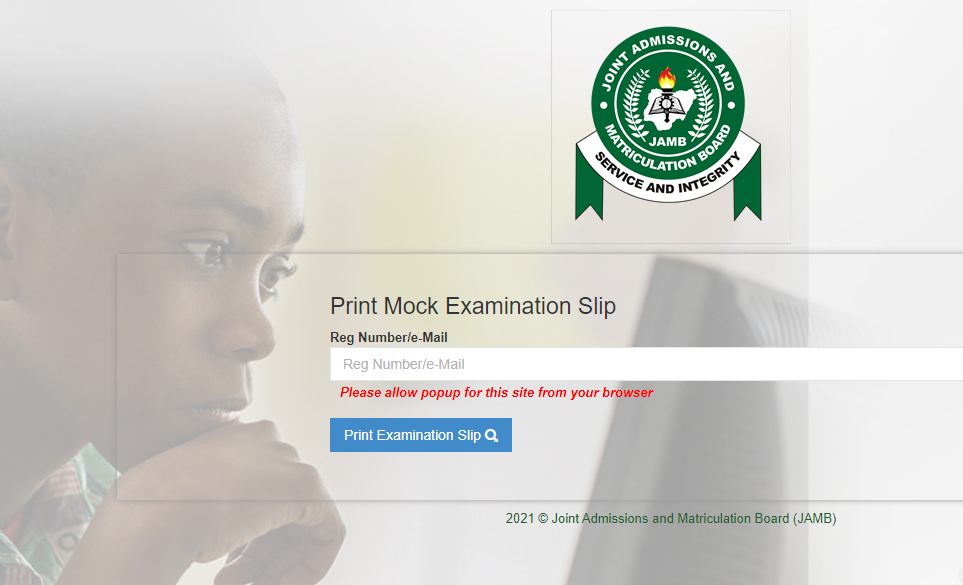


Please how can I print my jamb result?