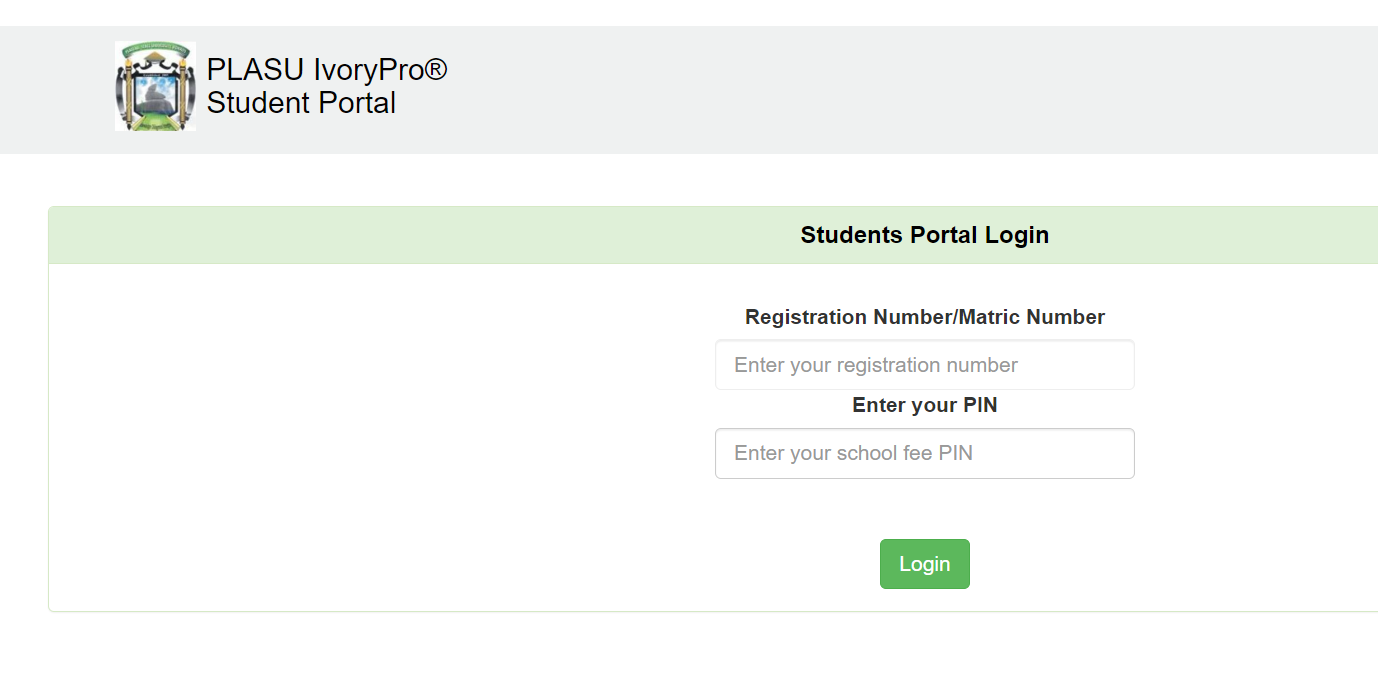EBSU Student Portal Login | EBSU Portal – portal.ebsu-edu.net
Ebonyi State University, EBSU Student Portal – eportal.ebsu.edu.ng. The Ebonyi State University Student Portal Registration & login link for EBSU Students, e-learning, and status checking is open.
EBSU Student Portal
The EBSU Student Login Portal is designed for current and prospective students of the University to create an account or log in to perform certain academic actions with ease, such as Course Registration, Fees Payment, Check Result, Admission Online Application, View Admission List/Status, Acceptance Fees Payment Details, Transcript, View Academic Calander, Extra Credit Hours, Admission Deferment, and so much more.
EBSU Portal | EBSU Student Login Portal
You can use a computer or a mobile device to visit and access the EBSU Portal | EBSU Student Login Portal by following the links provided. Remember to visit the university’s official website at http://www.ebsu.edu.ng.
- EBSU Student Login Portal: https://studentportal.ebsu.edu.ng/
- EBSU Main Website: http://www.ebsu.edu.ng
- EBSU Registrar Email Address: registrar@ebsu.edu.ng
How to Pay Ebonyi State University Tuition Fees
- Log on to the student portal www.iportal.ebsu.edu.ng
- Log in with your username and password
- Navigate and select the session
- Navigate and click on “Generate payment invoice”
- Navigate and select your level after which you click on “Generate”
- The payment invoice will be displayed, print it.
- Proceed to the bank to make payment with the payment reference invoice
- Obtain an e-transact confirmation PIN at the bank
- Login back to the portal with your username and password
- Navigate and click on “submit” under “field”
- Input the e-transact confirmation order PIN
- Select the session
- Click on “Pay” and confirm the payment on the payment confirmation page
- Click on “submit” to generate a school fees e-receipt
- Print the school fees e-receipt
Ebonyi State University Course Registration Procedure
- Log on to the institution portal www.iportal.ebsu.edu.ng
- Log in with your username and password
- Navigate and click on the course registration menu
- Select the “register course”
- Select the session and semester and then click on “Submit”
- Select the courses and click on “Submit”
- Next is to print the course form.
FAQs
How do I log in to the EBSU Student Portal?
To log in to the EBSU Student Portal, follow these steps:
- Visit the official EBSU Student Portal at portal.ebsu-edu.net.
- Enter your Matriculation Number or Registration Number in the required field.
- Enter your password.
- Click on the “Login” button to access your dashboard.
What should I do if I forget my EBSU Student Portal password?
If you forget your EBSU Student Portal password, you can reset it by following these steps:
- Go to the EBSU Student Portal login page.
- Click on the “Forgot Password” link.
- Enter your Matriculation Number or Registration Number and follow the instructions provided.
- You will receive a password reset link or instructions via your registered email address.
How can I update my personal information on the EBSU Student Portal?
To update your personal information on the EBSU Student Portal:
- Log in to the portal using your credentials.
- Navigate to the “Profile” or “Personal Information” section.
- Make the necessary updates to your details.
- Save the changes and ensure that your information is accurate and up-to-date.
Why am I unable to access the EBSU Student Portal?
If you are unable to access the EBSU Student Portal, consider the following:
- Ensure you are using the correct login credentials (Matriculation Number and password).
- Check your internet connection to ensure it is stable.
- Clear your browser cache and cookies or try using a different browser.
- If the issue persists, contact the EBSU ICT support team for further assistance.