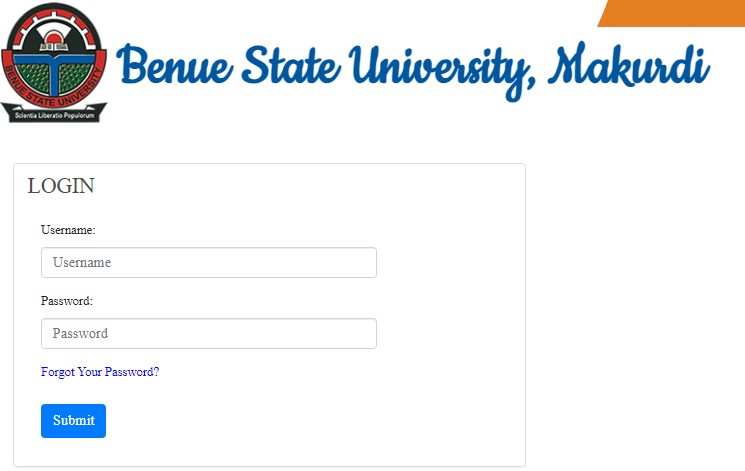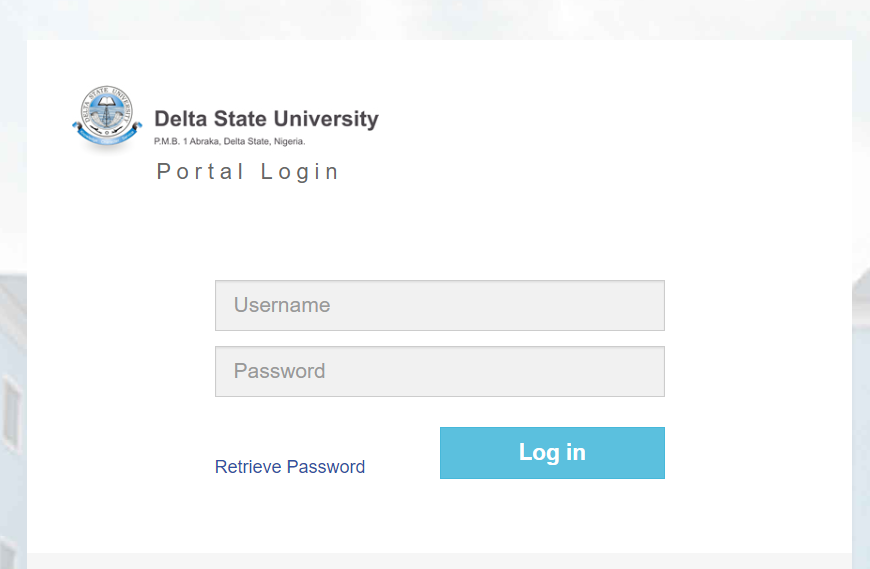AAUA Student Portal Login | How to Access and Utilize AAUA Student Portal
Eportal.aaua.edu.ng Adekunle Ajasin University The Adekunle Ajasin University Student Portal Registration & Login Link for AAUA Students, Staff, e-learning, and Status Checking is now operational.
Adekunle Ajasin University, Akungba-Akoko (AAUA) is one of the top-ranking universities in Nigeria, offering a variety of undergraduate and postgraduate programs to students. The university has an online platform known as the AAUA Student Portal, which provides students with a convenient way to access their academic records, course registration, and other important information.
If you’re an AAUA student and would like to access the AAUA student portal, this article will guide you through the process.
How to Access the AAUA Student Portal
The AAUA student portal is accessible to all registered students of the university. To log in to the portal, you will need to have your Matriculation Number and Password. Here are the steps to follow:
- Open your web browser and visit the AAUA student portal website at https://eportal.aaua.edu.ng/
- Click on the “Login” link located at the top right corner of the homepage.
- Enter your Matriculation Number and Password in the provided fields.
- Click on the “Login” button to access your AAUA student portal dashboard.
Once you are logged in, you can access various features of the portal, such as course registration, fee payment, and exam results.
Features of the AAUA Student Portal
The AAUA student portal is designed to provide students with easy access to essential information and academic resources. Here are some of the features you can access on the portal:
- Course Registration: You can use the portal to register for courses offered in the current semester. The portal displays a list of available courses, and you can select the courses you want to register for.
- Fee Payment: The portal allows you to pay your school fees online. You can view your fee invoice and pay using any of the available payment options.
- Exam Results: You can view your exam results for each semester on the portal. The results are usually uploaded a few weeks after the exams have been concluded.
- Library Resources: The portal provides access to the AAUA library, where you can search for and download academic resources such as books, journals, and research papers.
- Personal Profile: You can view and update your personal information on the portal. This includes your name, address, email, and phone number.
AAUA Portal | AAUA Student Login Portal
It should be noted that you can visit and access the AAUA Portal | AAUA Student Login Portal using a computer or a mobile device by following the links provided. Remember to visit the official website at http://www.aaua.edu.ng.
- AAUA Student Portal: https://eportal.aaua.edu.ng/
- AAUA Main Website: https://aaua.edu.ng/
- AAUA Registrar Email Address: registrar@aaua.edu.ng
How to Pay AAUA School/Tuition Fee Payment
All forms of payment including school fees are now available in your profile and payable ONLINE via CARD PAYMENT ONLY
Follow the steps below to make your payment ONLINE
- Login to the AAUA student portal
- Click on Payment
- Your payment due will appear as a Debit under Student Ledger Section. Please note that this section will maintain all your compulsory due payments and the payment you actually make throughout your stay at the University.
- To make any payment, you have to select the payment, the level and academic session you are paying for, and whether part or full payment.
- Click on View Invoice to preview the breakdown of the payment settings selected previously.
- Click on make payment via CARD NOW, you will be redirected to the UNIFIED PAYMENT GATEWAY to conclude your payment procedure.
- ONCE your payment is successful, go to Receipt Tab/Section and print your official Receipt
- PLEASE NOTE: You can view/retry failed transaction(s) by clicking on Unsuccessful transactions, selecting the payment type clicking on View to list all unsuccessful transaction(s), and clicking on the Retry icon on the left-hand side against the said transaction.
FAQs
How do I access the AAUA Student Portal?
To access the AAUA Student Portal, visit the official AAUA website. Look for the “Student Portal” or “Portal” link on the homepage. Click on it to be redirected to the login page where you can enter your credentials (usually your matriculation number and password) provided by the university.
What can I do on the AAUA Student Portal?
The AAUA Student Portal allows you to perform various academic activities such as registering for courses, checking your semester results, paying fees, viewing your academic calendar, and accessing important announcements from the university administration.
I forgot my password for the AAUA Student Portal. How can I reset it?
If you forget your password for the AAUA Student Portal, you can reset it easily. On the login page, look for the “Forgot Password” or similar link. Click on it and follow the instructions to reset your password. You may need to provide your matriculation number or other identifying information for verification.
I’m having trouble accessing the AAUA Student Portal. What should I do?
If you encounter difficulties accessing the AAUA Student Portal, ensure that you have a stable internet connection and that you are using the correct URL provided by the university. Clear your browser cache and cookies or try accessing the portal using a different browser. If issues persist, contact the AAUA ICT Helpdesk or Student Affairs office for assistance.
Conclusion
The AAUA student portal is an essential tool for every AAUA student. It provides easy access to academic information and resources, making it easier for students to manage their academic life. By following the simple steps outlined in this article, you can log in to the portal and start using its features.