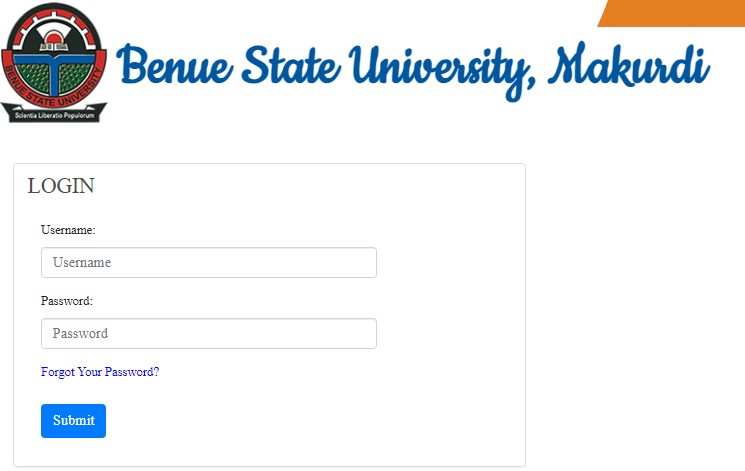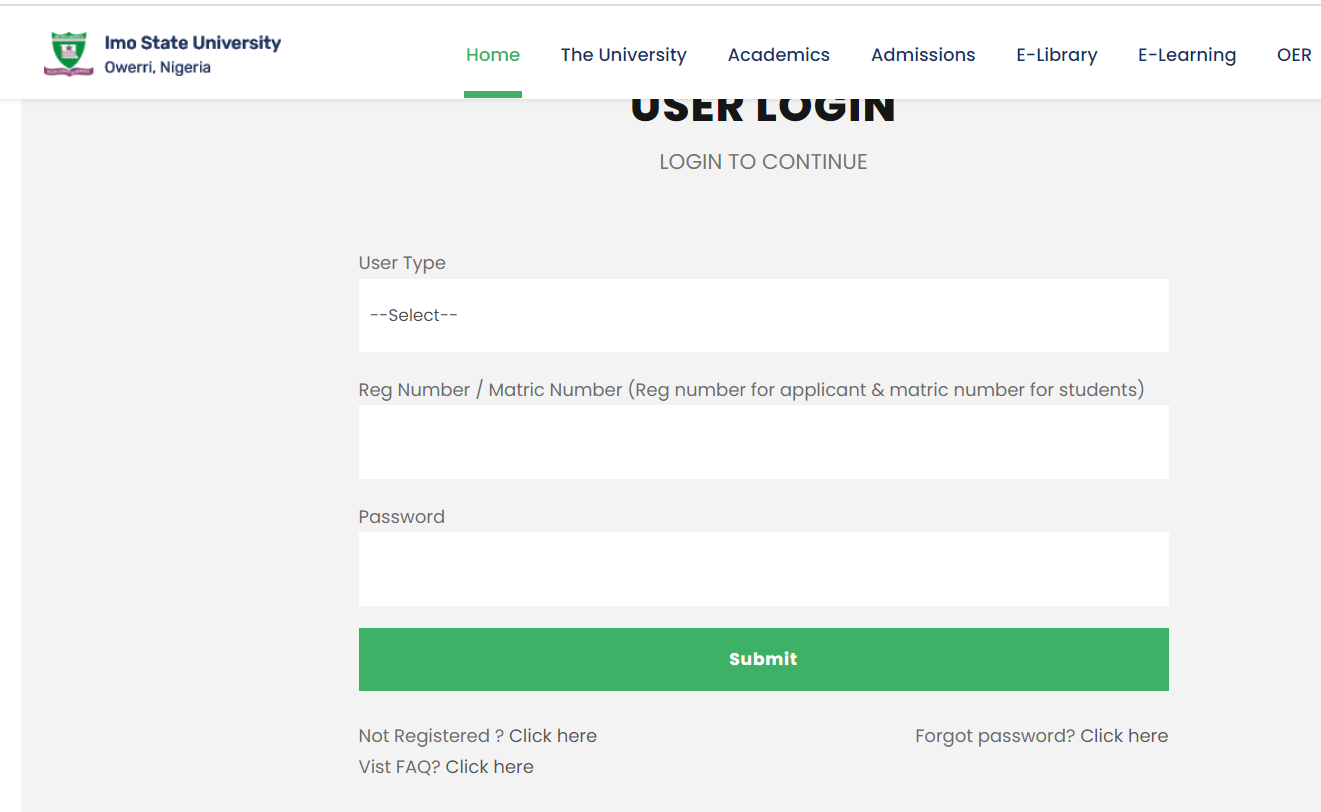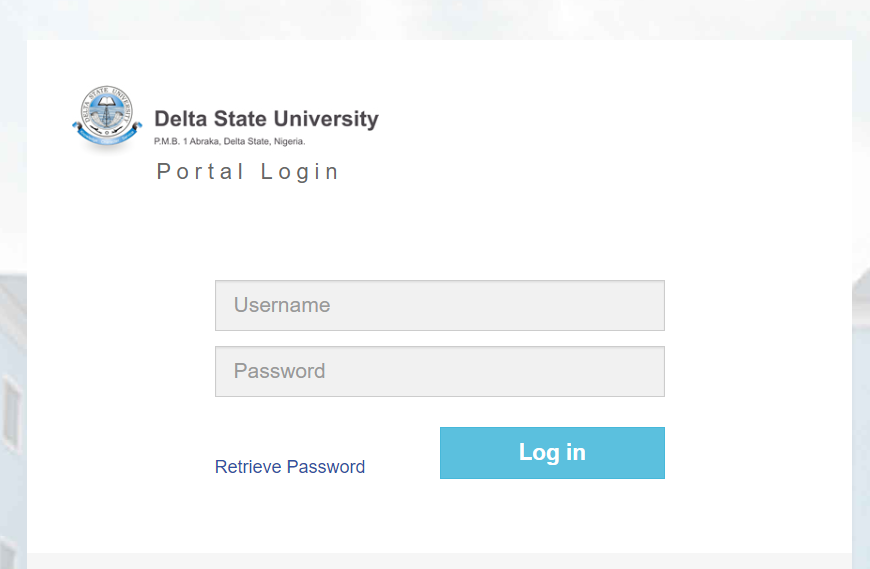University of Ibadan, UI Student Portal Login | UI Portal – portal.ui.edu.ng
Welcome to the University of Ibadan’s (UI) Portal (Students & Candidates) New & Old Student Login.
Are you a new student searching for a portal to pay University of Ibadan school fees, or you’re a returning student looking for a way to check your results Search no more we have solutions to what you’re searching for right here on this page. read below as we show all u need to know about the University of Ibadan, UI Student Portal.
- University of Ibadan (UI) Post UTME Form
- University of Ibadan (UI) Post UTME Result
- University of Ibadan (UI) Admission List Is Out
University of Ibadan UI Student Portal
The University of Ibadan, UI, has activated the student portal. The Online Portal is designed for current and prospective students of the University to create an account or log in to perform certain academic actions with ease, such as Course Registration, Fees Payment, Check Result, View Admission List/Status, Acceptance fee payment Details, Transcript, View Academic Calendar, Extra Credit Hours, Admission Deferment, and so on.
University of Ibadan, UI Student Portal Login | UI Portal
All new students and returning students can access the UI Student Portal using a computer or a mobile device by clicking on the following link:
- UI Student Portal: http://portal.ui.edu.ng/
- UI Main Website: http://www.ui.edu.ng/
- UI email address: registrar@ui.edu.ng
How to login to the University of Ibadan (UI) portal
Follow the steps below to sign in or log in to the University of Ibadan Portal.
- Login via http://portal.ui.edu.ng/cportal/web?
- In this case, Your Jamb Registration is your Username e.g 423336533UI
- Your Password is your Surname at first login eg Samuel. Be careful not to use hyphens in your compound names
- If you have forgotten your password you can reset it Here
How to Pay for University of Ibadan Accommodation / Hostel Fee
- Visit the U.I. student Portal @ www.portal.ui.edu.ng
- Type in your JAMB Registration Number at ‘NEW STUDENTS SHOULD CLICK HERE TO LOGIN’ to view your Matriculation Number, Hall of Residence, and personalized email.
- Follow the link on the same page to “apply for hostel accommodation by clicking here”. This will allow you to apply for accommodation and you have the option of selecting your desired room.
- Use your login parameters i.e. Matriculation Number and password
- Read the terms and conditions, then scroll down to the bottom of the page and click on “I Agree “.
- A Fee Payment web page will be displayed, click on “Pay your fee” (on the top right corner of the page) to select your fee items.
- Click on “Add Selected Items to my Pay list” Select the fee items that you want to pay for; e.g. Bundled (Ges/School levy).
- Eligible first-year and Final year students should select the Accommodation levy in addition
- Click on “Proceed” and wait for the confirmation page.
FAQs
How do I log in to the University of Ibadan Student Portal?
To log in to the UI Student Portal, visit the official portal at portal.ui.edu.ng. Enter your username and password provided by the university during your registration or admission process. Click on the login button to access your account.
What should I do if I forget my UI Student Portal password?
If you forget your UI Student Portal password, you can reset it easily. On the login page, click on the ‘Forgot Password?’ link. Follow the instructions to verify your identity, usually through your registered email address or phone number. Once verified, you can reset your password and regain access to your account.
Can I update my personal information on the UI Student Portal?
Yes, you can update your personal information on the UI Student Portal. After logging in, navigate to the profile or settings section where you can edit details such as your contact information, emergency contacts, and more. Ensure that the changes are accurate and up to date.
Where can I find academic resources and information on the UI Student Portal?
The UI Student Portal provides access to a variety of academic resources and information. You can find your course schedules, exam timetables, academic calendar, and announcements from the university. Additionally, important documents such as registration forms and fee schedules are also available for your convenience.