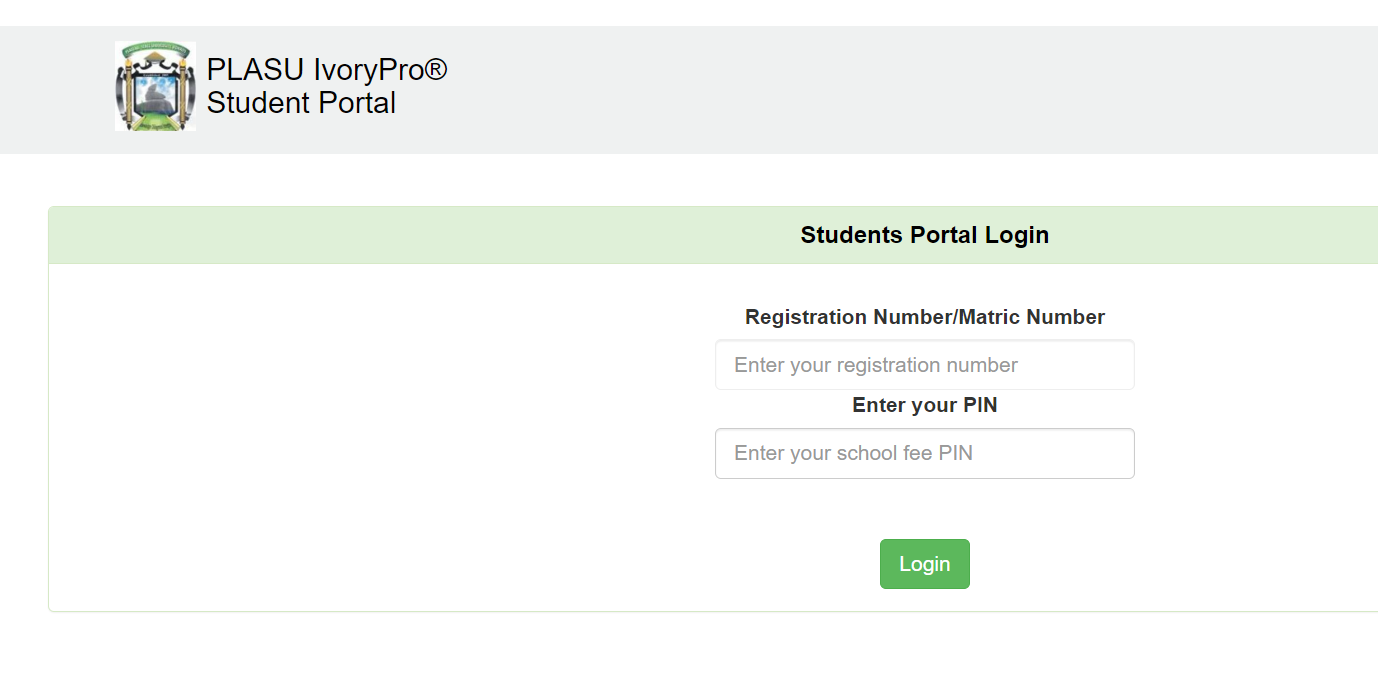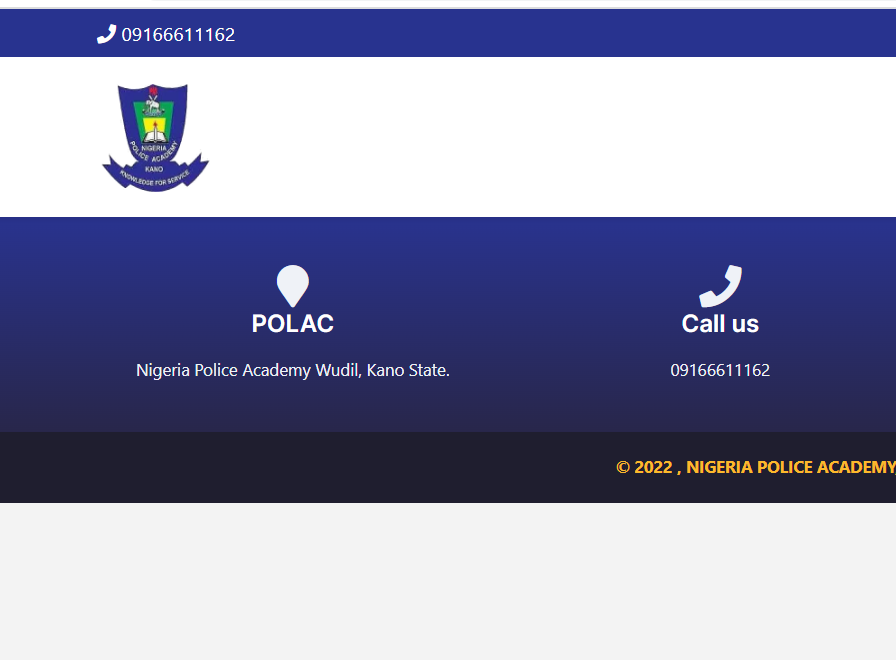FUAM Student Portal Login | FUAM Portal – portal.uam.edu.ng
The student portal for the 2023 session at the University of Agriculture, Makurdi (FUAM) is now live and accessible. To verify results, admission lists, and other academic-related activities, all new and returning students should go to www.uam.edu.ng or portal.uam.edu.ng.
With your mobile phone or personal computer, you may open and use the FUAM Student Portal from anywhere in the globe. You simply need to go to https://uam.edu.ng/ and log in using your credentials.
FUAM Student Portal
The University of Agriculture Makurdi (FUAM) Portal is for Undergraduate, Postgraduate, Direct entry, Staff, remedial, JUPEB, part-time fresh and returning students of the Institution to create an account or log in to perform certain academic actions at ease, such as student online application form, school fees payment, courses registration, admission list, admission status checker, post-UTME result, test, CGP, 1st & 2nd-semester result checker, Course Registration, and Course Registration.
FUAM Students Portal Login | FUAM Portal
You can use a computer or a mobile device to access the University of Agriculture Makurdi Student Portal at this link:
- FUAM Official Website: http://uam.edu.ng/
- FUAM Undergraduate Student Portal: http://portal.uam.edu.ng/
- FUAM Postgraduate Student Portal: http://portal.uam.edu.ng/
- FUAM Campus e-Portal: http://portal.uam.edu.ng/
- FUAM Registrar Email Address: registrar@fuam.edu.ng
FUAM Contact Address
General Information
ADDRESS:
University of Agriculture
P.M.B. 2373 Makurdi
Benue State, Nigeria.
E-MAIL: info@uam.edu.ng
Vice Chancellor’s Office
E-MAIL: vco@uam.edu.ng
Registrar’s Office
E-MAIL: registrar@uam.edu.ng
Bursar’s Office
E-MAIL: bursar@uam.edu.ng
Academic Office
E-MAIL: academic_office@uam.edu.ng
How to Login to FUAM Student Portal
The FUAM Student Portal can be logged in through the following steps below.
- Visit www.portal.uam.edu.ng
- Enter your UTME/Matric Number and Password used during registration.
- Finally, click on Login to access FUAM Student Portal.
FAQs
What is the FUAM Student Portal used for?
The FUAM Student Portal, accessible at portal.uam.edu.ng, serves as a centralized platform for students of the Federal University of Agriculture, Makurdi (FUAM). It facilitates various academic and administrative tasks such as course registration, fee payment, checking of results, and accessing important announcements.
How can I log in to the FUAM Student Portal?
To log in to the FUAM Student Portal, visit portal.uam.edu.ng and enter your Matriculation Number (as username) and your password. Ensure that your password is secure and known only to you. If you encounter login issues, contact the portal support team for assistance.
I forgot my FUAM Student Portal password. What should I do?
If you forget your password for the FUAM Student Portal, click on the “Forgot Password” link on the portal’s login page. Follow the instructions provided to reset your password. You may need to verify your identity through your registered email address or phone number.
Where can I get help regarding issues with the FUAM Student Portal?
For any issues or queries related to the FUAM Student Portal, such as login problems, technical difficulties, or clarification on portal features, you can contact the university’s ICT support team. They can be reached via email at support@uam.edu.ng or by visiting the ICT department on campus for in-person assistance.