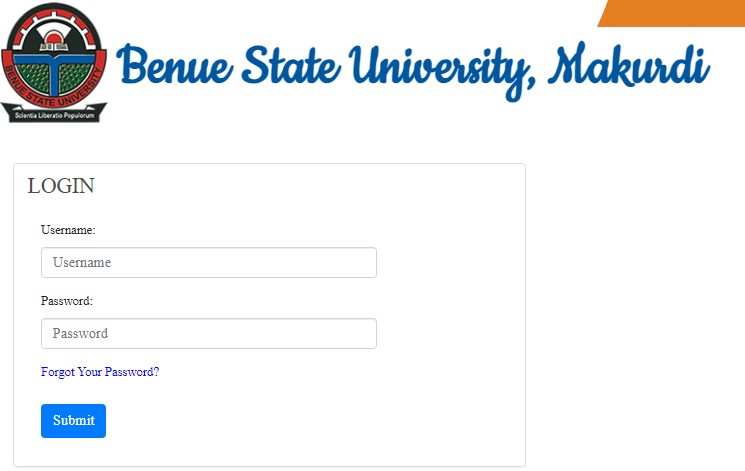TASUED Student Portal Login | TASUED Portal – www.portal.tasued.edu.ng
Are you a new student of the Tai Solarin University of Education searching for the official portal of the university portal? if yes we have good news for you in this article. read below we have given a link that will lead you directly to the portal without stress.
Before we show you how to log in and create your own account on TASUED Student Portal. it is essential that we give you information about the TASUED Student Portal what is the portal about so that you understand the value of the student account. read below and have knowledge of the Tai Solarin University of Education Student Portal.
Latest on TASUED Student Portal
The student portal has been enabled by the Authority of the University of Education, TASUED. The Online Portal is designed for current and prospective students of the University to create an account or log in to perform certain academic actions with ease, such as Course Registration, Fees Payment, Check Result, View Admission List/Status, Acceptance fee payment Details, Transcript, View Academic Calendar, Extra Credit Hours, Admission Deferment, and so much more.
As you’ve seen, the Student Portal is critical for both new and returning students at the University of Education, TASUED.
TASUED Student Portal Login | TASUED Portal
You can use a computer or a mobile device to access the Tai Solarin University of Education Student Portal at this link:
- TASUED Student Portal: http://portal.tasued.edu.ng/
- TASUED Main Website: https://tasued.edu.ng/
- TASUED Registrar Email Address: registrar@tasued.edu.ng
How to Pay TASUED Acceptance Fees
Once you’ve been admitted by the TASUED administration, the next step is to pay your acceptance and tuition fees; the procedure is outlined below.
- Log in to your student profile dashboard with your Registration Number / Matric and Password
- Navigate to make payment
- Select the payment you want to make “Acceptance Fees”
- Follow the necessary steps till the payment window opens
- Insert your card details to make payment online
- After the payment is successful print out the payment slips for evidence
How to Register Courses on TASUED Portal
Following the successful payment of school fees, the next step is to register for classes. Knowing which courses you should register for is the first step in your course registration process. You will need to seek advice from your level adviser, and once you have this information, you will need to register for courses using the steps outlined below.
- Visit the Tai Solrin University of Education student portal
- Log in with your username and password
- Navigate to the course registration panel
- Click on the departmental page to see the approved courses
- Click on each course and verify you did the right thing before submitting it.
- Print the acknowledgment slip which serves as course registration evidence.
FAQs
How do I access the TASUED Student Portal?
To access the TASUED Student Portal, visit the official website at www.portal.tasued.edu.ng. Once there, enter your username and password provided by the university during registration or admission process.
What can I do on the TASUED Student Portal?
The TASUED Student Portal allows you to perform various tasks such as course registration, checking of results, paying fees, viewing academic calendar, and accessing important announcements from the university.
I forgot my TASUED Student Portal password. What should I do?
If you forget your TASUED Student Portal password, visit the login page and click on the ‘Forgot Password’ link. Follow the prompts to reset your password. You may need to provide your username and verify some personal information to complete the process.
Can I update my personal information on the TASUED Student Portal?
Yes, you can update certain personal information on the TASUED Student Portal. Log in to your account, navigate to the profile or settings section, and update the relevant details such as contact information and emergency contacts. For changes to more critical information like name or date of birth, you may need to contact the university administration directly for assistance.