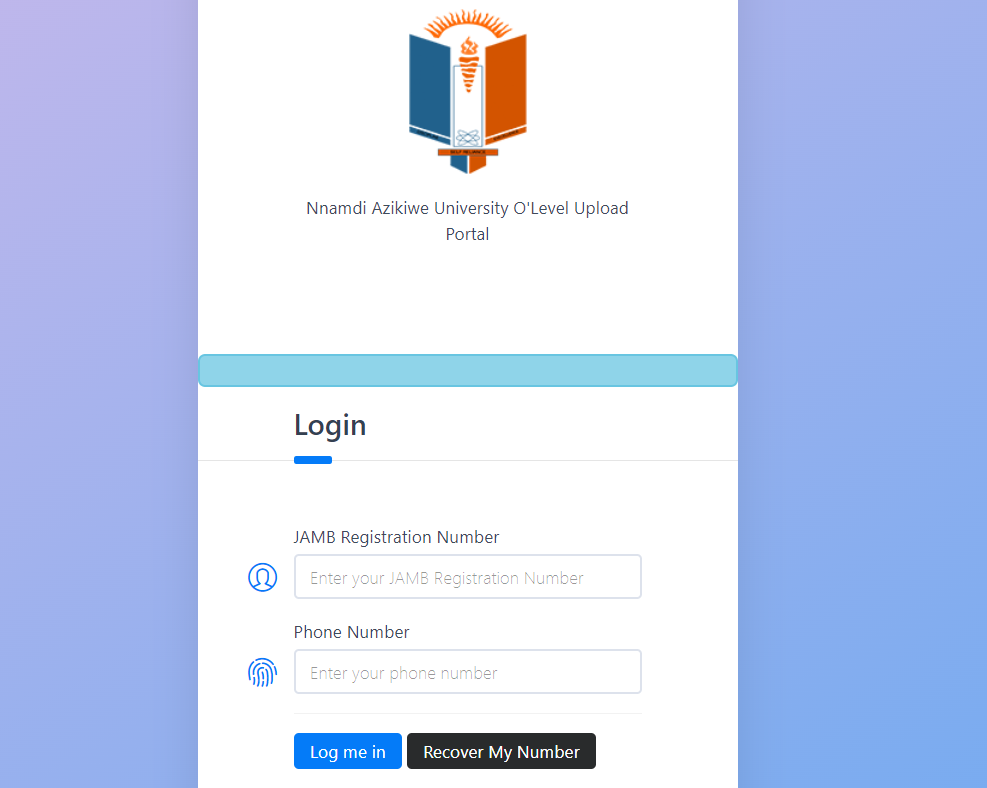UNIJOS Student Portal Login | UNIJOS Login Portal – portal.unijos.edu.ng
Hello, you’re welcome to UNIJOS Portal Student Login Dashboard 2023 for new students and returning students and Portal for Admission, school fee, postgraduate Portal, and hostel Portal. In this article, we will tutor you on how to log in and use the UNIJOS portal without stress.
We understand that a lot of students are searching online for how to pay their acceptance fees. some have been asking us via our comment box what is the portal for UNIJOS school fees payment, how do I register courses on the UNIJOS portal, and how to perform other activities on the portal search no we have all that you have been searching for you right here. one of the core vision of Newsflasharena.com is to provide solutions to educational needs of students in any institution in Nigeria, therefore, I urge you not to be in a hurry to live this page.
UNIJOS Student Portal
The UNIJOS Student Online Portal is designed for current and prospective students of the University to create an account or log in to perform certain academic actions with ease, such as Course Registration, Fees Payment, Check Result, View Admission List/Status, Acceptance Fees Payment Details, Transcript, View Academic Calendar, Extra Credit Hours, Admission Deferment, and so much more.
As you’ll see, the Student Portal is critical for both new and returning students at the University of Jos, UNIJOS.
UNIJOS Portal | UNIJOS Student Login Portal
You can use a computer or a mobile device to view and access the UNIJOS Portal | UNIJOS Student Login Portal by following the links given. Don’t forget to visit the university’s official website at http://www.unijos.edu.ng.
- UNIJOS Student Login Portal: https://studentportal.unijos.edu.ng/
- UNIJOS Main Website: http://www.unijos.edu.ng
- UNIJOS Registrar Email Address: registrar@unijos.edu.ng
How To Create Account New Account
- Visit https://portal.unijos.edu.ng/Account/SignUp
- Enter your Valid Email Address in the space provided.
- Tab on “Get Started” To create your account.
- Enter the required details and proceed to create your account.
How to Login to UNIJOS Student Portal
The UNIJOS Student Portal can be logged in through the following steps below.
- Visit portal.unijos.edu.ng
- Enter your Email and Password used during registration.
- Finally, click on log in to access UNIJOS Student Portal.
How to Pay UNIJOS Acceptance Fees Online
Once you’ve been admitted by the UNIJOS administration, the next step is to pay your acceptance and tuition costs; the method is outlined below.
- Log in to your student profile dashboard with your Registration Number / Matric and Password
- Navigate to make payment
- Select the payment you want to make “Acceptance Fees”
- Follow the necessary step till the payment window opens
- Insert your card detail to make payment online
- After the payment is successful print out the payment slips for evidence
FAQs
How do I log in to the UNIJOS Student Portal?
To log in to the UNIJOS Student Portal, follow these steps:
- Visit the UNIJOS login portal at portal.unijos.edu.ng.
- Enter your Matriculation Number or Registration Number in the designated field.
- Enter your password.
- Click on the “Login” button to access your student dashboard.
What should I do if I forget my password for the UNIJOS Student Portal?
If you forget your password, you can reset it by following these steps:
- Go to the UNIJOS login portal at portal.unijos.edu.ng.
- Click on the “Forgot Password” link.
- Enter your Matriculation Number or Registration Number and your registered email address.
- Follow the instructions sent to your email to reset your password.
How can I update my personal information on the UNIJOS Student Portal?
To update your personal information on the UNIJOS Student Portal:
- Log in to the portal at portal.unijos.edu.ng using your Matriculation Number and password.
- Navigate to the “Profile” or “Personal Information” section.
- Make the necessary changes to your personal details.
- Save the updates by clicking on the “Update” or “Save” button.
Can I access my academic results on the UNIJOS Student Portal?
Yes, you can access your academic results on the UNIJOS Student Portal. To do so:
- Log in to the portal at portal.unijos.edu.ng.
- Navigate to the “Academic” or “Results” section.
- Select the appropriate session and semester.
- View and download your academic results from the displayed page.