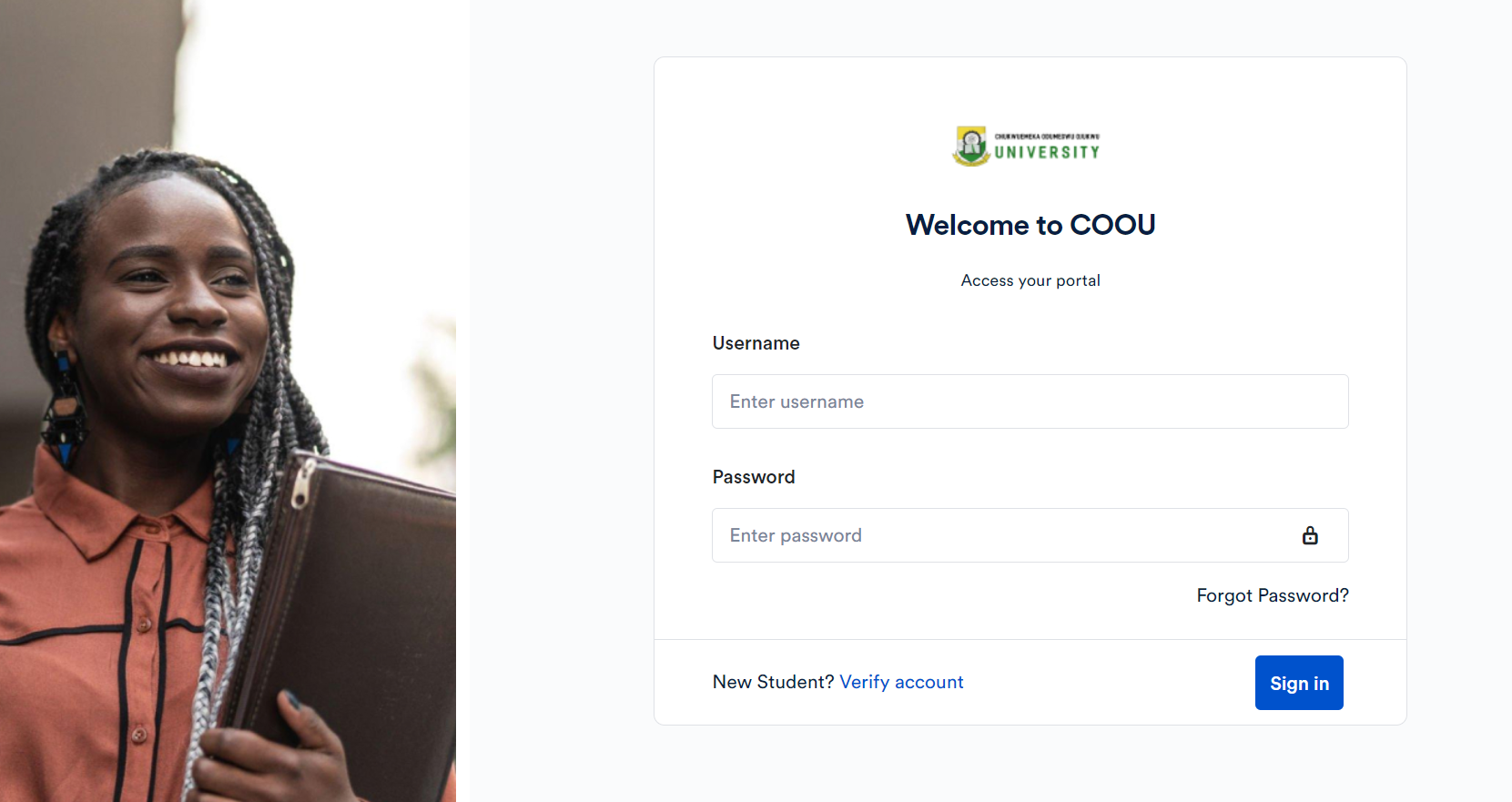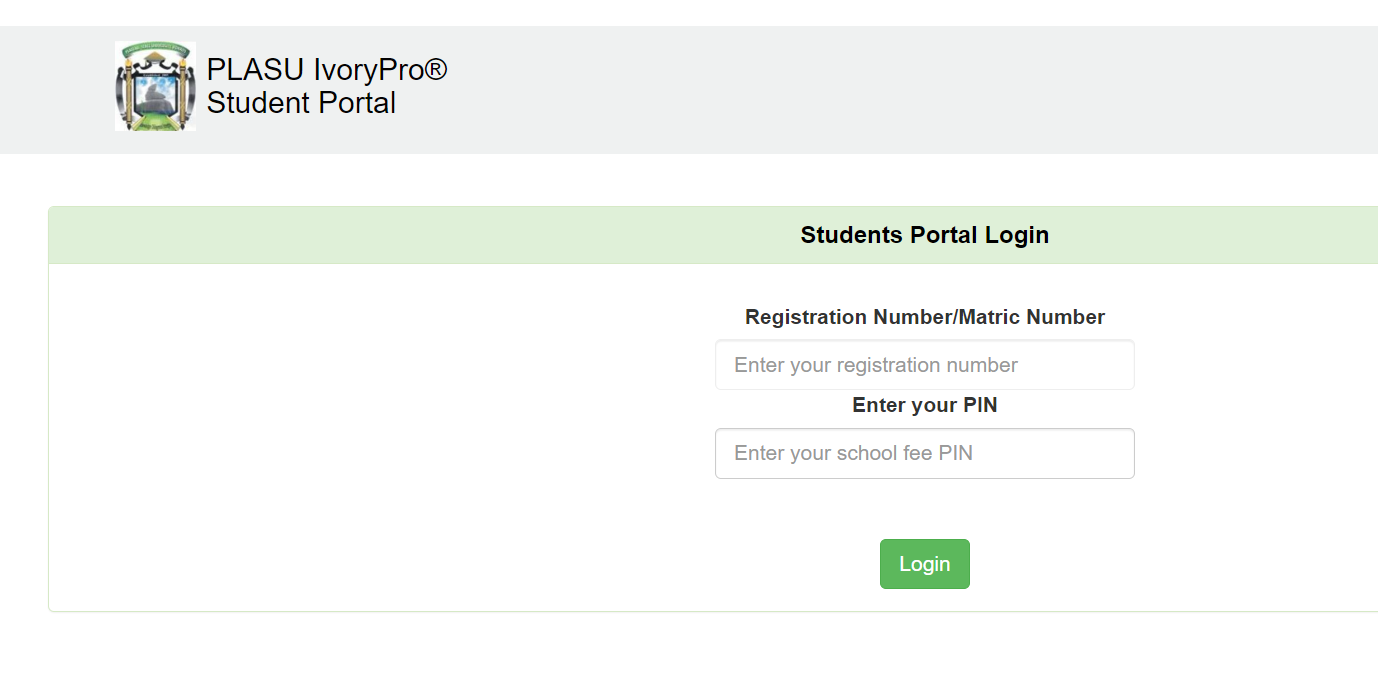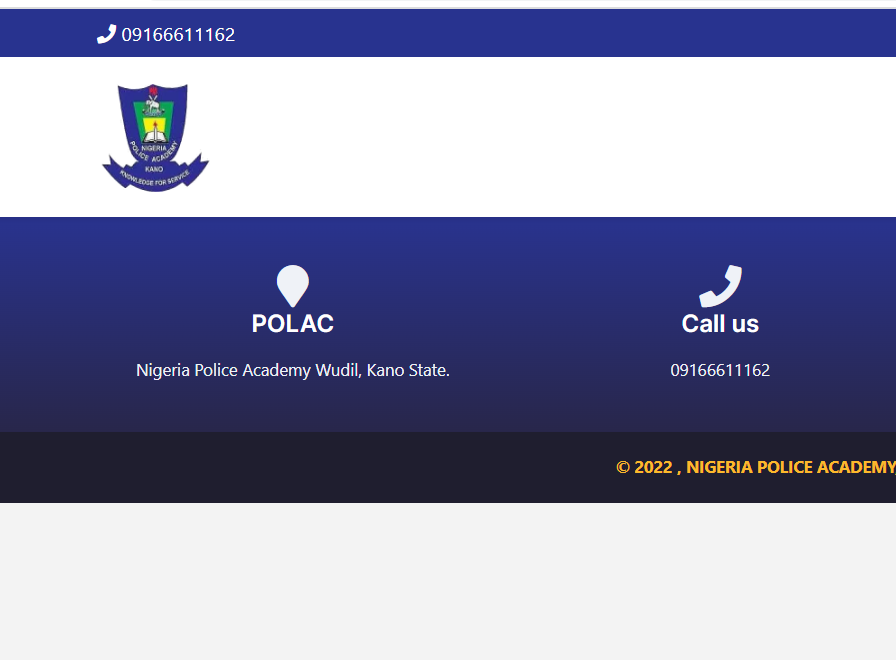Uyo City Polytechnic Students Portal Login | www.uyocitypoly.edu.ng
Are you a student of Uyo City Polytechnic searching for where you can make payment for your school fees? or are you a returning student looking for a portal to check your semester results? if yes then you are at the right place as this article contains all that you have been searching for on the internet, therefore I urge you to read till the end of this article to see the Uyo City Polytechnic Students Portal.
What is Students Portal Login
A student portal is a website where students may log in to obtain crucial program information such as course registration, fee payment, admission letters download, admission list, and so on.
The Online Portal is created for formal and prospective (Post UTME, National Diploma, ND, Higher national diploma HND) part-time and full-time students of the Polytechnic to create an account or log in to perform certain academic actions at ease e.g. student online application form, school fees payment, courses registration, admission list, admission status checker, post UTME, test, CGP, 1st & 2nd-semester result checker portal, ND & HND Course Registration, courses offered, admission requirements, closing date, Acceptance Fees Payment Details, Transcript, View Academic Calander, Extra Credit Hours, Deferment of Admission ETC.
- KASU Student Portal Login | KASU Portal – student.kasu.edu.ng
- LAUTECH Student Portal Login | LAUTECH Portal – lautech.edu.ng
- ABU Student Portal Login | abu.edu.ng portal
- NDU Student Portal Login | NDU Portal www.ndu.edu.ng
- UNIPORT Students Portal Login – ecampus.uniport.edu.ng
Uyo City Polytechnic Students Portal Login.
You can access the Uyo City Polytechnic Student Portal via a computer or mobile device by clicking on the following link:
- Uyo City Polytechnic Student Portal: http://uyocitypoly.edu.ng/adm/
- Uyo City Polytechnic Main Website: https://uyocitypoly.edu.ng
- Uyo City Polytechnic Registrar Email Address: registrar@uyocitypoly.edu.ng
How to Check Uyo City Polytechnic Result Online.
You can access the institution’s portal to view your results online. Please be aware that results are posted online in real-time. You can check back if it is not yet available online.
- Go to the Uyo City Polytechnic student’s portal
- Log in by entering your matric no (Reg Number) and password (Access code)
- Select Result Checking
- Click on Check results and print if you choose to print it out
- Then Log out.
Don’t worry if you forget your Uyo City Polytechnic Students Portal password. the steps listed below to reset your password
Go to the Uyo City Polytechnic Students Portal. and click on the Forgot password button. After accurately filling out the blanks above, click Submit. George Webb has provided direct access to the student portals for Uyo City Polytechnic to make it simple for you to get to the portal of your choosing and complete the many academic tasks you require.
Please take note that you can visit the websites below from a computer or a mobile device.
The primary website for Uyo City Polytechnic is https://uyocitypoly.edu.ng
FAQs
How do I log into the Uyo City Polytechnic Students Portal?
To log into the Uyo City Polytechnic Students Portal, follow these steps:
- Open your web browser and go to the official website: www.uyocitypoly.edu.ng.
- Click on the “Students Portal” link usually found on the homepage.
- Enter your username and password in the provided fields.
- Click the “Login” button to access your student dashboard.
What should I do if I forget my password for the Uyo City Polytechnic Students Portal?
If you forget your password, follow these steps to reset it:
- Go to the Uyo City Polytechnic Students Portal login page: www.uyocitypoly.edu.ng.
- Click on the “Forgot Password” link.
- Enter your registered email address or username.
- Check your email for a password reset link and follow the instructions provided to create a new password.
How can I update my personal information on the Uyo City Polytechnic Students Portal?
To update your personal information, follow these steps:
- Log in to the Uyo City Polytechnic Students Portal using your username and password.
- Navigate to the “Profile” or “Account Settings” section.
- Edit the fields that need updating, such as your contact information or address.
- Save your changes to ensure your information is updated in the system.
What should I do if I encounter issues accessing the Uyo City Polytechnic Students Portal?
If you experience issues accessing the portal, try the following troubleshooting steps:
- Ensure you are using the correct login credentials (username and password).
- Check your internet connection to ensure it is stable.
- Clear your browser cache and cookies or try accessing the portal from a different browser or device.
- If the issue persists, contact the Uyo City Polytechnic IT support team via the contact information provided on the portal or the official website for further assistance.