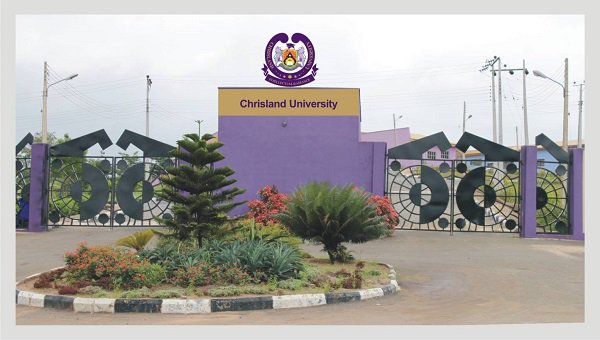University of Port Harcourt (UNIPORT) Admission List for 2024/2025 Is Out | 1st, 2nd, 3rd, 4th & 5th Batch
The first, second, third, fourth, and fifth batch lists of candidates offered provisional admission to the University of Port Harcourt (UNIPORT) for the 2024/2024 academic session have been made public. Prospective students can now monitor the status of their acceptance.
Is UNIPORT Admission List is out?
The University of Port Harcourt (UNIPORT) has released the first, second, third, fourth, and fifth batch admission lists, which include the names of UTME and Direct Entry candidates who have been offered provisional admission into its various undergraduate programs for the 2024/2025 academic session.
Candidates who took part in the University of Port Harcourt’s post-UTME screening process can now check their admission status online.
How to Check UNIPORT Admission List 2024
To access the UNIPORT 1st, 2nd, 3rd, 4th, and 5th batch admittance list, click on the following link:
Admitted candidates are expected to:
- Clearance requirements and procedures can be found on the University’s website.
- Ensure they use the JAMB Central Admission Processing System (CAPS) to accept the admission offer and print their Admission Letter.
- Candidates who have been accepted into the University should complete their registration within two weeks of receiving their acceptance letter, otherwise, their admission will be denied.
Candidates who have not yet been accepted should be aware that the process is still ongoing. They should check their admission status on JAMB CAPS and the University website on a regular basis. Candidates should also ensure that their O’-level results are properly posted on JAMB CAPS, as admission will not be provided to those who do not have their O’-level results on JAMB CAPS.
What to Do After Given Admission in UNIPORT
Following the steps mentioned below, prospective students can check their UNIPORT admission status on the JAMB admission status checking portal:
- Go to the JAMB E-Facility portal at jamb.gov.ng/efacility/.
- Login to your Jamb profile with your username and password.
- Scroll down, then locate and click the ‘Check Admission Status‘ tab.
- Select your Exam year and Enter your registration number in the required columns.
- Finally, click on ‘Check Admission Status to access your UNIPORT admission status.
Congratulations to all of the candidates who were admitted into the UNIPORT admissions list.
FAQs
When was the UNIPORT Admission List for 2024/2025 released?
The UNIPORT Admission List for the 2024/2025 academic session was released in batches. The release dates varied for each batch. You can check the university’s official website or contact the admission office for specific dates.
How can I check if my name is on the UNIPORT Admission List?
To check if your name is on the UNIPORT Admission List for the 2024/2025 academic session, visit the university’s official portal or admission website. Look for the section dedicated to admissions or specifically for the 2024/2025 session. Input your examination details or application reference number as required, then follow the prompts to view the admission list.
What should I do if my name appears on the UNIPORT Admission List?
If your name appears on the UNIPORT Admission List for the 2024/2025 academic session, congratulations! You should proceed with the admission process as outlined by the university. This typically involves accepting the admission offer online, completing any necessary documentation, and paying the required fees within the stipulated time frame to secure your admission.
What if my name is not on the UNIPORT Admission List?
If your name is not on the UNIPORT Admission List for the 2024/2025 academic session, don’t panic. It’s possible that further batches of the admission list may be released, or there may be alternative admission processes available. Stay updated with announcements from the university, and consider reaching out to the admission office for clarification or guidance on next steps. Additionally, explore other admission opportunities or options available to you.