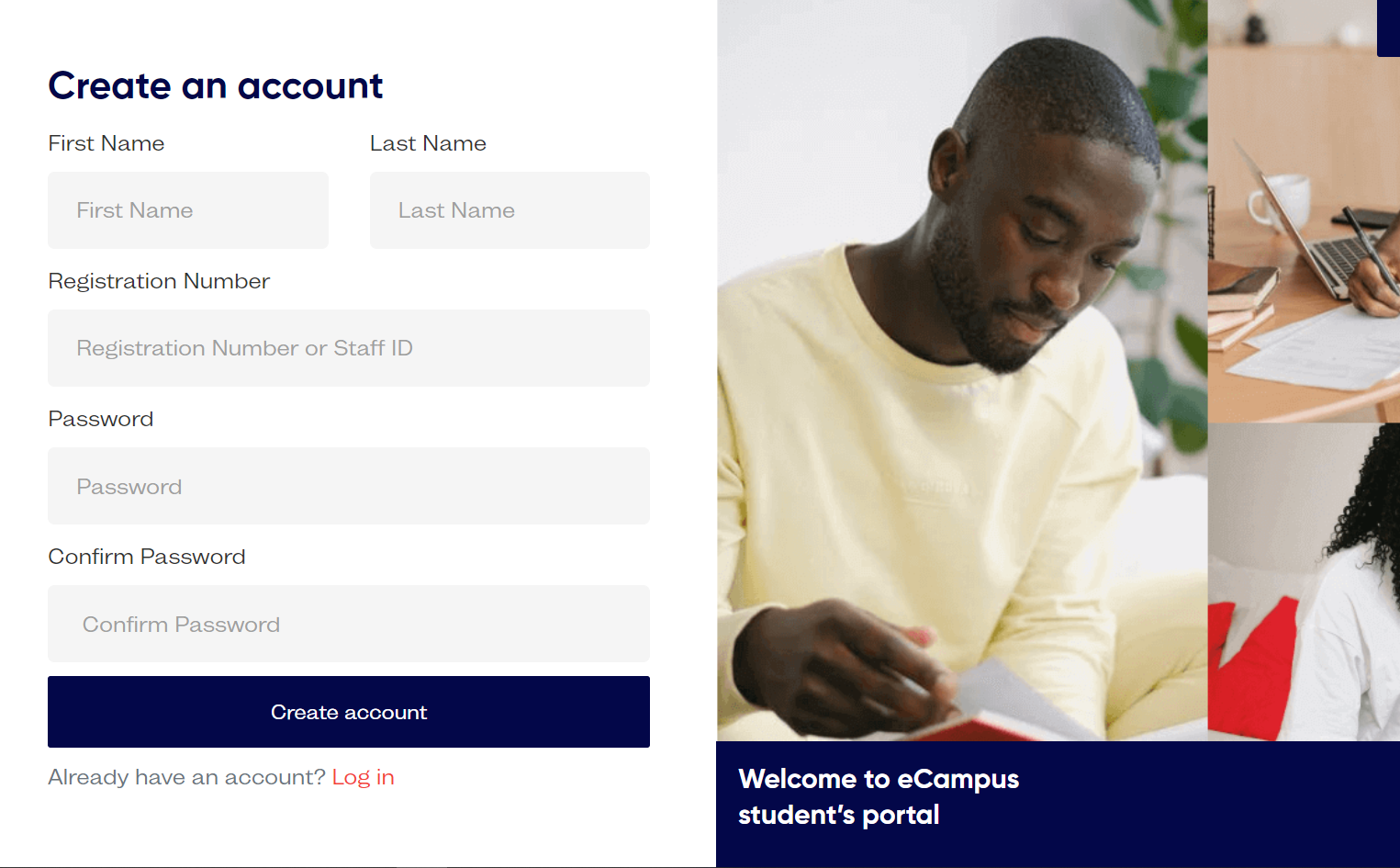Nnamdi Azikiwe University UNIZIK Student Portal Login | my.unizik.edu.ng
All newly admitted (Fresh) and returning students can now use the Nnamdi Azikiwe University Student Portal. This post will explain how to access the UNIZIK Student Portal via www.unizik.edu.ng.
Do you want to use the UNIZIK Student Portal, we’ll show you how to do so online at unizik.edu.ng/login. All undergraduate and postgraduate students who wish to log in to the UNIZIK Student Portal are welcome to do so.
Nnamdi Azikiwe University UNIZIK Student Portal
The UNIZIK Student Portal enables students to perform certain tasks online, such as checking Course Registration, requesting Academic Transcript, Fees Payment, Admission Online Application, Application Status, Exam Results, Acceptance Fees Payment, Timetable, Academic Calander, Extra Credit Hours, Admission Deferment, and so on.
UNIZIK Student Portal Login
You must have a valid email account, a secure password, and a decent internet connection to use the UNIZIK Student Portal. See below for instructions on how to access the UNIZIK Student Portal.
- UNIZIK Student Portal: http://my.unizik.edu.ng/
- UNIZIK Main Website: hhttps://unizik.edu.ng/
UNIZIK Contact Adress
Address: Nnamdi Azikiwe University, Enugu-Onitsha Expressway, Ifite Road, 420110, Awka
Email: info@unizik.edu.ng
Phone: +234(0)703-536-2770
Please click the link above to the UNIZIK Undergraduate Portal for course registration and other purposes for new and returning students. After opening the UNIZIK undergraduate portal, the picture of the portal page that would show (see below) confirms that you are on the correct page.
How to Login to UNIZIK Student Portal
The UNIZIK Student Portal may be accessed by following the procedures outlined below.
- As a New Student or Returning Student, you must go to Visit my.unizik.edu.ng
- Enter your Username and Password used during registration.
- Finally, click on Login to access UNIZIK Student Portal.
FAQs
How do I access the UNIZIK student portal?
To access the UNIZIK student portal, visit the official website at my.unizik.edu.ng. Once there, click on the “Student Portal” link and enter your username (which is usually your registration number) and password. Click “Login” to access your portal dashboard.
What should I do if I forget my UNIZIK student portal password?
If you forget your password for the UNIZIK student portal, click on the “Forgot Password?” link on the login page. Follow the prompts to enter your username or registration number and verify your identity. You’ll receive instructions on how to reset your password via email or SMS.
Can I update my personal information on the UNIZIK student portal?
Yes, you can update your personal information on the UNIZIK student portal. After logging in, navigate to the profile or personal details section. Here, you can update information such as your contact details, emergency contact, and address. Ensure all changes are accurate and up-to-date.
How do I check my UNIZIK semester results on the student portal?
To check your semester results on the UNIZIK student portal, log in to your account and find the “Results” or “Academic Records” section. Select the semester you wish to view results for, and your grades will be displayed. You can also download or print your results for reference purposes.