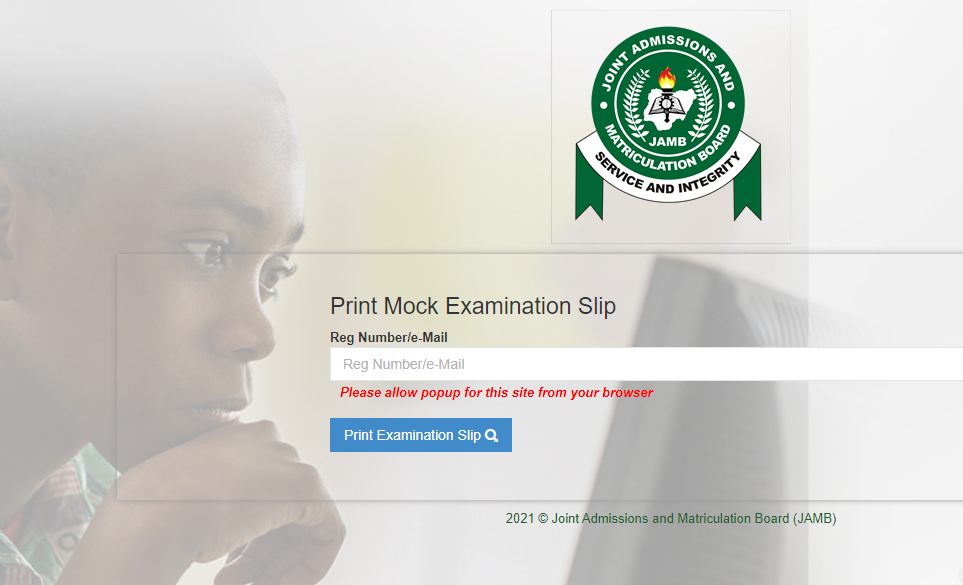How to Upload Your O’Level Result On JAMB Portal 2024/2025
Have you ever been pondering and wondering how you can upload your O’level results (NECO, WAEC, GCE, etc) on the Jamb portal?
Obviously, your answer will be yes and that is why we have put together this in-depth article that explains step by step how to upload your O’level result on the JAMB Portal.
And why is this salient or important?
Apparently, jamb has stated unequivocally and distinctly that Jamb candidates will only be considered for admission if they can upload their O’level results ( NECO, WAEC, etc) on the Jamb website before their actual choice of institution deduce or concludes admission for this session.
- JAMB Cut Off Mark 2024 For All Universities, Polytechnics In Nigeria
- List Of Universities That Accept Second Choice in JAMB 2024 | Check Now
- Full List of Polytechnics That Accept JAMB Cut Off Marks 2024 | Check Now
- JAMB Result 2024 | How to Check JAMB Post UTME Results for 2024 in just minutes
- JAMB CAPS 2024 | How to ACCEPT or REJECT Admission Offer
- Has JAMB Started Giving Admission For 2024 Candidates?
After this process, Jamb will as well look through all these records, and any student who refuses or fails to upload their O’level results will not be considered or recommended by Jamb in any institution.
Expressing all this is to justify the fact that only certified and qualified students will be proffered or offered admission into any institution.
The main reason behind all this is that Jamb discovered in some previous years that most candidates who had been proffered and offered admission ended up not meeting the requirements for admission to their chosen courses and institutions.
Requirements To Upload Your O’level Result On JAMB Portal 2024
1. The first thing you need to do is to visit authorized and accredited Jamb CBT centers or any nearby Jamb office countrywide or registration centers of Jamb/Cafe.
2. Make sure you go alongside a copy of your O’level results ( NECO, WAEC, GCE, etc) email address is also very important.
3. Your jamb profile code is also crucial.
When you get there, you can then request an upload of your O’level results on your main jamb portal.
It doesn’t take much time and don’t forget to request a preview of your result for confirmation.
Here Are How To Upload Your O’level Result On JAMB Portal
1. log in to your Jamb profile
2. Secondly click on the ” Check Admission Status.
3. Thirdly make sure you click on the ‘ Access My CAPS’
4. To confirm if your O’level has actually been uploaded, make sure you click on the ‘ My O’level results for confirmation.
One of the main points here is that a candidate should be vigilant enough to check the portal again for confirmation to know if their results are undamaged and intact.
If you’re not sure enough or have any doubt whatsoever, we will strongly recommend you re-upload your result.
Jamb Uploading Of Result Deadline 2024
There is really no deadline for uploading your result, as stated by the board.
The main reason behind this is that they really usually don’t close the portal for candidates that want to upload their results to the portal.
But an important note here is that you should try your best to make sure that your O’level results must be uploaded before your school stops sales of Post UTME forms.
Why is this so Important?
The result is one of the most important factors which will enable you to gain admission into your preferred institution.
Without the O’level result, there really is no way they can determine if you’re entitled enough for your admission or not.
In a nutshell, your O’level result is one of the priorities of the jamb when it comes to your admission into any institution without it there’s really no certified admission.
Can I Upload My Waec Result To The JAMB Portal now?
Yes you can upload your Waec result you can just open the www.jamb.org.ng portal on your browser through your phone or laptop and follow these simple steps;
1. Make sure you log in to your profile and specify your name and password which you used when you registered for your JAMB.
2. The second step is to upload your Waec result by clicking on the “O’level result”.
3. Lastly Click “Submit”. You need to save the data on your phone.
In summary, all candidates are being advised to make sure that their O’level is all uploaded on their jamb portal before admission to their various institutions for them to be eligible for admission.
The truth is that your admission might be ostentatious or affected if you dial to upload your result on the jamb portal, so make sure you upload it promptly.