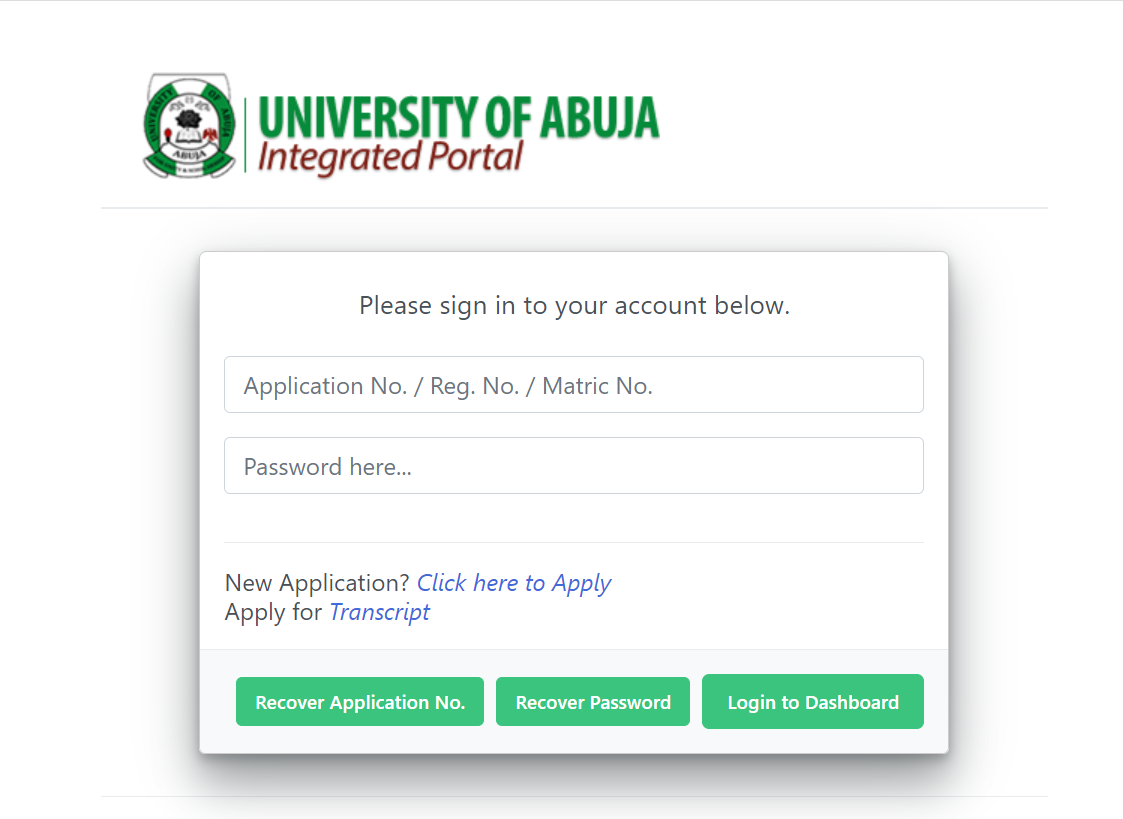FUTMINNA Student Portal Login | futminna.edu.ng/student portal
All newly admitted (Fresh) and returning students can now use the Federal University of Technology, Minna Student Portal. This post will show you how to access the FUTMINNA Student Portal at www.futminna.edu.ng.
When you want to use the FUTMINNA Student Portal online, go to futminna.edu.ng/login and follow the instructions. All undergraduate and postgraduate students who wish to log in to the FUTMINNA Student Portal are welcome to do so.
This page will outline the steps for logging into the FUTMINNA Student Portal, which is as easy as 123. To log in to the FUTMINNA Student portal, follow all of the instructions on this page.
You won’t need to go to a cyber cafe to access the online FUTMINNA Student portal with the information provided here.
What Can I Use FUTMINNA Student Portal For?
Yes as a prospective student of the Federal University of Technology, Minna FUTMINNA you need the student portal to perform different activities as a student. you might be wondering what these activities this done in the FUTMINNA portal, here is the answer to what you have been searching for. The University’s Online Portal allows current and prospective students to create an account or log in to perform various academic tasks, such as Course Registration, Fees Payment, Check Result, View Admission List/Status, Acceptance fee payment Details, Transcript, View Academic Calendar, Extra Credit Hours, and Deferred Admission.
FUTMINNA Student Portal Login
The Federal University of Technology Minna has registered the domains listed below to facilitate communication between the institution’s management and the general public.
- FUT Minna Student Portal: https://eportal.futminna.edu.ng/
- FUT Minna Main Website: https://futminna.edu.ng/
- FUT Minna registrar email address: registrar@futminna.edu.ng
How to Login to FUTMINNA Student Portal
You’ll need an active email address, a strong password, and a good internet connection to use the FUTMINNA Student Portal. See below for instructions on how to access the FUTMINNA Student Portal.
The FUTMINNA Student Portal can be logged in by the following steps below.
- Visit www.eportal.futminna.edu.ng
- Enter your Student ID and Password used during registration.
- Finally, click on Login to access FUTMINNA Student Portal.
Federal University of Technology, Minna Contact Address
Gidan Kwanu, P.M.B 65, Minna, Niger State, Nigeria.
- 234(0) 703 586 2582
- 234(0) 703 586 2582
FAQs
How do I access the FUTMINNA Student Portal?
To access the FUTMINNA Student Portal, visit the official website at futminna.edu.ng/student portal. You will need your username and password provided by the university during registration.
I forgot my FUTMINNA Student Portal password. How can I reset it?
If you forget your password for the FUTMINNA Student Portal, click on the ‘Forgot Password’ link on the login page. Follow the instructions to reset your password using your registered email address or other verification methods provided by the portal.
What can I do on the FUTMINNA Student Portal?
The FUTMINNA Student Portal allows students to perform various tasks such as course registration, checking of semester results, viewing of academic calendar, paying school fees, and updating personal information. It serves as a central hub for student-related administrative activities.
Is the FUTMINNA Student Portal available 24/7?
Yes, the FUTMINNA Student Portal is accessible 24 hours a day, 7 days a week. However, scheduled maintenance may occasionally affect availability. It’s advisable to check the university’s official communication channels for any scheduled maintenance that might temporarily affect portal access.