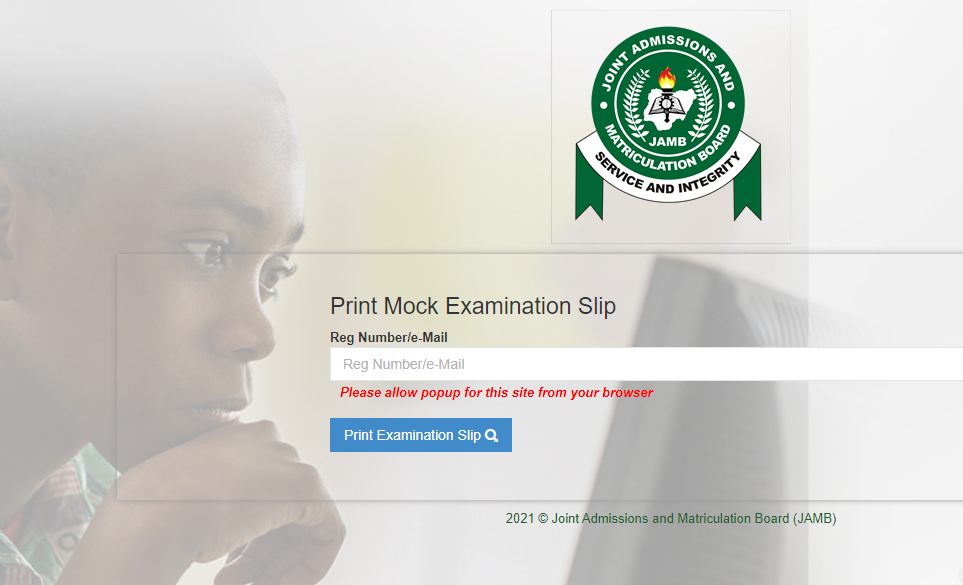JAMB CAPS 2024 | How to ACCEPT or REJECT Admission Offer
Have you applied for the JAMB UTME/Direct entrance in 2024 and been accepted by the university/institution of your choice? If you answered yes, you must go to the Joint Admission and Matriculation Board’s (JAMB) Central Admission Processing System (CAPS) website and declare whether you accept or reject your admission offer for your application to be processed. The JAMB CAPS portal may be used to follow the status of candidates whose admission has not yet been accepted.
This is to remind all those applicants who seek admission to several Universities, Polytechnics, Colleges, and other tertiary institutions of Nigeria that the Central Admission and Registry System (CAPS) site has been launched by the Joint Admission and Registration Board (JAMB).
JAMB Admission Policy stipulates that all admissions will be made via the Central Admission Processing System (CAPS) online and, consequently, it is advised to consult the JAMB CAPS portal to all applicants seeking entry into university, university, polytechnic and education colleges, and other tertiary institutions in Nigeria for the 2024 Academic Session.
What is JAMB CAPS?
The JAMB CAPS improves the process of admissions, addresses the manual approach, restores the autonomy of tertiary admissions, focuses on the candidates and empowers them to know the institutions and programs they can choose, expands admissions opportunities, eliminates the number of admissions, and makes it easy to retrieve them.
Many institutions may not disclose on their own webpage or on their own advisory boards a list of candidates admitted to their respective programs. Acceptance aspirants are thus recommended to check JAMB CAPS for continuous monitoring of admission status.
PLEASE NOTE: When you accept admission, your admission search will be completed because you will not be able to receive additional institutions. If you refuse admission, on the other hand, you will be accessible for consideration at other institutions with free admission slots.
How to ACCEPT or REJECT Admission on JAMB CAPS Using PC
- First with internet access on your computer browser visit https://portal.jamb.gov.ng/efacility/ to access the JAMB E-facility portal.
- Fill up the relevant fields with your email address and password, and then log in.
- Then look for and click on the link that says “Check Admission Status.”
- Select your examination year, fill in the necessary field with your JAMB registration number, and then click the ‘Access my CAPS‘ option.
- Mostly on the left side, select ‘Admission Status.’
- To upload your profile, locate and click the ‘Search’ option next to your JAMB Registration Number.
- Under ‘Admission Profile,’ you may now accept or reject your admission offer.
Note:
The Accept Admission and Reject Admission buttons will be active (clickable) if you have been given admission, as shown in Red below.
Accepted Admission and Reject Admission buttons will be inactive (not clickable and greyed out) if you have not yet been granted admission, as seen in Red below.
Details about your admission status (highlighted in blue) may differ. Please keep checking if you have not yet been given admission.
How to ACCEPT or REJECT Admission on JAMB CAPS Using Mobile Phone
Note that you may not see the option to check your Admission Status on CAPS if you are using a smartphone. The only thing most telephone users see may be the welcome message. The first page just displays the welcome message since you need to see the whole website on desktop mode. This is why, if you’re on a phone, the Chrome browser is suggested. All you have to do is go to the Chrome menu and select request desktop site to see the entire website, as seen below:
- Visit https://portal.jamb.gov.ng/efacility/ to access the JAMB E-facility portal.
- Fill up the relevant fields with your email address and password, and then log in.
- Then look for & click on the link that says “Check Admission Status.”
- Select your examination year, fill in the necessary field with your JAMB registration number, and then click the ‘Access my CAPS‘ option.
- You’ll be greeted by a white screen that looks like this: (You may enlarge the image by clicking on it)
- Choose the three-dotted line in the upper right corner of your browser ( i.e. ) and then select the box next to ‘Desktop site‘. (Please click on it to expand the image)
- On the left side, select ‘Admission Status.’
Locate and click the ‘Search’ option next to your JAMB Registration Number to load your profile.
Under ‘Admission Profile,’ you may now accept or reject your admission offer. - NB: It is totally free to accept or refuse an admission offer!
- Candidates that have been given admission through JAMB CAPS should print their admission letter as soon as they accept the offer. This will very certainly be required for clearance and registration at the school to which they have been accepted.
How to Accept or Reject Program / Course Transfer on JAMB CAPS
- Visit https://portal.jamb.gov.ng/efacility/ to access the JAMB E-facility portal.
- Fill up the relevant fields with your email address and password, and then log in.
- Next, go to ‘Check Admission Status’ and click it.
Choose your exam year, fill in the necessary field with your JAMB registration number, and then click the ‘Access my CAPS‘ option.
Select ‘Transfer Approval’ from the drop-down menu.
Finally, approve or reject the course transfer by clicking the ‘Accept‘ or ‘Reject ‘ options.
This information is available to individuals who are not yet enrolled in JAMB CAPS.
- Candidates that have not been granted admission should use JAMB CAPS to track their status.
- All Candidates who choose “wait for results” must upload their O’Level results to the JAMB portal to be able to process their application at their favorite university.
Facts About JAMB CAPS 2024
The Central Admission Processing System (CAPS) platform was established by the Joint Admission and Matriculation Board (JAMB) to automate the admissions process into Nigeria’s higher institutions. It also guarantees that the admissions process is of high quality, transparent, and credible.
The Central Admission Processing System (CAPS) is planned to include a ‘marketplace’ on the JAMB site where schools may ‘request candidates in Nigeria who meet their cut-off points.’
The platform is set up in such a way that institutions can only admit students who fulfill certain criteria. If an applicant fails to achieve the cut-off point, he or she will very definitely be refused admission, regardless of family ties.
CAPS not only automates the procedure but also introduces several new features. These are some of them:
- Applicants have the opportunity to confirm provisional admissions, reducing the number of incidents of candidates leaving admissions;
- Institutions would be able to obtain students from the accessible pool based on a variety of parameters like JAMB score, state, local government, and even the gender of the candidates.
- Applicants who have yet to get their O/L results must submit them to the JAMB portal before being considered for admission. Admissions can be handled in batches and instantly, and candidates can check their admission status at any time on the JAMB portal. Did you get admission? if yes use, the comments box below, to tell us about your success.
FAQs
How do I access JAMB CAPS to check my admission status?
To check your admission status via JAMB CAPS (Central Admission Processing System), visit the JAMB eFacility portal at www.jamb.gov.ng/efacility. Log in with your JAMB profile details and navigate to the CAPS section to view your admission status.
I’ve been offered admission on JAMB CAPS. How do I ACCEPT the admission offer?
After logging into your JAMB CAPS portal, if you find an admission offer, you can accept it by clicking on the “Accept Admission” button. You will then be prompted to print your admission letter and proceed to the institution to complete further admission processes.
Can I REJECT an admission offer on JAMB CAPS if I’m not interested?
Yes, you can reject an admission offer through the JAMB CAPS portal. Simply log in, navigate to the CAPS section, and click on the “Reject Admission” button. Confirm your decision when prompted. Once rejected, the slot will be offered to another candidate.
What should I do after ACCEPTING my admission offer on JAMB CAPS?
After accepting your admission offer on JAMB CAPS, proceed to print your admission letter. Next, visit the institution with your admission letter and other required documents for verification and registration. Follow the institution’s guidelines to complete your admission process promptly.