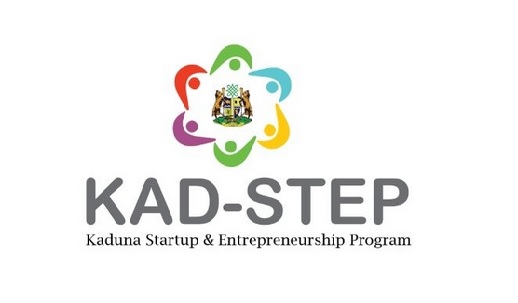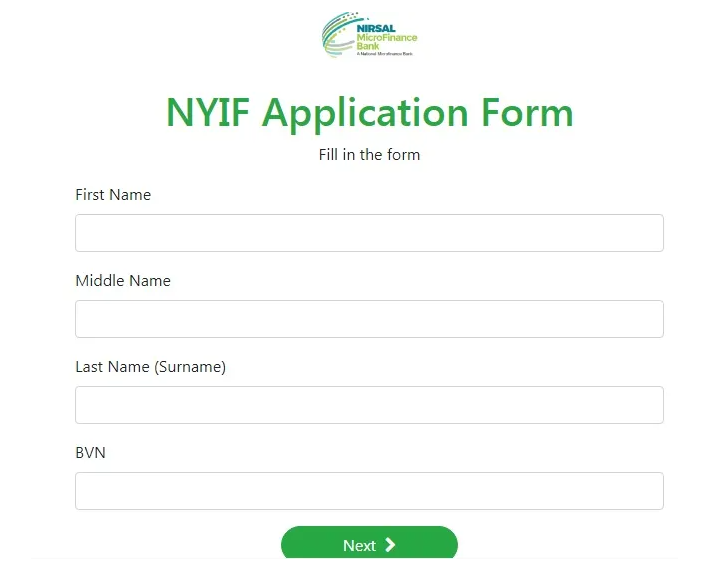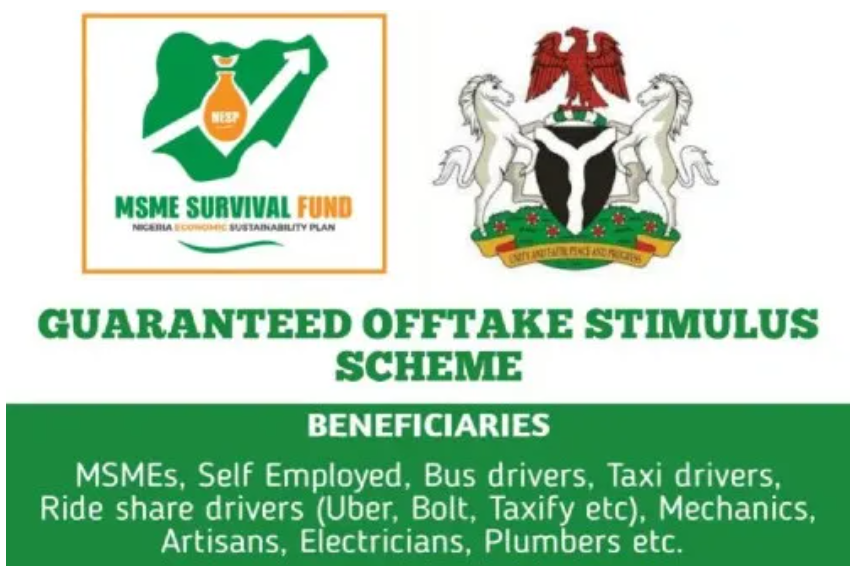How to Get and Check NSSF Statement Online in Kenya
The National Social Security Fund (NSSF) is a crucial institution in Kenya, that provides retirement benefits and social security to employees. To ensure transparency and accessibility, the NSSF allows individuals to access their statements online. This article will guide you through the process of getting an NSSF statement online in Kenya, offering step-by-step instructions and important information to help you navigate the system smoothly.
Introduction
As an NSSF member, obtaining your statement online offers several advantages. It allows you to review your contributions, track your savings, and plan for your future conveniently. Gone are the days of visiting physical offices or waiting for statements to arrive by mail. By embracing technology, NSSF has made it easier for its members to access their statements with just a few clicks.
Different Ways to Get Your NSSF Statement Online in Kenya
Getting your National Social Security Fund (NSSF) statement online in Kenya has become increasingly convenient and accessible. Instead of relying on traditional methods like visiting physical offices or waiting for statements to arrive by mail, you can now access your NSSF statement online with just a few clicks. Here are different ways you can obtain your NSSF statement online in Kenya:
1. NSSF Online Portal
The primary and most common way to get your NSSF statement online is through the official NSSF online portal. This portal provides a user-friendly interface where you can log in to your NSSF account and access various features, including requesting and downloading your statements. To use this method, you need to have an NSSF online account, which you can create by registering on the NSSF website.
- Step 1: Visit the official NSSF website.
- Step 2: Register for an NSSF online account by providing personal information and necessary documentation.
- Step 3: Log in to your NSSF online account using your username and password.
- Step 4: Navigate to the statement section within your account.
- Step 5: Follow the instructions to request your NSSF statement for the desired period.
- Step 6: Once the statement is available, download and save it for future reference.
2. NSSF Mobile App
In addition to the online portal, NSSF also offers a mobile application that allows you to access your account and obtain your statements conveniently from your mobile device. The NSSF mobile app is available for download on both Android and iOS platforms. Once installed, you can log in to your account using your credentials and navigate to the statement section to request and download your NSSF statement.
- Step 1: Download the NSSF mobile app from the Google Play Store (Android) or App Store (iOS).
- Step 2: Install the app on your mobile device.
- Step 3: Open the app and log in using your NSSF online account credentials.
- Step 4: Locate the statement section within the app.
- Step 5: Request your NSSF statement for the desired period.
- Step 6: Once the statement is available, download and save it on your mobile device.
3. NSSF USSD Code
For those who prefer a simpler and more accessible method, NSSF provides a USSD (Unstructured Supplementary Service Data) code that you can dial on your mobile phone to access your statement. By dialing the designated USSD code, you will be prompted to enter your NSSF account details, after which you can select the option to request your statement. The statement will be sent to your registered mobile number via SMS.
- Step 1: Dial *254# the designated USSD code provided by NSSF on your mobile phone.
- Step 2: Follow the prompts to enter your NSSF account details.
- Step 3: Select the option to request your NSSF statement.
- Step 4: Provide the necessary information, such as the desired statement period.
- Step 5: Wait for the statement to be processed and delivered to your registered mobile number via SMS.
4. NSSF Customer Service
If you encounter any difficulties or have specific inquiries regarding your NSSF statement, you can reach out to the NSSF customer service team. They are trained to assist members with various concerns, including accessing their statements online. You can contact NSSF customer service through their helpline, email, or by visiting their physical offices.
- Step 1: Identify the contact details for NSSF customer service, such as the helpline number or email address.
- Step 2: Reach out to the customer service team via the preferred method of communication.
- Step 3: Explain your request for accessing your NSSF statement online and provide any necessary details.
- Step 4: Follow the instructions or guidance provided by the customer service representative to proceed.
5. NSSF Social Media Platforms
NSSF is active on various social media platforms, including Facebook and Twitter. These platforms can be utilized to seek assistance or information regarding accessing your NSSF statement online. You can send direct messages to their social media accounts or post inquiries on their official pages. The NSSF social media team will respond and provide guidance accordingly.
- Step 1: Locate the official social media accounts of NSSF, such as Facebook or Twitter.
- Step 2: Send a direct message to their social media account or post a public inquiry on their official page.
- Step 3: Clearly state your request for accessing your NSSF statement online and any specific concerns.
- Step 4: Monitor the social media platform for a response from the NSSF social media team.
- Step 5: Follow the instructions or guidance provided to proceed.
6. NSSF Email Communication
If you prefer written communication, you can also contact NSSF via email. By sending an email to their official email address, you can express your request for accessing your statement online or seek clarification on any related matters. The NSSF customer service team will respond to your email and guide you through the process.
- Step 1: Obtain the official email address of NSSF customer service.
- Step 2: Compose an email explaining your request for accessing your NSSF statement online.
- Step 3: Provide any necessary details or supporting information.
- Step 4: Send the email to the designated NSSF email address.
- Step 5: Monitor your email for a response from the NSSF customer service team.
- Step 6: Follow the instructions or guidance provided to proceed.
By following these step-by-step breakdowns for each method, you can easily access your NSSF statement online in Kenya using the preferred option that suits your convenience.
Conclusion
Accessing your NSSF statement online in Kenya has become more streamlined and convenient through various channels. Whether you choose to use the NSSF online portal, mobile app, USSD code, customer service, social media platforms, or email communication, you have multiple options to obtain your statement with ease. Embrace these digital avenues and enjoy the benefits of instant access to your NSSF statement from the comfort of your home or office.
Frequently Asked Questions (FAQs)
Can I access my NSSF statement without an online account?
No, an online account is required to access your NSSF statement. Registering for an account is a simple process that allows you to conveniently retrieve your statement online.
How long does it take to receive the requested statement?
The processing time for an NSSF statement request may vary. However, the NSSF aims to provide statements within a reasonable timeframe, usually within a few working days.
Can I request statements for previous years?
Yes, the NSSF online system allows you to request statements for previous years. This feature enables you to review your historical contributions and savings.
What should I do if I forget my NSSF online account password?
If you forget your password, you can use the “Forgot Password” option on the login page. Follow the instructions to reset your password and regain access to your online account.
Are there any fees associated with accessing NSSF statements online?
No, there are no fees charged for accessing your NSSF statements online. The service is provided free of charge to all NSSF members.