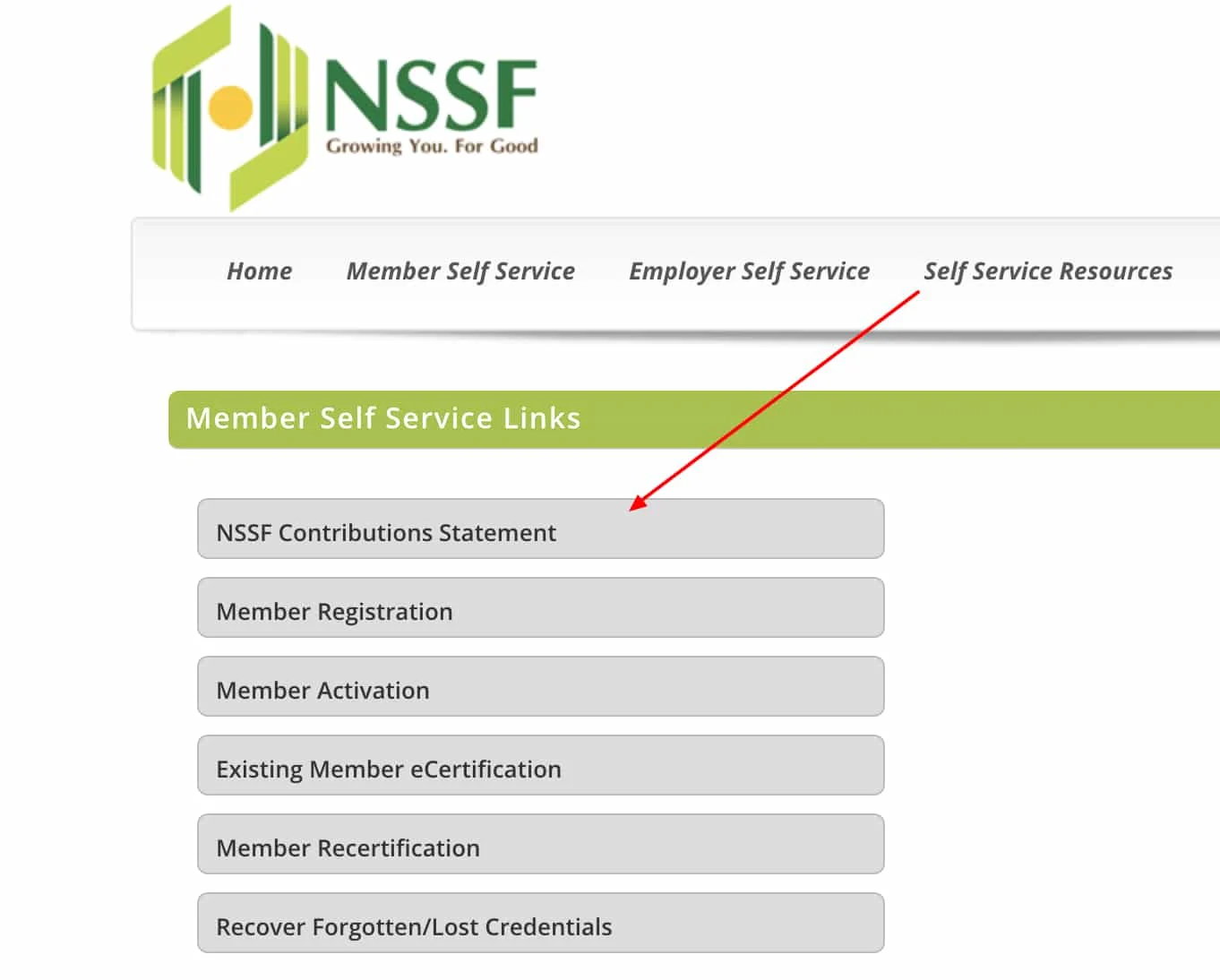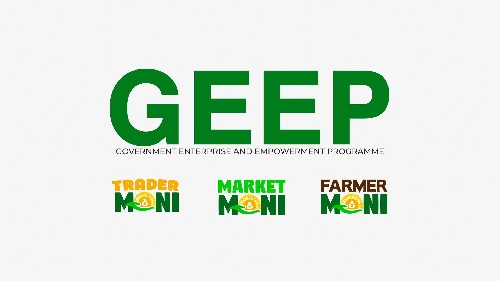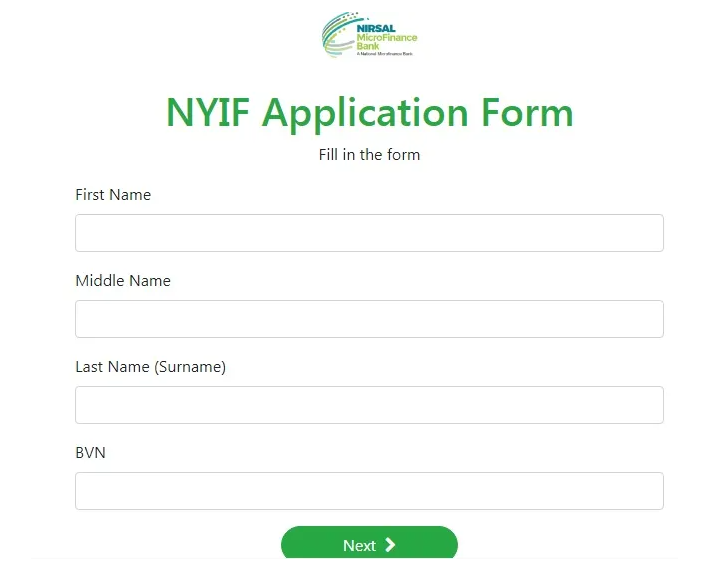How to Register NSSF Online in Kenya Without Stress
In today’s digital age, many services and processes have become easily accessible online. The National Social Security Fund (NSSF) in Kenya now offers an online registration system, allowing individuals to register conveniently from the comfort of their homes or offices. This article will guide you through the step-by-step process of registering with NSSF online in Kenya, ensuring you can access the social security benefits provided by the fund.
Benefits of Registering With NSSF
Before diving into the registration process, it’s essential to understand the benefits of being a member of the NSSF. The NSSF provides social security coverage to employed Kenyans, offering various benefits, including:
- Retirement Benefits: NSSF provides a financial safety net for employees during retirement, ensuring they have a regular income stream.
- Invalidity Benefits: In case of permanent incapacity due to illness or injury, the NSSF provides invalidity benefits to support individuals and their families.
- Survivor’s Benefits: NSSF offers financial support to the family members of a deceased member, helping them cope with the loss and ensuring their well-being.
- Withdrawal Benefits: Members can access their contributions to the fund when they retire or reach the age of 50.
- Affordable Housing: NSSF supports members in achieving homeownership through the Tenant Purchase Scheme and the Homeownership Savings Plan.
Now that you understand the importance of registering with NSSF, let’s walk through the step-by-step process of registering online.
Step-by-Step Guide to Registering NSSF Online in Kenya
1. Creating an NSSF Online Account
To start the registration process, you need to create an NSSF online account. Visit the official NSSF website and look for the registration portal. Provide the required details, including your full name, email address, and phone number. Create a strong password for your account to ensure its security.
2. Filling in Personal Information
Once you have created your NSSF online account, you will be prompted to fill in your personal information. Provide accurate details such as your full name, gender, date of birth, national ID number, and current residential address. Double-check the information to ensure its correctness.
3. Providing Employment Details
After filling in your personal information, you need to provide details about your current employment. This includes your employer’s name, address, and contact information. If you have multiple employers, you can add them sequentially or provide the primary employer’s details.
4. Uploading Required Documents
To complete your registration, you will need to upload certain documents. These typically include a scanned copy of your national ID, a passport-sized photo, and proof of employment, such as an employment contract or a letter from your employer. Make sure to have these documents readily available in digital format before proceeding.
5. Confirming Registration
After uploading the required documents, carefully review all the information you have provided. Confirm that everything is accurate, and then submit your registration. You may receive a confirmation message or email stating that your registration is under review. The NSSF team will process your application and notify you of the outcome.
Common Challenges and Troubleshooting Tips
While registering with NSSF online is generally a straightforward process, you may encounter some challenges along the way. Here are a few common issues and their troubleshooting tips:
- Slow Internet Connection: Ensure you have a stable internet connection to avoid any delays or errors during the registration process.
- Document Upload Errors: Make sure the documents you upload are clear, legible, and in the supported file formats (PDF, JPG, PNG).
- Incorrect Information: Double-check all the information you provide to avoid errors or discrepancies.
- Forgotten Password: If you forget your NSSF online account password, use the “Forgot Password” option to reset it. Follow the instructions provided to regain access to your account.
Frequently Asked Questions (FAQs)
How long does it take to register with NSSF online?
The registration process typically takes a few minutes, but the processing time may vary. You will receive a notification once your registration is approved.
Can I update my information after registration?
Yes, you can update your information by logging into your NSSF online account and accessing the profile settings. Keep your information up to date to ensure accurate records and uninterrupted benefits.
What happens if I forget my NSSF online account password?
If you forget your password, you can reset it by using the “Forgot Password” option on the NSSF website. Follow the provided instructions to regain access to your account.
Is it mandatory for all employees to register with NSSF?
Yes, it is mandatory for all employees who qualify to register with NSSF. The fund provides social security coverage and benefits for employed individuals in Kenya.
How can I check my NSSF contributions and benefits?
Once you have registered with NSSF, you can log into your online account to check your contributions, view your benefits statement, and access other relevant information.
Conclusion
Registering with NSSF online in Kenya has become a convenient and efficient way to access social security benefits. By following the step-by-step guide outlined in this article, you can successfully register with NSSF and secure your financial future. Remember to provide accurate information, upload the required documents, and troubleshoot any issues that may arise during the process. Take advantage of the benefits offered by NSSF and ensure a stable and secure future for yourself and your loved ones.