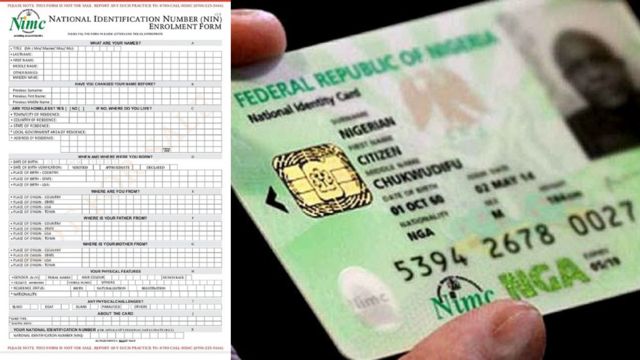How To Reset Your DSTV Decoder After Payment | Easy Guide
Have you renewed your subscription and you find out that some of your subscribed channels are not working? if so you will need to reset your DSTV decoder. This tutorial will walk you through the many options you may take to reset your DSTV decoder if you are still missing some channels after paying.
Many Dstv subscribers in Nigeria experience problems using their decoder after making a payment, and the remedy is to reactivate your Multichoice account via SMS.
However, if you pay your Dstv subscription and it still isn’t working, there could be a number of reasons for this. The most impressive aspect is that there are numerous options for resolving problems with your Dstv account.
- DSTV Subscription Packages | Latest DSTV Subscription Prices & Channels
- How To Clear Error Codes on GOtv Very Easy and Fast
- How To Recharge GOTV Online Using Mobile Phone | Easy Guide
- GOTV Subscription And Prices | How to subscribe to GOtv Packages
- Vtpass Gotv Subscription | Pay For GOTV Using USSD With VTpass
However, if you pay your Dstv subscription and it still isn’t working, there could be a number of reasons for this. The most impressive aspect is that there are numerous options for resolving problems with your Dstv account. So there’s no need to be anxious if you’ve paid your Multichoice subscription but it’s still not working. if you’ve paid your Multichoice subscription but it’s still not working.
Easy Guide on How To Reset Your DSTV Decoder After Payment
If your DSTV decoder is still performing strangely after payment, there are a number of options. You can use DSTV self-service, send messages to a customer support representative, or follow any of the methods listed below to reset it.
Reset Your DStv Decoder Via SMS
Sending a message by SMS is simple, and it yields speedy results when it comes to resetting the DSTV decoder. Once you’ve paid for your subscription. Simply text RESET to 30333, followed by your smartcard number. This is what DSTV will use to reactivate your Subscription.
Although the SMS format is the same for other African countries, the number to which you’ll send the message varies from country to country.
For instance, Ghanaians are supposed to send “Reset Smartcard no” to 1779.
Below are some African countries along with the numbers to which they are supposed to send the “Reset Smartcard number” to.
- Angola: 43788
- Botswana: 1771
- Ethiopia: 8881
- Kenya: 22788
- Liberia: 1270
- Malawi: 53788
- Mozambique: 93788
- Namibia: 3788
- Tanzania: 15727
- Uganda: 6060
- Zambia: 4333
- Zimbabwe: 33788
When you submit the message, you will receive a response indicating that the reauthentication process is underway. Just a few minutes and you’ll be able to watch the previously missed station.
Before you begin, make sure your decoder is turned on and your smart card is properly positioned.
Using DSTV Self-Service Option
If you tried sending the SMS to the DSTV office and nothing changed. You can attempt to reset the decoder on your own by following these procedures;
- First, you must Visit the DSTV official Website by clicking here
- Select your country as Nigeria if you are using the decoder in Nigeria
- Proceed by signing into your account by filling in your name or mobile number with your SmartCard number where appropriate
- Click on fix error then input your smartcard number on the dialogue box provided.
- Choose the E16 error option
- Verify you are a human being by entering the captcha text displayed.
- Press fix error
- After completing the above-mentioned steps, the decoder will be reset and your subscribed channels will start showing again.
Reset DStv Using the Remote Controller
You can also use the DSTV remote controller to reset your decoder instead of any of the ways listed above. Despite the fact that this method is simple and less stressful, you must be familiar with the remote control. You must also be quick when pressing the remote.
Follow these steps to reset your DSTV decoder using the remote;
- Search the DSTV remote controller for RESET and the STANDBY buttons.
- Press the two buttons together at once and “DL” will be displayed on the surface.
- Then Go ahead to press the STANDBY button, followed by P+, P-, P+, and then the STANDBY button again.
Important: If you press them fast enough, your decoder will be reset. If you can’t find your remote control, you can do this directly on the decoder. Simply look for the STANDBY and RESET buttons on the decoder and follow the steps outlined above.
Reset Your Dstv Decoder Using USSD
You could also use a USSD code to reset your DSTV decoder. All you have to do is follow the steps below.
- Dial the USSD code *288*2#
- Select 1 to choose DSTV from the displayed options
- Input your Surname with the Decoder smartcard number and confirm your DSTV account number
- Select FIX ERRORS from the options
- Choose E16 ERRORS and confirm it
- Wait for some minutes and your subscribed channel will start showing.
Reset Your DStv decoder Manually
- On the front panel of the decoder, press and hold both the “Reset” and “Standby” buttons at the same time.
- After the letters “dL” will appear on the display panel, press and hold “TV/Audio” and the “P+” button and the same time.
- Do that until a message saying “done” appears on the display panel.
When your DSTV decoder displays an Error, you should be able to reset it using any of these techniques.