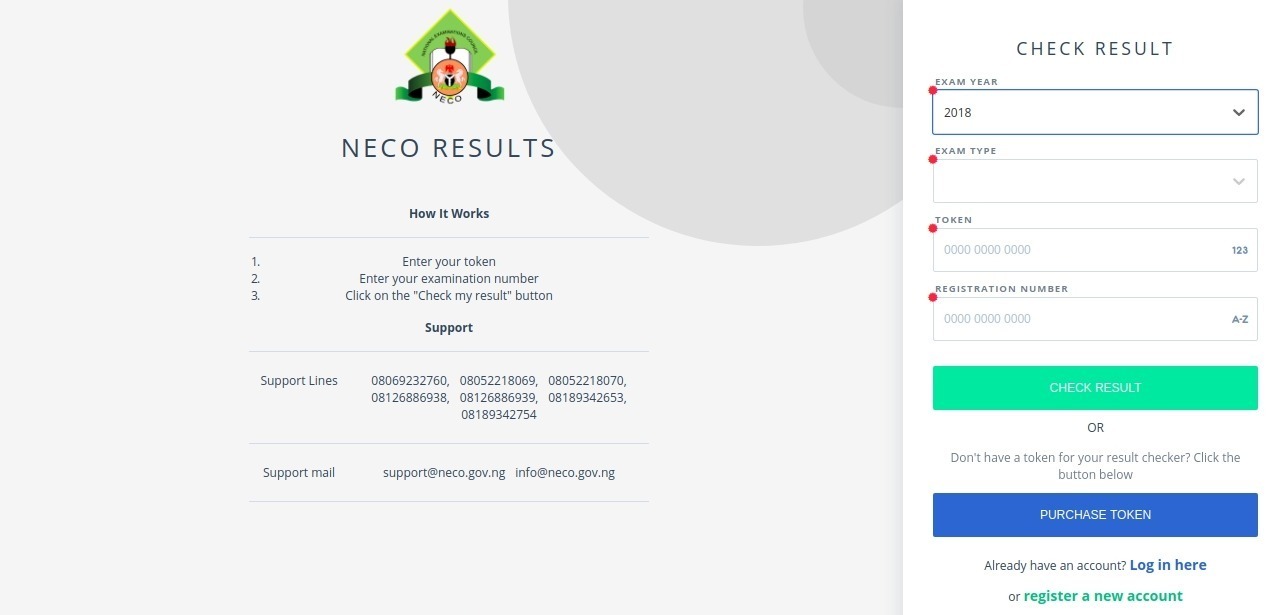2024 NCEE Result Checker | NECO Common Entrance Result Is Out
The results of all candidates who participated in the recently held National Common Entrance Examination (NCEE) are now available. Follow the instructions below to view the 2024 Common Entrance Examination results.
Do you desire to check your child’s NECO Common Entrance Result? if yes then you are at the right place, Here are the specific procedures to verify your NCEE Result using your registration number as well as your PIN or Token. If you want to successfully check Common Entrance 2024 results, follow the instructions below.
NECO NCEE Result Checker 2024
The 2024 National Common Entrance Examination results have been made public by the National Examination Council (NECO) (NCEE). For entry into the JSS 1 of the 104 unity schools located around the nation, an entrance exam was held.
Now, parents may check the results of their kids and wards on the websites of the state ministries of education and NECO.
Is NECO Common Entrance Result for 2024 Out?
Yes, the NCEE Result 2024 is now available on the website www.result.neco.gov.ng. On the NCEE website, you may view the Common Entrance Result for 2024 as well as past years. Candidates who pass the NCEE test are eligible to apply to Junior Secondary School 1. (JSS1).
Candidates who want to enroll their children in Federal Unity Schools may now check their NCEE Result Online 2024 on the platform. The publication of the National Common Entrance Examination results has been announced by the Federal Government.
How to Check Common Entrance Exam Results Online
- First, you must go to the NECO results in the portal at https://result.neco.gov.ng/.
- Select the exam year i.e. 2024.
- Select exam type i.e. National Common Entrance Examination.
- Supply your registration number in the required column.
- Finally, click on the Check Result button to access the common entrance exam result.
ALTERNATIVELY
- Go to the NCEE registration portal at https://ncee.neco.gov.ng/.
- Login by supplying your Email/Phone Number and Password in the required columns.
- Click On Registered Candidates ›› Select Completed ›› then Click on Respective Registered Candidates to view the result.
Please note that you do not need to purchase a token.
Please contact support@neco.gov.ng if you have any challenges or call: 09070447255, 09026080796. 09070447254
FAQs
What is the NCEE (National Common Entrance Examination) and when does it take place?
The NCEE is a standardized entrance examination in Nigeria conducted by the National Examination Council (NECO). It is typically held annually for admission into federal government colleges (unity schools) for students transitioning from primary to secondary education.
How can I check my 2024 NCEE result?
To check your 2024 NCEE result, visit the official NECO result checking portal or the designated platform specified by NECO. You will need your examination number and a result checker scratch card to access your results online. Follow the instructions provided on the portal to retrieve your result.
When will the 2024 NCEE results be released?
The specific release date of the 2024 NCEE results varies each year. Generally, results are typically released within a few weeks to a couple of months after the examination date. It is advisable to regularly check the NECO official website or reputable educational news platforms for updates on result release dates.
What do I do if I encounter issues while checking my NCEE result online?
If you encounter any issues while checking your NCEE result online, such as difficulty accessing the portal or errors in result retrieval, first ensure that you have correctly entered your examination number and PIN from the result checker card. Double-check your internet connection and try again. If problems persist, contact NECO’s support team through their official communication channels for assistance.
These FAQs aim to provide clarity on common queries regarding the 2024 NCEE results and the process of checking them.