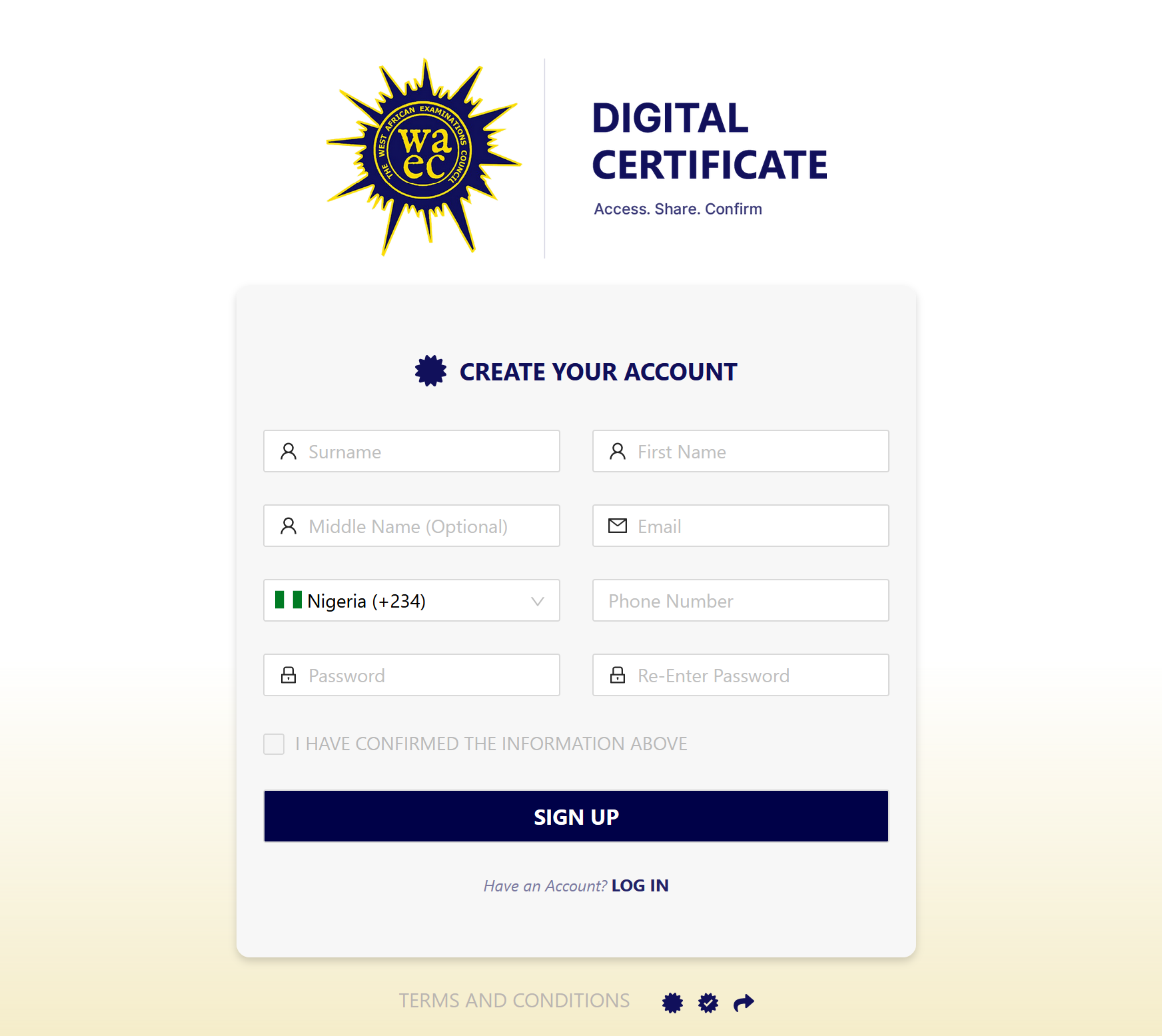How to Buy WAEC GCE Registration PIN Online For 2024 Without Stress
Do you want to get your WAEC GCE registration PIN for 2024 online? If that’s the case, you’ve come to the right place. The procedure for purchasing the Pin online is outlined below.
Whenever qualified students across Nigeria seek to purchase registration PINs, the issue, as usual, is locating a trustworthy, legitimate, and approved dealer from whom to purchase without stress or delay; and without being duped. When you consider the need to be safe due to the coronavirus pandemic, you can see why purchasing a registration PIN from a reputable internet provider is critical.
You can now acquire WAEC/GCE 2021 Registration PIN from the comfort of your own home using your smartphone or computer and reputable online payment systems like VTpass, without the fear of being scammed, stressed, delayed, or contaminated.
What is VTpass?
VTpass is Nigeria’s most popular online payment network, with millions of Nigerians using it every day to make transactions. VTpass provides a wide range of services, including airtime/data purchase, power bill payment, DStv, GOtv, and StarTimes subscription, auto insurance service, and education payment services such as WAEC/GCE registration PIN and WAEC/GCE Result Checker PIN.
How to Buy WAEC Registration PIN from VTpass
It’s simple. To purchase, follow these instructions:
- Go to vtpass.com and log in.
- On the services ribbon, select Education from the drop-down menu.
- The WAEC Registration PIN banner should be clicked.
- Fill out the form on the following page with your proper information (Exam type, name, phone number, and email)
- To go to the “Confirmation Page,” click Continue.
- Confirm your information and select a payment option. You have the option of paying with a credit card or a bank transfer.
Go to the “Payment Page” after selecting a payment method. Confirm and finish your payment.
The PIN is sent to your email and phone number (by SMS) as soon as your payment is confirmed, and it is also shown on the VTpass website. There is no need to be concerned. There are no tales to tell. Once you’ve received your Registration PIN, visit any registration center or register online.
VTpass played a key role in the distribution of WAEC Result Checker PINs to thousands of students around the country last year. VTpass makes it simple to purchase WAEC Result Checker PIN via their website or mobile app. This year, VTpass offers students a safe and fast way to obtain WAEC/GCE Registration PINs for 2024.
Transactions on VTpass, Nigeria’s leading online payment platform, are 100 percent safe, quick, and smooth. When you download the VTpass app from the Google Play Store, you get an even better VTpass experience.
For questions or assistance, live chat with VTpass support 24 hours a day, 7 days a week using the VTpass website or mobile app, send an email to support@vtpass.com, or phone 08138752358.
FAQs
What is the WAEC GCE Registration PIN and why do I need it?
The WAEC GCE Registration PIN is a unique code required to complete the registration process for the West African Examinations Council General Certificate Examination (WAEC GCE). This PIN allows candidates to access the online registration portal where they can fill in their personal details, select subjects, and finalize their application. Without the PIN, you cannot proceed with the registration for the WAEC GCE.
How can I purchase the WAEC GCE Registration PIN online for 2024?
To purchase the WAEC GCE Registration PIN online for 2024, follow these steps:
- Visit an authorized vendor’s website: Some authorized vendors include Remita, Interswitch, and the official WAEC portal.
- Select the option to buy the WAEC GCE PIN: Look for options related to examination services or WAEC products.
- Fill in the required details: Provide necessary information such as your name, email address, and phone number.
- Make the payment: Use a secure payment method like a debit card, bank transfer, or mobile wallet to complete the transaction.
- Receive your PIN: After successful payment, the PIN will be sent to your email or displayed on the screen for immediate use.
Are there any specific requirements or documents needed to buy the WAEC GCE Registration PIN online?
No specific documents are required to buy the WAEC GCE Registration PIN online. However, you will need:
- A valid email address: This is where your PIN will be sent if not displayed immediately.
- A phone number: In case of issues with payment or PIN delivery.
- A payment method: Ensure you have a valid debit/credit card, or access to a bank transfer or mobile payment service. Having these details ready will streamline the process and ensure you can complete your purchase without any delays.
What should I do if I encounter issues while purchasing the WAEC GCE Registration PIN online?
If you encounter issues while purchasing the WAEC GCE Registration PIN online, follow these steps:
- Check your internet connection: Ensure you have a stable internet connection.
- Review payment details: Double-check that you have entered correct payment information.
- Contact customer support: Reach out to the vendor’s customer service for assistance. This could be via email, phone, or live chat, depending on the vendor.
- Verify with your bank: If the payment was declined, contact your bank to ensure there are no issues with your account or the payment method.
- Try another vendor: If the issue persists, you may consider purchasing from another authorized vendor.