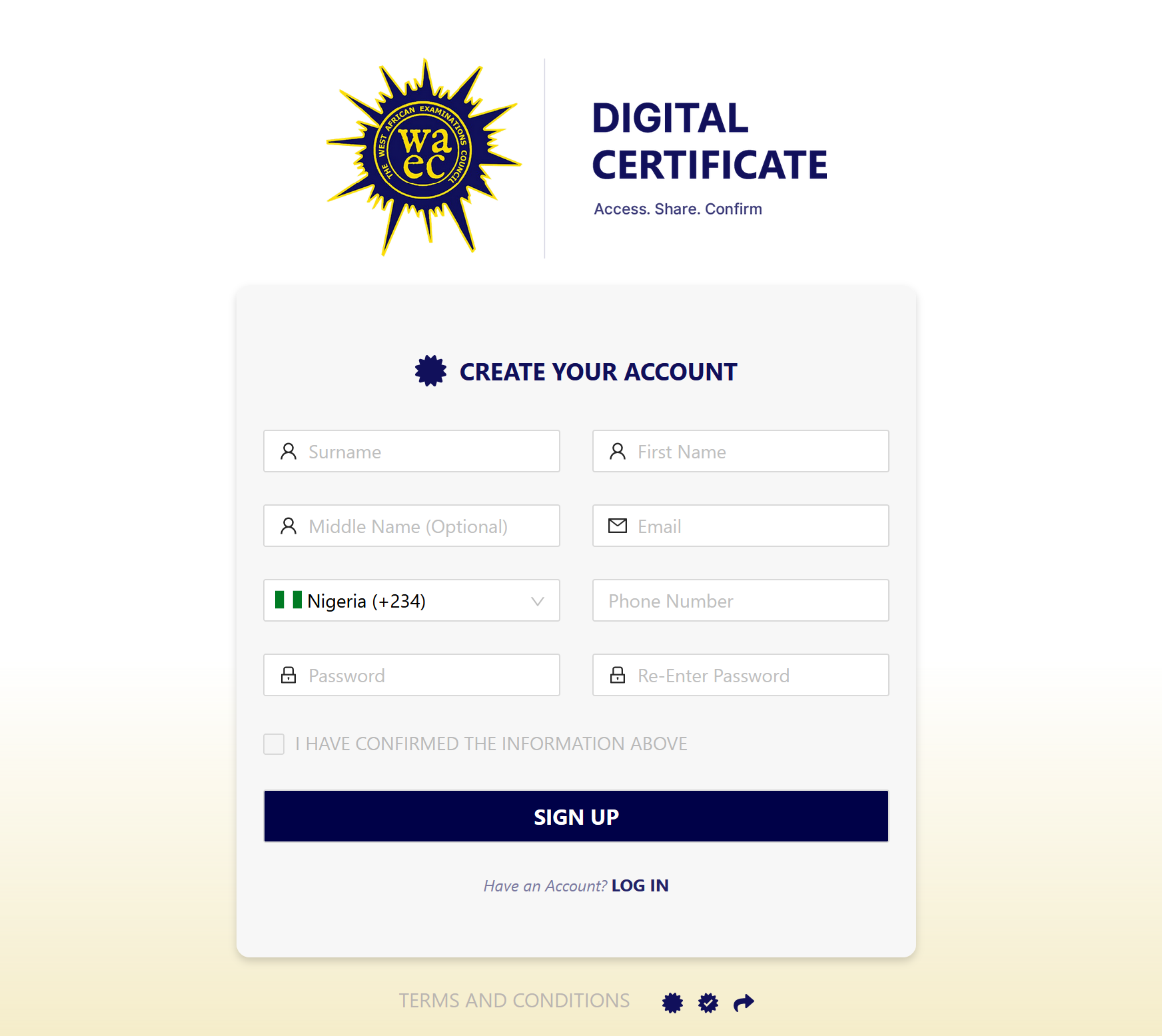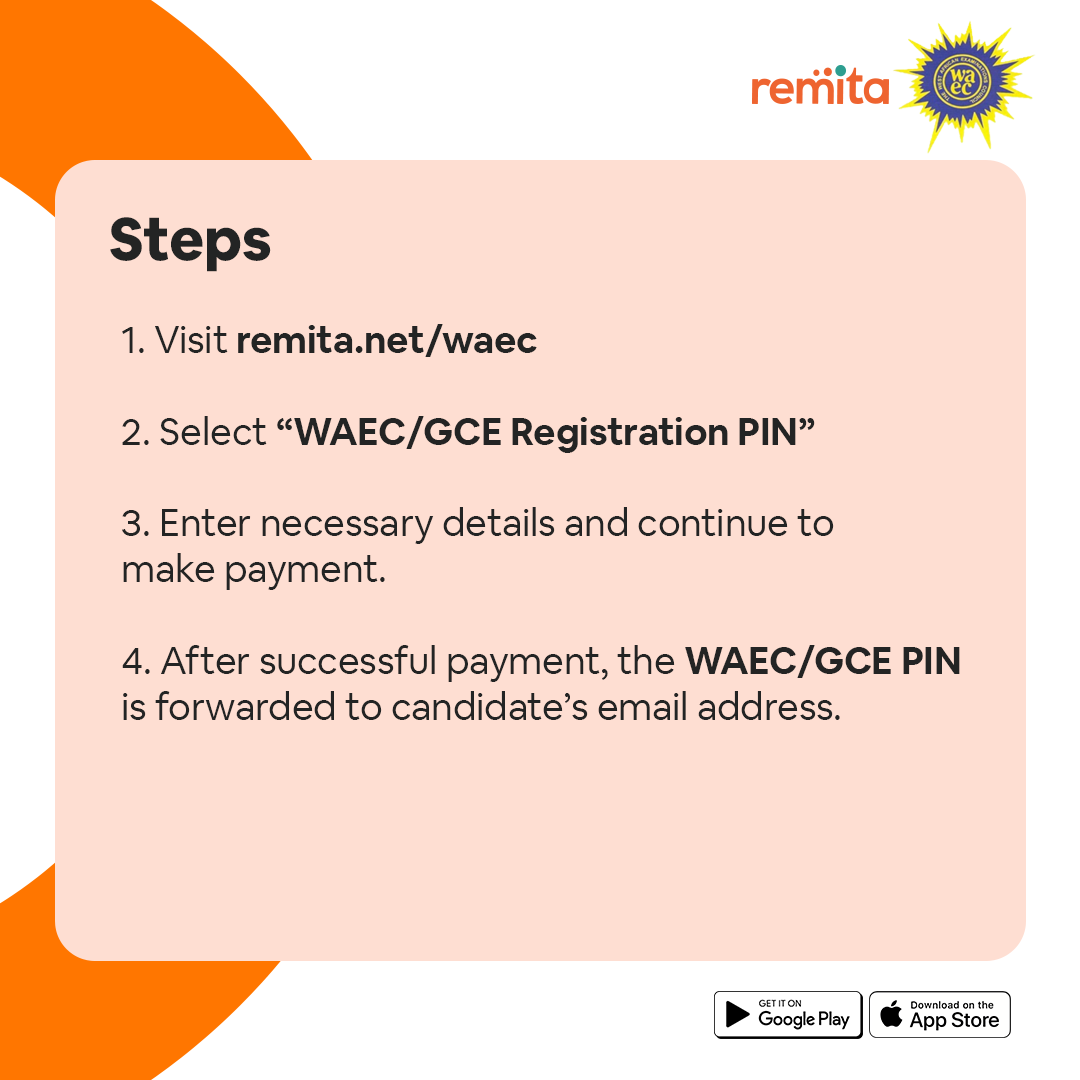2024 WAEC Ghana Result Checker Portal | Check Ghana WAEC Result Online
We are glad to inform you that the West Africa Examination Council, WAEC has released the 2024/2025 May/June West African Senior School Certificate Examination (WASSCE) results.
Today, we’ll go through how to check your Ghana WAEC 2024 result. WAEC Ghana Result Checker 2024/2025 – The West African Examination Council, WAEC, is Out. The results of the West African Senior School Certificate Examination (WASSCE) for the years 2024 are August/September/October (May/June).
ghana.waecdirect.org WAEC Ghana 2024 Result: This is to remind all candidates who took the 2024 West African Examinations Council (WAEC) Ghana May/June WASSCE that they may now check their results online by following the steps outlined below.
- WAEC Ghana Index Number 2024 | How to Check WAEC Ghana Exams Center
- WAEC Result Checker 2024| www.waecdirect.org | WAEC Result Portal
- How to Install WAEC Biometric Capture Software | Download WAEC Biometric Fingerprint
- How to Buy WAEC GCE Registration PIN Online For 2024 Without Stress
Where to Buy WAEC Result Checker 2024
The very first item you’ll require is the WAEC result checker. A 12-digit Personal Identification Number (PIN), such as 012345678912, is included in the result checker. It also includes a serial number that you will use to check your results online.
The WAEC result checker may be purchased online for 10.00 GHC using your credit card (Visa or MasterCard) or AirtelMoney. To purchase the WAEC result checker, CLICK HERE.
Recommendations: When purchasing the result checker, make sure to enter a valid email address. The PIN for your Result Checker will be sent to the email address you entered.
Please make a note of your invoice number as well as your reference number. You will be needed to provide these data if you are unable to make a successful payment!”
How to Check Ghana WAEC Result Online 2024
The results of the WAEC Ghana May/June Exam have been successfully uploaded to the internet.
- First, you must go to the Waec Result Checker Online Portal via the link below;
- http://ghana.waecdirect.org
- Enter your Index Number.
- Select the Type of Examination (e.g. WASSCE).
- Select your Examination Year eg. 2003.
- Enter the Card Serial Number found on the reverse side of your Scratch card.
- Enter the 12-digit Personal Identification Number (PIN) on your Scratch card eg. 012345678912.
- Confirm your Index Number and Examination Year. This is to ensure that your examination information is correct.
- Click on Submit and wait for the display in the popup window. This may take several seconds.
How to Check WAEC Nov/Dec Result 2024.
- Buy WAEC scratch cards from any Banks, Post Office, Authorized Dealers, and WAEC office nearest to you in your area.
- Go to WAEC result checking official portal at https://ghana.waecdirect.org/
- Enter your center number and seat number in the required space. Your registration should look like this: 4310963***
- Select the year you sat for the exam i.e. 2020
- Select your exam type i.e. Nov/Dec.
- Finally, enter your scratch card pin and serial number in the required space, and then click submit to view your result.
How to Check Your WAEC Result on a Mobile Phone
Note: To check your WAEC 2024 Result with a mobile phone, you will need to buy the WAEC Direct Scratch card (Price is about)
- Send SMS in the format below:
WAEC*ExamNo*PIN*ExamYear
To short-code 32327 (MTN, Celtel & Glo subscribers) - For example -:
WAEC*4250101001*123456789012*2020
Note:
Ensure you adhere strictly to the format above. There should be no space in the message. - Wait for your result to be delivered to your phone via SMS. (SMS Cost 30 Only)
WAEC Result Problems While Checking Your Result?
Are you facing any difficulties in checking your Ghana results? Here is the Good news for you, the WAEC management has made it easier for you to reach them, so don’t worry.
You must provide the following information to waecsupport@fleettechltd.com for verification and help to resolve your concerns.
The following are the specifics:
• Error message displayed
• Your examination number
• Type of Exam
• Year of Exam.
FAQs
What is the WAEC Ghana Result Checker Portal?
The WAEC Ghana Result Checker Portal is an online platform provided by the West African Examinations Council (WAEC) for candidates to access their examination results. It allows students who have taken WAEC exams to check their results quickly and conveniently via the internet using a computer or mobile device.
How can I check my WAEC Ghana results online?
To check your WAEC Ghana results online, follow these steps:
- Visit the official WAEC Ghana Result Checker Portal at waecgh.org.
- Select the “Result Checker” option.
- Enter your 10-digit WAEC Examination Number.
- Select the Examination Year and the type of Examination (e.g., WASSCE).
- Enter the Card Serial Number found on the scratch card you purchased.
- Enter the 12-digit Personal Identification Number (PIN) on the scratch card.
- Click on the “Submit” button to view your results.
Where can I purchase a WAEC result checker scratch card?
WAEC result checker scratch cards can be purchased from authorized vendors across Ghana. These include WAEC regional and district offices, post offices, accredited banks, and some bookstores. Additionally, the scratch cards might be available for purchase online through authorized websites.
What should I do if I encounter issues while checking my WAEC Ghana results?
If you encounter issues while checking your WAEC Ghana results, you can try the following steps:
- Ensure that all the information you entered is correct, including your examination number, year, and the PIN, and Serial Number from the scratch card.
- Check your internet connection to make sure it is stable.
- Try using a different browser or device.
- If the problem persists, contact WAEC Ghana’s support through their official contact channels such as email or phone, or visit the nearest WAEC office for assistance.