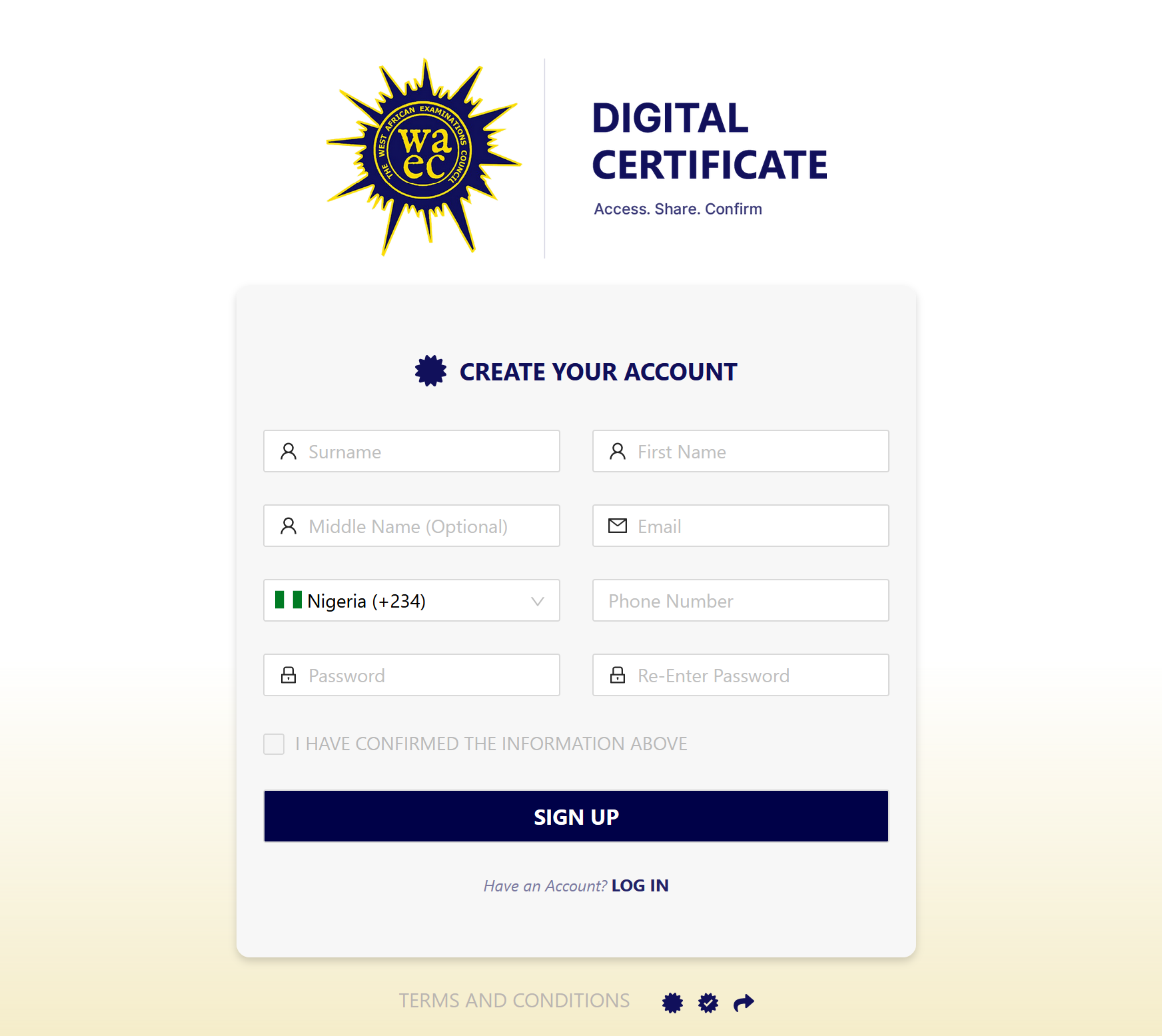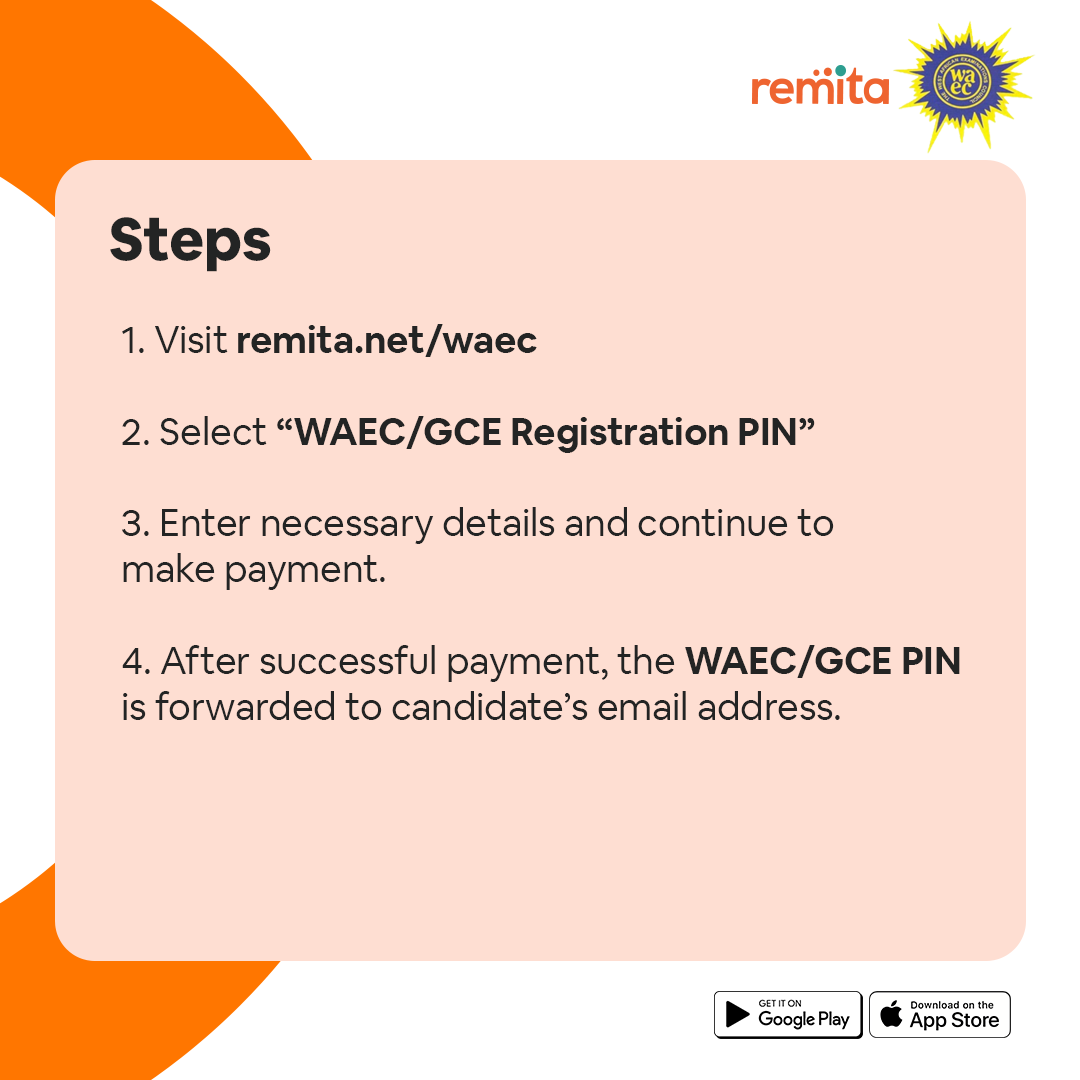WAEC Ghana Index Number 2024/2025 | How to Check WAEC Ghana Exams Center
WAEC Ghana Index Number 2024/2025 | How to Check WAEC Ghana Exams Center: Are you online searching for how you can get your West African Examination Council (WAEC) exams Index Number? if yes You’re at the right place as we show you the easiest way you can get your index Number. The article will educate you if you are a WAEC candidate who has yet to receive an index number or do not know what a WAEC Index Number is.
What is WAEC Ghana Index Number
A WASSEC candidate’s WAEC Index Number is a 10-digit number issued by the WAEC examination board as a unique identity. Before a candidate may enter the examination hall, they must have an Index number. You’ll also need it if you want to verify your results or take certain actions online. You now understand the significance of the WAEC Index Number. Let’s have a look at how to get it.
- WAEC Shortlisted Candidates is Out | Check PDF Final List
- WAEC Result Checker | www.waecdirect.org | WAEC Result Portal
- How to Install WAEC Biometric Capture Software | Download WAEC Biometric Fingerprint
- How to Buy WAEC GCE Registration PIN Online Without Stress
- WAEC GCE Registration Form is Out | Guidelines [January/February First Series]
How to Get WAEC Ghana Index Number
Apparently, a candidate who has completed the WAEC Registration process can acquire the WAEC Ghana Index Number. WAEC will generate the 10-digit Index Number, which will be available online
On the specified day, you will require your WAEC PIN/invoice Number to acquire your Index Number and Admission Notice.
To obtain your WAEC Ghana Index Number, follow the steps outlined below.
- Go to https://register.ghanawaec.org/wassce/IndexSheet.aspx to access the WAEC registration portal.
- In the section provided, enter your Invoice Number.
- To retrieve your Index Number, click the Continue button.
- Print your Index Number for future reference.
Please keep in mind that browsers such as Firefox and Chrome may display a warning message that is deemed an error. When this occurs, you should figure out how to get back on track.
If the problem notice remains, you should click on details and then return to this site to resume. When the webpage loads, input your invoice number to generate your WAEC Ghana index number for the November/December exams. To verify your Index Number, proceed to the next step.
How to Verify Your WAEC Index Number
Following the instructions above, receive your WAEC Index Number. The Index Number verification process is the next stage. The methods below will assist you in verifying your WAEC Ghana Index Number.
- Go to https://register.ghanawaec.org/wassce/AddmissionNotice.aspx to access the WAEC registration page.
- In the space provided, enter your Invoice / Index Number.
- Fill in your name and birth date in the appropriate fields.
- Finally, click the proceed option to access your WAEC index number and verify it.
How to Check Your WAEC Nov/Dec Centres
You must now proceed to secure your examination center for the November/December Examination.
- Visit the WAEC Registration Portal: http://registration.ghanawaec.org/wassce/AddmissionNotice.aspx
- Click the “click here for admission notice” link.
- Ignore the warning on the bottom right by clicking “ignore warning”.
- Enter your Index number or invoice number.
- Click continue to view and print your Nov/Dec centers.
Note: The Council requires you to print and come along with your admission notices before allowed to write each paper.
Congratulations on acquiring your WAEC Ghana Index Number and completing the verification process. You may now continue with your examination.
Do you have any questions or corrections about this article, please leave a comment below and we will react as soon as possible.
I’m confident that this post has provided you with the information you were looking for. Please assist others by sharing this post on any social media platform.