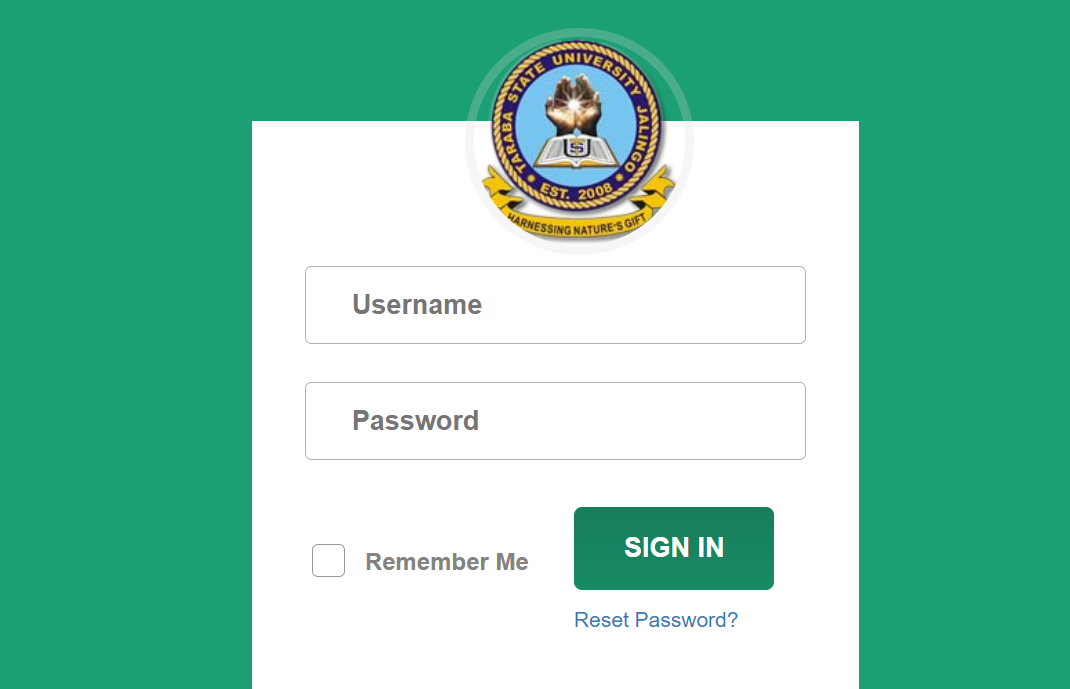FUTA Student Portal Login | FUTA Portal – futa.edu.ng portal
Are you looking for a way to log into the FUTA student portal? Do you want to log in to the FUTA admissions, undergraduate, Ph.D., or transcript portals? If you answered yes, I’d be delighted to greet you as you read this post on the FUTA portal.
FUTA Student Portal
The Federal University of Technology Akure established this portal to provide the general public with the most up-to-date information about the university and to facilitate transactions between those applying for admission and those who have been admitted.
What You Can Do on FUTA Portal (futa.edu.ng)
As a prospective student of the Federal University of Technology Akure FUTA, You need the student portal to perform different activities such as Course Registration, Fees Payment, Check Results, View Admission List/Status, Acceptance Fees Payment Details, Transcript, View Academic Calander, Extra Credit Hours, Deferment of Admission, ETC. all this can only be done at the FUTA portal. also, Students note that there are different portals for activities. we have provided links that will lead you to the portal below.
Full List of FUTA Portal / Website
You can use a computer or a mobile device to visit and access the Federal University of Technology, Akure School Website at this link:
- FUTA Undergraduate Student Portal: https://www.futa.edu.ng
- FUTA E-Learning Portal: http://elearning.futa.edu.ng/
- FUTA Campus Portal: https://www.futa.edu.ng
- FUTA Post Graduate Portal: https://www.futa.edu.ng
- FUTA Main Website: www.futa.edu.ng
- FUTA Basic Studies (Pre-degree) Portal: https://www.futa.edu.ng
- FUTA Programmes Portal: https://www.futa.edu.ng
- FUTA Registrar Email Address: registrar@futa.edu.ng
How to Login to FUTA Student Portal
- Login using your JAMB Registration Number (for new students only) OR Matric Number (for returning students) as your Username and your Surname (in CAPITAL OR UPPERCASE) as Password.
- Before you can advance, you must provide a valid email address and phone number, as well as update your password.
- If you forget your password, go to “Get it Here” and enter your JAMB Registration OR Matric Number,
- your registered email address and phone number, and your new password, then click “Send” to have your password changed and sent to your registered phone number and email address.
How to Register Courses on FUTA Portal
- Log in to your FUTA student account.
- Select Course Registration.
- You must have paid and confirmed your SCHOOL FEE in order to be eligible for course registration.
- Your courses will be displayed for Fresh Students to select suitably, submit, print, and present to your Level Registration Office for approval.
- Returning Students will see their courses listed for them to submit, print, and show to their Level
- Registration Office for approval.
- Following approval, you must print another copy, present it for approval, and submit it to your department.
FAQs
What is the FUTA Student Portal used for?
The FUTA Student Portal, accessible via futa.edu.ng portal, is a web platform designed for students of the Federal University of Technology, Akure (FUTA). It provides access to academic resources, course registration, fee payments, grades, and other important student services.
How can I login to the FUTA Student Portal?
To login to the FUTA Student Portal, visit the official website at futa.edu.ng. Locate and click on the “Student Portal” link. Enter your Matriculation Number and Password in the provided fields, then click on the “Login” button. Ensure your login details are correct to access your student dashboard.
What should I do if I forget my FUTA Student Portal password?
If you forget your FUTA Student Portal password, you can reset it easily. On the login page, click on the “Forgot Password?” link. Follow the prompts to enter your Matriculation Number and answer security questions or verify via email/SMS, depending on the portal’s current procedure. Once verified, you can reset your password and regain access to your account.
I’m having trouble accessing the FUTA Student Portal. What should I do?
If you encounter difficulties accessing the FUTA Student Portal, first ensure you are using the correct URL: futa.edu.ng. Clear your browser cache and cookies, then try logging in again. If the problem persists, contact the university’s ICT support team through their official channels or visit the ICT unit on campus for assistance. They can help resolve technical issues or provide further guidance on accessing the portal.