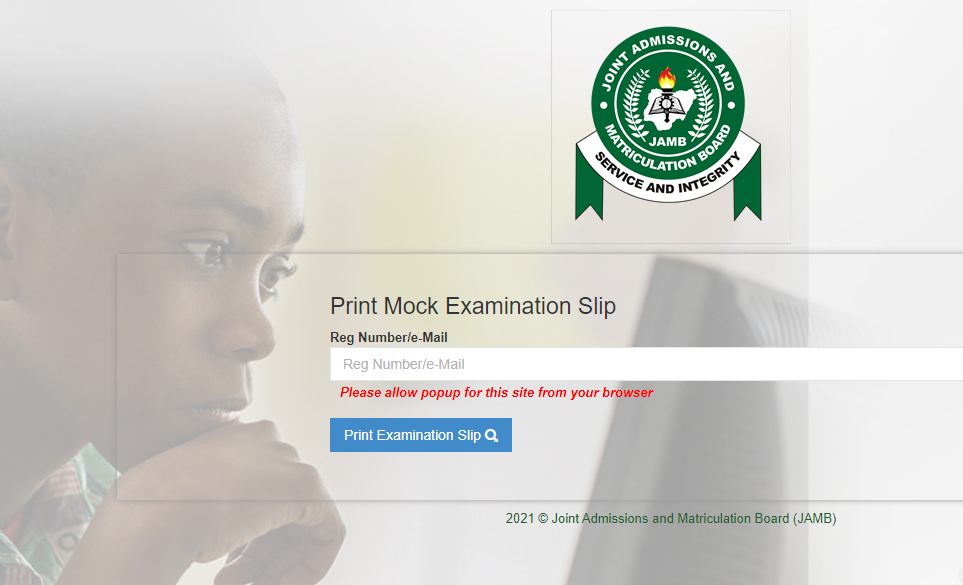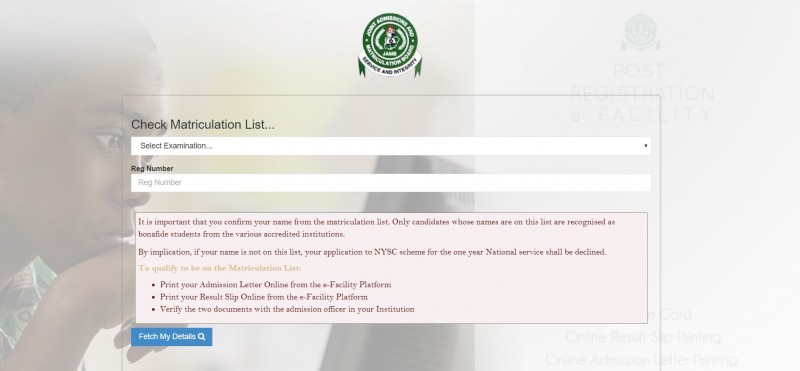JAMB efacility Portal Login 2024 | jamb.gov.ng/efacility Login
The JAMB portal 2024 portal |jamb.gov.ng/efacility login will be used for all aspects of the 2024 JAMB registration procedure, including checking results, changing institutions, changing courses, and so on.
This is a webpage that allows you quick and simple access to all of the JAMB portals for all of the services you want to do online through the JAMB e-facility Portal.
You can take out and execute the following activities and services on the JAMB Portal:
- Create JAMB Profile
- Register JAMB Online
- Download Syllabus System (IBass)
- JAMB Regularization
- Available CBT centers and charges, Etc.
- Application for Transfer
- Jamb Direct Entry Registration
- Download JAMB brochure
- Check JAMB result via the Central Admissions Processing System (CAPS)
- Upload your O’ Level Result
- Print Result Slip Portal
- Print Admission Letter
- Correct mistakes/Data Portal
- Apply for a change of admission letter
- Retrieve your JAMB registration number
- Check Admission Status Portal
JAMB e-Facility Portal Login and Website 2024.
The JAMB efacility portal & website, https://www jamb.gov.ng/Efacility., attempts to alleviate the burden that applicants have while attempting to apply for JAMB, check their results, change their selected institution, and so on, by giving a more trustworthy platform at their convenience.
JAMB Registration Portal 2024
The registration portal is where you will create a JAMB profile, purchase an e-Pin, and complete your JAMB registration.
- Visit the registration form portal https://portal.jamb.gov.ng/efacility
- Check out: How to Create a JAMB profile here
Jamb Correction of Data Portal 2024
JAMB applicants can use this portal to apply for/request corrections to errors they committed during the registration procedure. Names, dates of birth, state/local government, and gender are examples of registration data/mistakes that can be changed.
- Visit the correction portal https://portal.jamb.gov.ng/correction.htm
How you Can Retrieve Your Jamb Registration Number Portal
If any JAMB candidate forgets his or her registration number, he or she can pay to have it retrieved using this portal.
- Visit the registration number retrieval portal https://portal.jamb.gov.ng/index.html
Jamb Slip Printing Portal 2024
The UTME 2024 examination slip printing page is now open for enrolled candidates to print their exam slips to find out where they will write their exams and when the date of their examination.
- Visit UTME 2024 examination slip printing portal by clicking below https://portal.jamb.gov.ng/ExamSlipPrinting/PrintExaminationSlip
Jamb Mock Exam Portal 2024
When you register for the JAMB mock test, you may use this website to print your JAMB mock exam slip and find out where the exam will be held.
- Visit the Mock Exam Portal https://portal.jamb.gov.ng/ExamSlipPrinting/PrintMockExaminationSlip
Jamb Mop-Up Exam Portal 2024
The UTME 2024 Mop-Up exam is for those candidates who missed their exam due to technical issues. Kindly follow this link to print your JAMB Mop-up slip.
- Mop-Up slip printing portal https://portal.jamb.gov.ng/ExamSlipPrinting/PrintmopupExaminationSlip
Jamb Foreign Candidates Portal
If you are a foreign candidate (one who is not a Nigerian), this page will provide you with vital JAMB information.
- Visit the foreign candidates portal http://www.jamb.gov.ng/
Jamb Result Checking Portal 2024
After taking the exam, JAMB applicants can quickly check their results on this page. There are other various ways to accomplish this.
- To check your JAMB Result, visit https://portal.jamb.gov.ng/ExamSlipPrinting/CheckUTMEResults
Jamb Original Result Printing Portal
Candidates can use this portal to print their authentic JAMB results. To access this site, candidates must pay a fee of $1,000.
- To use the result printing portal, visit https://portal.jamb.gov.ng/index.html
Check Jamb Admission Status Portal
Candidates for the Joint Admissions and Matriculation Board (JAMB) can check their admission status online using this portal. It’s a good idea to check your admission status every now and then to see whether you’ve been accepted.
- Visit the JAMB Admission Status Portal https://portal.jamb.gov.ng/efacility
Central Admissions Processing System (CAPS) Portal
Checking admission status is done using the JAMB Central Admissions Processing System (CAPS). You may quickly check your admission status by logging into JAMB CAPS.
- Login to JAMB CAPS Portal http://caps.jamb.gov.ng/
Jamb Admission Letter Printing Portal
You must pay a fee of $1,000 to use this portal. Candidates can only print their admission letters from this page once they have been accepted.
- To use this portal, click here
JAMB Service Website (E-Facility) Portal
All JAMB online services are available through the efacility portal. You can use this gateway to access all other JAMB services. You must first log in to utilize this portal.
- Login via https://www.JAMB.gov.ng/Efacility.aspx
Syllabus System (IBass) Portal
Candidates can get the JAMB 2024 brochure, JAMB syllabus, and JAMB recommended texts for free on the Ibass system portal.
- Visit ibass portal https://jamb.gov.ng/ibass.aspx
Jamb Regularization Portal
Do you want to apply for JAMB regularization, illegal admission condonation (with or without a JAMB Reg. Number), or a Change Admission Letter? If so, you can do so using this gateway.
- Condonement of Illegitimate Admission (Without Reg. Number) Portal: https://portal.jamb.gov.ng/condonementIllegitimateAdm.htm
- Application For Change Admission Letter Portal: https://portal.jamb.gov.ng/changeadmin.htm
- Condonement of Illegitimate Admission (with Reg. Number) Portal: https://portal.jamb.gov.ng/condonementIllegitimateAdmRegno.htm
Jamb University Transfer (Foreign/Local Students) Portal
This website is for students from other countries who want to apply for and be transferred to any Nigerian university.
- Visit the foreign students’ transfer portal https://portal.jamb.gov.ng/index.html
University Transfer (Local inside Nigeria) Portal: This portal is for students in Nigeria who want to apply for and be transferred from one university to another.
- Visit the local university transfer portal @ https://portal.jamb.gov.ng/index.html
Jamb Central Online Support System Portal
Do you encounter any difficulties when registering or completing a process on the JAMB portal? If this is the case, you can use the JAMB Ticket System to file your concerns and inquiries.
- Visit JAMB Ticket System https://www.jamb.gov.ng/Support.aspx
How to Login into JAMB Portal?
How Do I Check My 2024 JAMB Portal? Follow these steps to access and login to your JAMB profile:
- Visit Jamb.gov.ng/efacility
- Select the service you want to carryout
- Tap on “Click to Proceed“
- Enter your Jamb profile email and password respectively
- Click On LOGIN to proceed
You may navigate and do any other activity or service you choose from your Jamb dashboard.
FAQs
What is the JAMB eFacility Portal and how do I access it?
The JAMB eFacility Portal is an online platform provided by the Joint Admissions and Matriculation Board (JAMB) of Nigeria for candidates to manage various aspects of their JAMB registration and examination process. To access the portal, visit the official JAMB website at jamb.gov.ng/efacility. You will need to log in with your registered email address and password.
How can I reset my password if I forget it on the JAMB eFacility Portal?
If you forget your password, you can reset it by following these steps:
- Go to the JAMB eFacility Portal at jamb.gov.ng/efacility.
- Click on the “Forgot Password” link.
- Enter your registered email address and click “Reset Password.”
- Follow the instructions sent to your email to reset your password.
What services are available on the JAMB eFacility Portal?
The JAMB eFacility Portal offers a variety of services, including:
- Checking JAMB results
- Printing admission letters
- Printing original JAMB results
- Checking admission status
- Applying for change of course/institution
- Retrieving lost registration numbers
- Accessing JAMB CAPS (Central Admissions Processing System)
How can I update my personal information on the JAMB eFacility Portal?
To update your personal information on the JAMB eFacility Portal, follow these steps:
- Log in to your account on the JAMB eFacility Portal at jamb.gov.ng/efacility.
- Navigate to the “Profile” section.
- Click on “Edit Profile.”
- Update the necessary information and save the changes. Please note that certain updates, like changing your name or date of birth, may require additional verification or documentation.