How to Link Email to JAMB Profile/Portal 2024 | Jamb email login
Candidates will be needed to give their email addresses, which must be linked to the JAMB portal, in order to log in to the JAMB Portal. However, because JAMB prohibited the use of email addresses during JAMB registration, many applicants do not have their email addresses linked to the JAMB platform. This is to prevent scammers from obtaining candidates’ email addresses and using them to commit fraud.
Regardless, JAMB has also made it possible for applicants to link their email addresses to their JAMB profiles and obtain their login information for the JAMB Portal. We’ll walk you through the process right here.
- How To Create JAMB Profile
- JAMB Cut Off Mark 2024/2024 For All Universities, Polytechnics In Nigeria
- JAMB Subject Combinations 2024 for all Courses
- Jamb Registration Portal 2024/2024 | How to Apply for Jamb Form
- JAMB Reprint 2024 | How to Reprint JAMB Exam Slip
- How to Print Original JAMB Result Slip | JAMB Result Printing 2024
- How to Check Your Name on JAMB Matriculation List Portal 2024
- How to Upload Your O’Level Result On JAMB Portal 2024
- JAMB Result 2022 | How to Check JAMB Post UTME Results for 2024 in just minutes
How To Link Email To Jamb Portal 2024
Are you one of the applicants who want to know how to send an email to Jamb using SMS or Text message? To do so, follow the instructions below.
- Send an SMS to 55019 with the word “Email” and your email address twice, for example. Send an email to myemailaddress@gmail.com. (Please keep in mind that you must send the SMS using the same SIM card that you used for JAMB registration.)
- Following that, you will receive an email from JAMB with your “Password” information.
- Now, go here to log in to JAMB CAP using the email and password you received from JAMB.
Please note that the SMS will cost you N50, and you must have credit on your phone before sending it.
You can successfully receive your login information for the JAMB E-facility site if you follow the step-by-step procedure above. Make sure your email address is your Gmail account if you wish to link it to the JAMB website. Candidates are urged to use just Gmail while enrolling on the JAMB Portal.

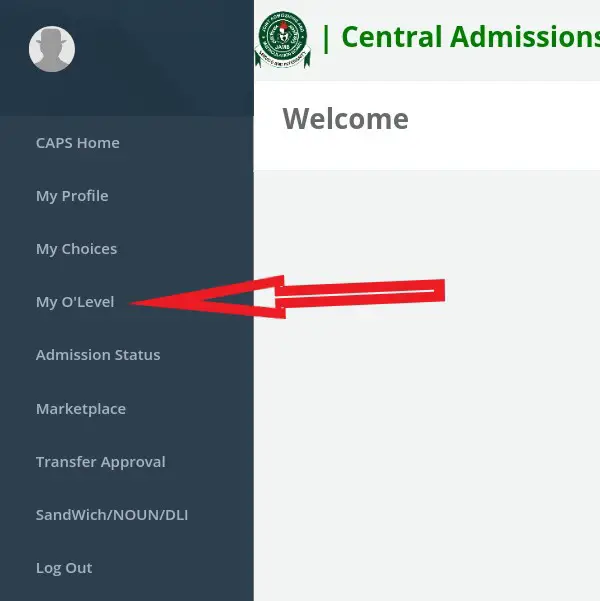
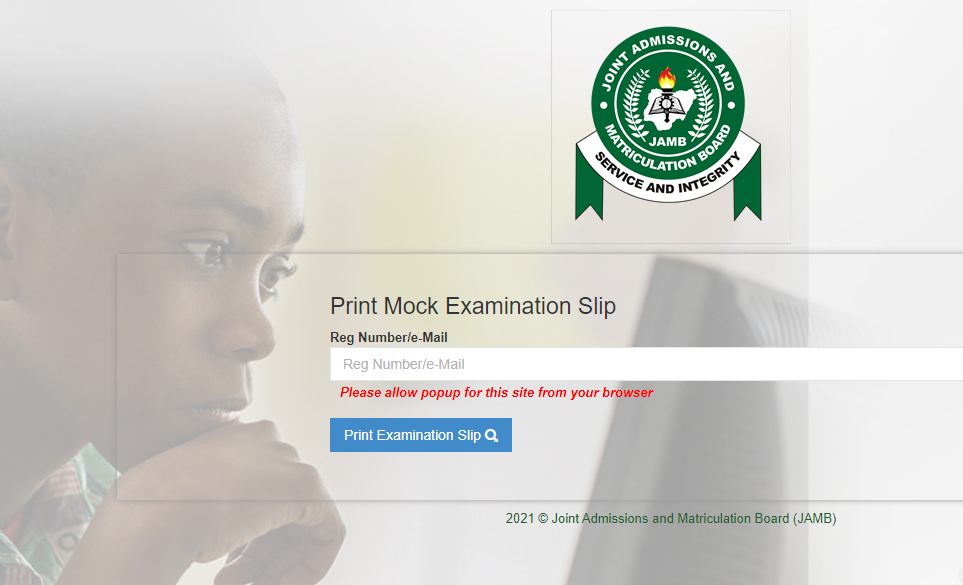


I love way of linking gmail