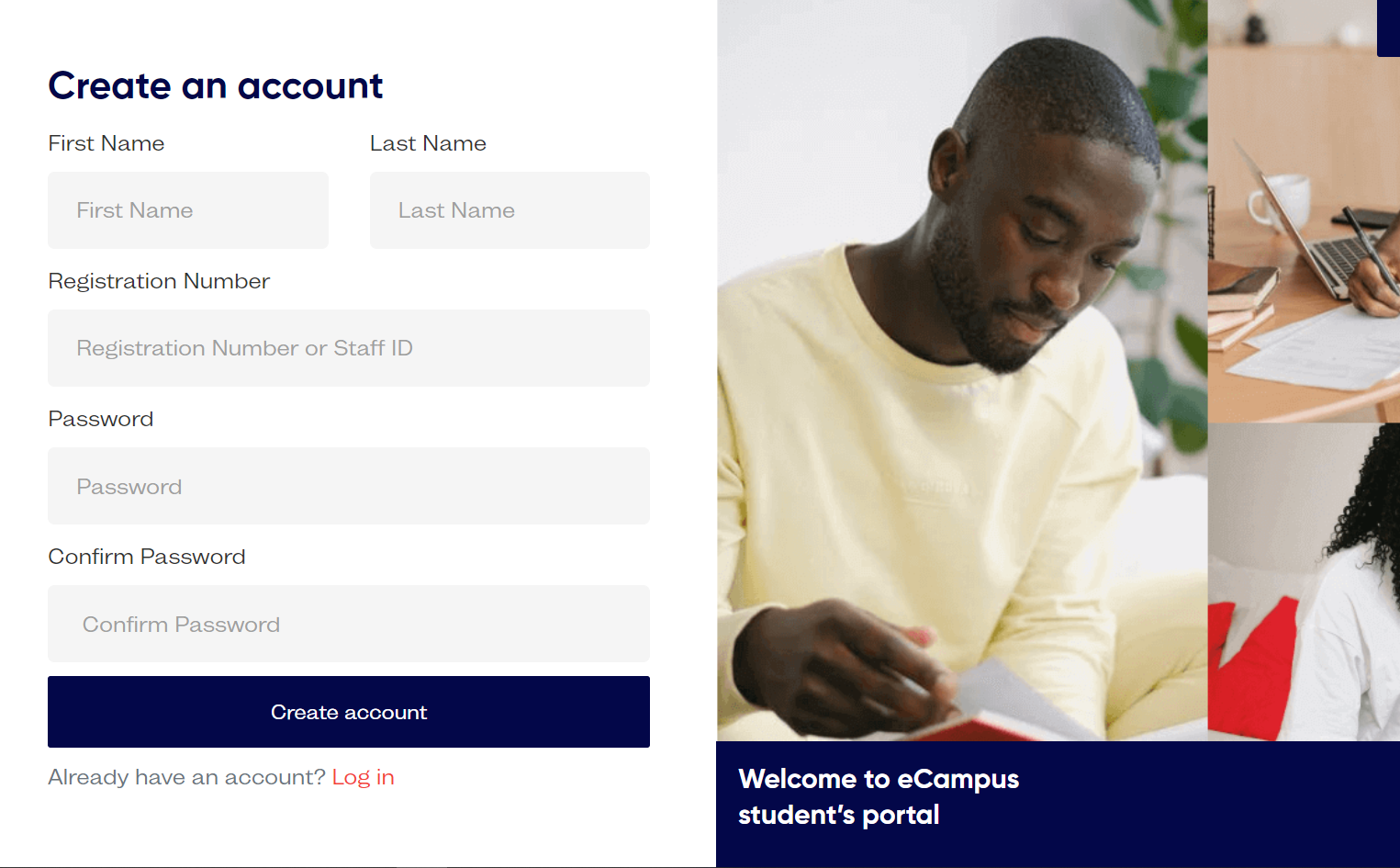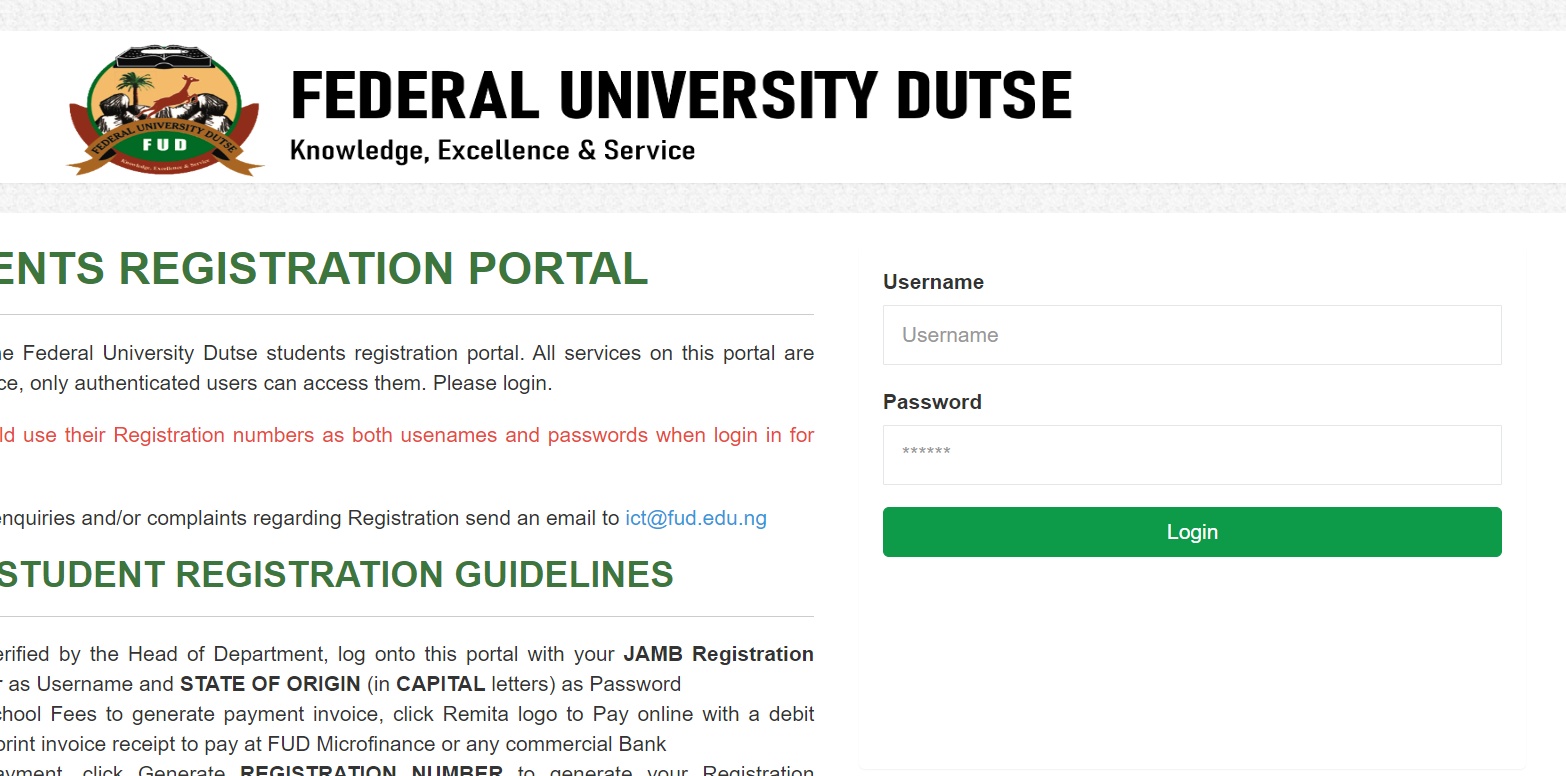NWU Student Portal Login | YUMSUK – Portal www.nwu.edu.ng
Are you online searching for the Northwest University (NWU), now Yusuf Maitama Sule University Kano (YUMSUK) student portal? if yes, stay focused on this page as we will show you the link that will direct you to the school portal. keep reading
it is well known that Northwest University’s vision is To provide educational training, research, and community service for development taking cognizance of the host community. To be the world-class citadel of learning that provides practical education directed towards the training of highly knowledgeable, skilled, and disciplined citizens.
- NWU / YUMSUK Post UTME Screening Form
- Yusuf Maitama Sule University Kano YUMSUK (NWU) Admission List
NWU Student Portal
www.nwu.edu.ng students portal: The student portal has been permitted by the authority of Yusuf Maitama Sule University Kano (previously Northwest University, Kano, NWU). The Online Portal was created for formal and prospective students of the University to create an account or log in to perform specific academic actions with ease, such as Course Registration, fee payment, Checking post-UTME Results, View Admission List/Status, Acceptance Fees Payment Details, Transcript, View Academic Calander, Extra Credit Hours, Admission Deferment, and so on.
www.nwu.edu.ng students portal
You can use a computer or a mobile device to access the Yusuf Maitama Sule University Kano (previously Northwest University, Kano, NWU) Student Portal:
- NWU Student Portal: https://www.nwu.edu.ng/students.php
- NWU Main Website: https://www.nwu.edu.ng
- NWU Registrar Email Address: registrar@nwu.edu.ng
FAQs
How do I access the NWU student portal for YUMSUK?
To access the NWU (YUMSUK) student portal, follow these steps:
- Open your web browser and go to www.nwu.edu.ng.
- Click on the “Student Portal” link on the homepage.
- Enter your username and password in the designated fields.
- Click the “Login” button to access your student dashboard.
What should I do if I forget my NWU student portal password?
If you forget your NWU student portal password, you can reset it by following these steps:
- Go to the NWU student portal login page at www.nwu.edu.ng.
- Click on the “Forgot Password?” link below the login fields.
- Enter your registered email address or username.
- Follow the instructions sent to your email to reset your password.
How can I update my personal information on the NWU student portal?
To update your personal information on the NWU student portal:
- Log in to the student portal at www.nwu.edu.ng.
- Navigate to the “Profile” or “Account Settings” section.
- Edit the necessary information, such as your contact details or address.
- Save the changes by clicking the “Update” or “Save” button.
Why am I unable to log in to the NWU student portal?
If you are unable to log in to the NWU student portal, consider the following possible reasons and solutions:
- Incorrect Username or Password: Double-check that you are entering the correct login credentials. If you have forgotten your password, use the “Forgot Password?” feature to reset it.
- Browser Issues: Clear your browser’s cache and cookies, or try using a different browser.
- Account Lock: Your account might be temporarily locked due to multiple failed login attempts. Wait for a while and try again, or contact the support team for assistance.
- Portal Maintenance: The portal might be undergoing maintenance. Check for any announcements or notifications regarding downtime and try logging in later.