FUD Student Portal Login | myportal.fud.edu.ng Latest Portal Update
The Federal University, Dutse, Jigawa State student portal is accessible to both fresh UTME applicants who selected FUD as their preferred choice of institution during UTME registration, newly admitted students, returning students, and students enrolled in remedial programs.
The FUD portal was accurately created by the University’s administration for the storage and processing of information for various purposes, particularly admission application, payment of acceptance/school fees, course registration, and confirmation of FUD post-UTME, undergraduate, and postgraduate results.
- Federal University Dutse (FUD) Post UTME Form
- Federal University Dutse (FUD) Admission List
- Federal University Dutsin-Ma (FUDMA) Post UTME Screening Result
FUD Undergraduate Portal is primarily utilized by new and returning students for a variety of objectives, some of which are as follows:
- Payment and confirmation of school fees and acceptance fees.
- Invoice generation
- Course registration/change of course for fresh and returning students
- Checking student profiles
- Checking of results for undergraduates and postgraduates
- Remedial studies application
- Transcript application
- Student Account Login
FUD Portal Login Procedure For Fresh & Returning Students
The following information is necessary to log in to the FUD portal for new and returning students.
- Step 1 – Visit https://www.myportal.fud.edu.ng/
- Step 2 – Enter your Username
- Step 3 – Enter your password
- Step 4 – Click on Login
As an undergraduate or postgraduate applicant or student, you should be able to complete an online application, payment, or registration on the FUD portal after logging in.
FUD Portal for Returning Students Login Procedure
- Step 1 – Visit https://www.myportal.fud.edu.ng/
- Step 2 – Enter your Username
- Step 3 – Enter your password
- Step 4 – Click on Login to access your profile.
As an undergraduate or postgraduate applicant or student, you should be able to complete any online application, payment, or registration on the FUD portal after logging in.
Please click here for a connection to the FUD Undergraduate site for course registration and other services for new and returning students. After you’ve opened the FUD undergraduate portal, look at the image of the page that appears below; this is a validation that you‘ve arrived at the correct page.
I hope you found this information useful. Please scroll down to the comment box below if you have any questions about the FUD Undergraduate Portal for new and returning students, and we will gladly answer as soon as possible.
FAQs
What is the FUD Student Portal used for?
The FUD Student Portal, available at myportal.fud.edu.ng, is used by students of Federal University Dutse (FUD) for various academic purposes. It allows students to register for courses, check examination results, pay fees, and access important academic information.
How can I access the FUD Student Portal?
To access the FUD Student Portal, visit myportal.fud.edu.ng on your web browser. You will need your username and password provided by the university during your admission process. Enter these details in the login section to gain access to the portal.
What should I do if I forget my FUD Student Portal password?
If you forget your password for the FUD Student Portal, you can recover it by clicking on the “Forgot Password?” link on the login page. Follow the instructions provided, which usually involve entering your registered email address or username. A password reset link will be sent to your registered email for you to create a new password.
I’m experiencing issues logging into the FUD Student Portal. What should I do?
If you encounter difficulties logging into the FUD Student Portal, first ensure that you are entering the correct username and password. Check for any typos or caps lock errors. If the problem persists, contact the university’s ICT support or the portal help desk for assistance. They can help troubleshoot login issues and ensure you regain access to the portal.








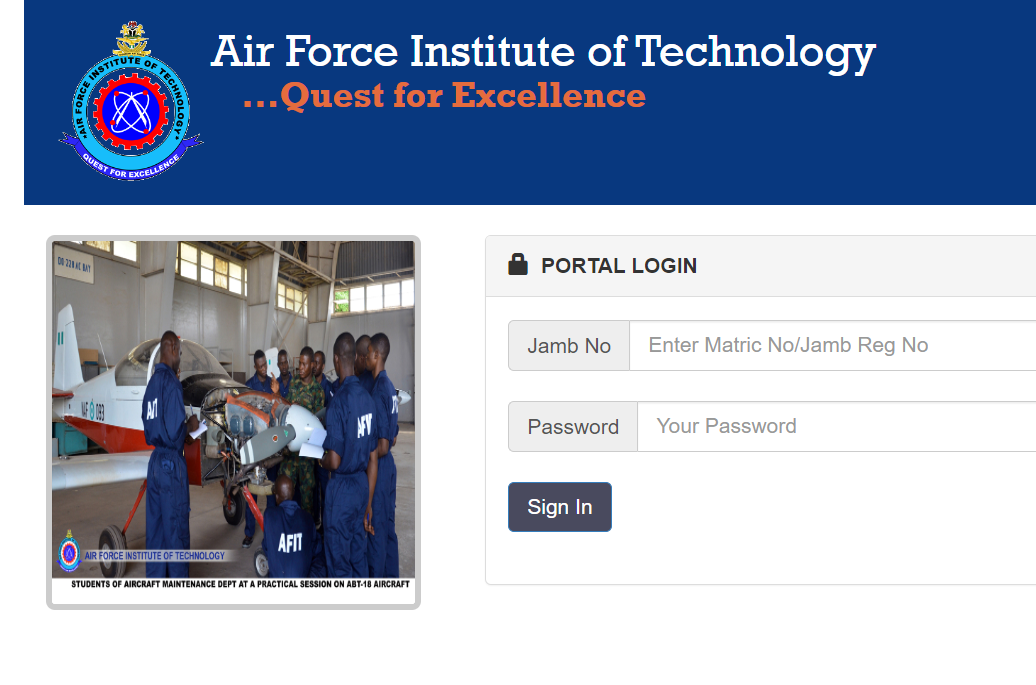

how can i login while abuja is may state